So, you are all set to bring your WordPress Blog on board? Well, it creates excitement and a lot of pre-working as well. You have to double-check everything before launching your website. And that’s true as you want everything should work perfectly when it will interact with the live audience.
One more thing is that you have to create a unique stand for your blog on the web. As so many websites and blogs are emerging in this advanced world. So, you must double-check every single aspect if it's working properly or not.
And so, here is a checklist you must ensure before launching your WordPress Blog. Scroll down to get things cleared before launching WordPress Blog.
Ensure this checklist Before Launching WordPress Blog
Take a WordPress Backup Solution
Your Gutenberg WordPress Theme will have a new life after launching in the digital world. But before launching, you must get an insurance policy for your blog. And that is nothing but a complete backup solution. If in case of mishappening, you can easily recover your website within minutes. It works best in terms of safeguarding your website for future usage.
Backups are easy with WordPress as you can do this in so many ways. All you can do is take a complete backup solution. There are so many backup plugins ensuring safer backup solutions on your site in free and premium versions. The BackupBuddy and the UpdraftPlus are one of the top plugins you can choose to have. Or, WordPress also supports backing up your site manually.
Secure your Website
Since WordPress is counted among the most popular CMS, it is a great target for hackers as well. Not every WordPress website is attacked still taking preventive measures is good to have. So before launching your WordPress blog live, it is vital to secure it properly. It is not an ultimate solution or gets rid of all issues but it may help in reducing the issues. It works as you can even block the threats from entering your site or stretch a wall of security to it.
Again, there are so many ways to get perfect security for your website. But the best way is to use the best security WordPress plugins. Of these, the Sucuri firewall and Jetpack are the most preferred ones.
Make your blog reliable by setting up an Email
It is found that failed emails are one of the most common WordPress errors. It happens when some of the emails are not delivered or they reach the spam folder. This becomes an issue as your whole website is running on emails. Email hosting providers often identify WordPress emails as spam messages, which leads to missed notifications, contact form issues, and other communication problems.
To get rid of this, you must switch to SMTP, which is the standard way of email processing. SMTP ensures that your emails are authenticated and properly delivered. So before launching your WordPress blog, make sure your email services are switched to SMTP for better reliability.
Also, if you're setting up your website and need a professional design solution, consider checking out this WordPress Theme Bundle. It offers a wide range of high-quality themes that work seamlessly with SMTP email configurations and other essential WordPress tools.
Check 404 errors and Fix Them
The most annoying thing is when users see this “404 error” while loading a page. And this creates a bad impact when you have just launched your blog. Users will think twice to visit your page again. Instead, you must browse your website manually before launching it on the web. You can even use the Google Search Console to find the pages with 404 errors on the pages. If your website is loaded with a lot of content, then check the important pages first.
404 errors can be caused when there are missing links. You can even set email alerts when any page is having 404 error.
Check Cross-Browser Compatibility
Cross-browser compatibility must be checked properly before launching a WordPress blog. This can be easily checked when you are launching the blog. This is a vital step to perform as many websites still run on outdated browsers which can clutter your site.
Also, you must the mobile responsiveness of your blogs. It should work well with all screens also. Especially, mobile devices are a great form of generating traffic on your blog.
Check every form on your site
Form functioning should also be checked before launching your WordPress Blog. Ensure that contact forms, comment forms, email subscription forms, and others are working well. As forms are a great way to generate traffic on your blogs. So, it should work effectively when users fill up their details for subscriptions.
The best way to check on your forms is to build email lists. By sending emails, you will better know whether the forms are working well or not.
Test the Website’s Performance
A website’s performance has become a big concern for every website owner. It sums up the overall functioning, ranking, load times, designs, and much more. While developing the website, you must ensure that the pages are not affected by the speed factor. And now that you have decided to launch your blog, ensure your pages are loading faster or not. Speed is the most vital element that search engines count on to rank your website.
The best way to speed up your site and boost performance is to use plugins. WordPress caching plugins like WP Super Cache, W3 Total Cache, and others can be used.
Test the social media integration
Social media is the platform to promote your blog posts. Thus, testing your blogs on social media is also a vital step before launching a WordPress blog.
Social media is the best way you can interact and build a community with the audience. Ensure that the social icons embedded are working properly. Or users find it easy to reach your blogs when clicking on the social icons. Enabling social cards for Twitter, and Facebook Open Graph Meta Data is also a great way to socialize.
Check the Media Files
Adding media files like images, videos, and sliders is a vital part of an interactive website. These are the vitals that create a great impact on users visiting for the first time. And also can boost the user experience when worked properly. So, you must ensure that the media files on your blog are working properly or not. If not, then it will impact very badly on your website’s image.
Optimizing all the images, videos and sliders is what you can do. Make sure that your images are loaded on time and play videos to check whether are playing without clutter. Also, check the videos play properly on every device and browser as well.
Install Google Analytics
Installing Google Analytics is another thing you must get on your WordPress blog. This lets you know the reaction of the visitors when they visit your pages. Even, this is the best way you can track your visitors. Their behavior regarding your blogs, where they come from or what are they trying to find in your blogs.
Google Analytics is a complete solution to get the insight details of how your website is performing. From the day you launched your blogs till now, it gives you a full growth report. Not just this, it gives you actionable suggestions for the development of your website.
Optimize your WordPress Blog with SEO
Now, the last step comes when you prepare your website for search engines. Search engines are the prime source of website traffic, and so, you must optimize your blog well to boost visibility and reach.
The best way is to use SEO plugins that help in properly optimizing your website. One of the most popular plugins is Yoast SEO, known for enhancing SEO practices and improving search engine rankings.
To stay ahead of the competition, it’s also essential to keep up with the latest SEO trends. Don’t miss this insightful blog on 10 Game-Changing Google SEO Trends 2025 You Can’t Ignore — it’s packed with powerful insights to future-proof your website’s SEO strategy.
Conclusion
As you have seen that it requires so much to apply before launching a WordPress blog. Sometimes, you forget to implement some aspects that play a vital role in your blogs. Therefore, we have listed all the vital steps to ensure before launching your WordPress Blog. start testing your blogs before it goes live in front of the live audience.





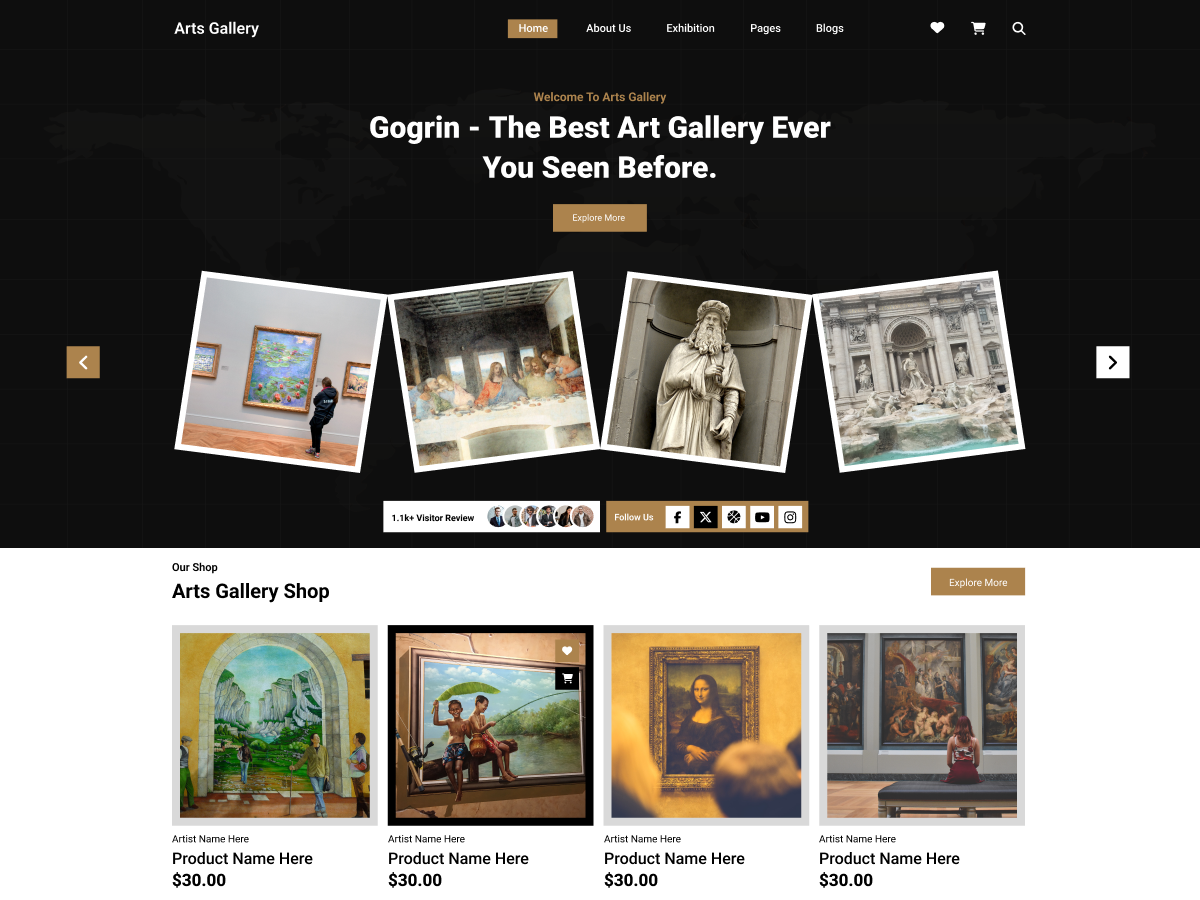

Add your Comment