The rising digital world has no dead end for increasing competition on emerging websites. And with millions of actively working websites, is your website stands unique?
Well, website design overall depends upon which website design tool is chosen. With the right web design tool, you can splash out your creativity for your niche. And you can make your website stand out and unique in this crowded digital world.
You must be aware of the latest trends and what the audience wants on your website. Simple looks with accurate content make it more shiny and visible. And so, the website design tool chosen helps in alluring your website properly.
Again, there is no end to the website design software tools. But, you have to pick the right choice for your niche website. And so, we are going to connect you with the Best Tools for Website Design in this article. Before that, we have the vital reasons to have website design tools and their features.
Why use Website design tools?
- A website design tool gives life to your niche. Whichever niche you choose, the first impression matters the most. And this is where a website design tool comes in contact.
- Website design tools not only sets a great impact on visitors but on web crawlers too. It can impact your website’s SEO rankings too.
- A website’s design decides how users are going to react to it. Basically, it includes the behavior of the website with the visitors. How the navigation menus are placed just to impress the clients.
- Good working and updated website help in building consumer trust. And so, this makes good sense that visitors will surely come again.
- Lastly, a website design tool helps in building brand awareness along with generating leads.
Factors to Look into for the Best Tools for Website Design
Here are the factors you must consider while choosing the best Website design tool:
- A website has more impact on visual appearance than the backend interface. As for a good website design tool, you must look for a visual editor that enables web design without codes.
- Next, you must observe its compatibility with the current working systems. As an outdated system can create problems on your site.
- Templates must be included in the website design tool.
- A good website design tool must offer great formatting tools for elegant looks.
-
While some website design tools also offer SSL certificates, domain hosting services, and more, you must go for an all-in-one tool that helps you build a perfect website. One great option is the WordPress Theme Bundle, which offers a wide range of professionally designed themes to kickstart your site. So, here is a list of some best website design tools.
9 Best Tools for Website Design
WordPress

Starting our list of the most popular website design tools with WordPress. Most of you are known about WordPress and may have used it too. As it is the blooming and most preferred web designing tool in the digital market.
It is known for its open-source content management system for website design. This feature helps in forming a standard website in a few minutes. With WordPress, you get thousands of themes and plugins in their free and premium versions. Themes are vital elements for designing a personalized website. The plugins play a vital role in defining the extensive functionality of your site. Also, plugins make customization easier on your site without any codes required. WordPress is considered the best as WordPress Themes have many design and customization options.
Pros
- Most popular CMS
- Highly customizable
- Variety of themes and plugins
Cons
- It is free to use but needs paid hosting services
- Has some security vulnerabilities
CMS Hub
The next most popular website design tool in our list is the CMS Hub. It also runs easily having the best content management system for effective website design. You can count CMS Hub with WordPress and Squarespace website builders. As it offers a wholesome package for designing and managing your website. Not just this, it has a superb functionality system that can be easily adapted by beginners as well.
It is basically built to offer speed, security, scalability, and designs for your website.
And with zero coding knowledge, you can design a skilled website in no time. After this, it comes with an inbuilt drag-and-drop editor, thousands of templates, and an SSL certificate for web design.
Pros
- No codes required
- Drag and drop page builder
- Includes hosting services
Cons
- Free trial use only
- Plans are costly as compared to others
Figma

Figma is a bang-on website design software for those having a team of developers. Now, multiple developers can work on a single website at a time on the same project. So if you have a project and it needs to be handled by a team of developers, Figma is the right tool. It comprises unlimited editors, unlimited drafts, and commenters.
This means, developers can easily have a group discussion on the same project and advice. It works as a web application without even downloading the software on your device. It becomes an ideal choice for stakeholders working in the design process with various projects. Its only limitation is it only holds 30 days of historical changes on the website.
Pros
- Real-time collaboration with team members
- The free version allows unlimited drafts and an editor
- Free for wireframing, mocking, and prototyping
Cons
- Issues with performance and connections may occur.
- Limited features with the free version
Sketch
Build your niche websites using another drag-and-drop website designing tool—Sketch. It is a popular choice for creating stunning websites without any coding knowledge. Its uncluttered and intuitive interface makes it a favorite among developers.
It offers a wide range of features that contribute to professional website design. One standout feature is its zooming technique, which lets you fine-tune the pixel-level detail of any element. Its collaborative component library allows for creating and updating design components efficiently during the design process.
Additionally, Sketch comes with an app and plugin library that extends functionality and integrates the latest design tools. You can even transform your designs into animated stories with organized design standards. For those building WordPress sites and looking to improve site structure, be sure to check out The Best Sitemap Plugins for WordPress for Beginners and Experts Alike—a helpful guide to optimizing your website’s navigation and SEO.
Pros
- Easy to use and intuitive
- Clutter-free page loading
- Proper management of wireframes and prototypes
Cons
- Weaker collaboration features
- Free trial use only
Adobe XD

Users aware of Adobe Photoshop will find it easy to use this Adobe XD web design tool. It comes with a vector-based technology for developing a fully-fledged website for your niche. With knowledge of Photoshop, it does not require any high-end skills to come up with a website. And with all the necessary tools under a single platform, it has become the preferred choice for developers. Adobe Photoshop, Adobe InDesign, and Adobe Illustrator come under a single tool.
Moreover, the wide range of tools helps you to create low and high-quality designs on your own. Plus, it has a design library with easy customization tools for specifying fonts, colors, and other components. Another vital feature is that you can import the media files from Photoshop to Adobe XD directly.
Pros
- Good performance while handling large files
- Offers handy UI kits from top tech brands
- Integration with other Adobe products
Cons
- Real-time collaboration locking
- Free trial only
Wix

Wix works as an alternative to WordPress, offering simple functionality that's ideal for beginners. It comes with both free and premium versions, delivering solid web design services. Like WordPress, it enables quick website creation in just a few minutes, supporting various niches including E-commerce, blogs, and more. Though no coding is required—similar to WordPress—its management differs slightly.
It uses a powerful and easy drag-and-drop interface to place elements on your site. You can even create an online community on your blog by enabling likes, comments, and follows, helping your site integrate smoothly with social media. For those who prefer the flexibility of WordPress, tools like Gutenberg WordPress Themes offer a similar block-based design experience with enhanced customization options. Wix’s premium version also includes features like Google Analytics, Google Ads, and performance tracking.
Pros
- All-in-one option for website design
- No codes required
- Hosting and security services
Cons
- Less flexibility as compared to WordPress
- Has limitations in terms of basic styling features
Framer
The Framer was known to be a simple library of Javascript and a prototyping tool set. But now, it has evolved with its new and most powerful website design tool. It sets the overall environment required to design a stunning website without any codes. It further manages to have a huge library of visual elements that are easy to customize and manage. Its interface works like that of Sketch including the advanced animations and responsive designs. Though it comes with a code-free interface, it also supports custom code-adding for developers. It professionally works with React and Javascript, developers are allowed to pull the code editor as well.
Pros
- Easy to customize
- Compatibility with real components
- All-in-one design tool
Cons
- Javascript knowledge is vital
- The free version has limited editor and project handling
Bootstrap

Another popular web design tool in our list is Bootstrap. It is a renowned web design tool for building mobile-first and fully responsive websites. Earlier, it originated as a part of Twitter, but now it deals with web design tools. It comes with a free library of HTML, CSS and Javascript streamlining the process of web design from scratch. And it comes with plenty of designs contributing to a professional website for your niche. Features include a grid system, a series of responsive breakpoints, a components library and more. It also lets you customize the elements in the components library including buttons, forms, headers and more.
Pros
- Best tool for handling mobile-first development
- Responsive design
- Well-documented
Cons
- Coding skills are required
- Older framework versions lead to weaker backward compatibility
Origami
Origami is an interface design tool with creative and latest features. It was designed by the designers of Facebook focusing the sketching art. For those looking to sketch along with the digital practices including high-fidelity and UI prototypes. It proves fully responsive and supports all devices to sketch your artwork.
It basically works for adding screen interactions along with easy customizing features. While most tools offer micro-interactions, this software allows filtering spacing, timings and more. Its integration with Figma and Sketch allows one to manage both interfaces without leaving any content behind. After all, changes are made, it lets you preview your work with live testing and live adjusting features.
Pros
- Smooth prototyping, animations, and micro-interaction
- Mobile-prototyping allowed
- Compatible with Sketch and Figma
Cons
- Lacks collaboration features
- Not much support when issues occur
Conclusion
Website design tools empower your niche website in all forms. And that too when you choose the right tool, it becomes more efficient for developers. Not only developers but there are also some website design tools that require no codes. Even beginners can use it. And so, we have directed the above list of the Best Tools for Website Design for you.





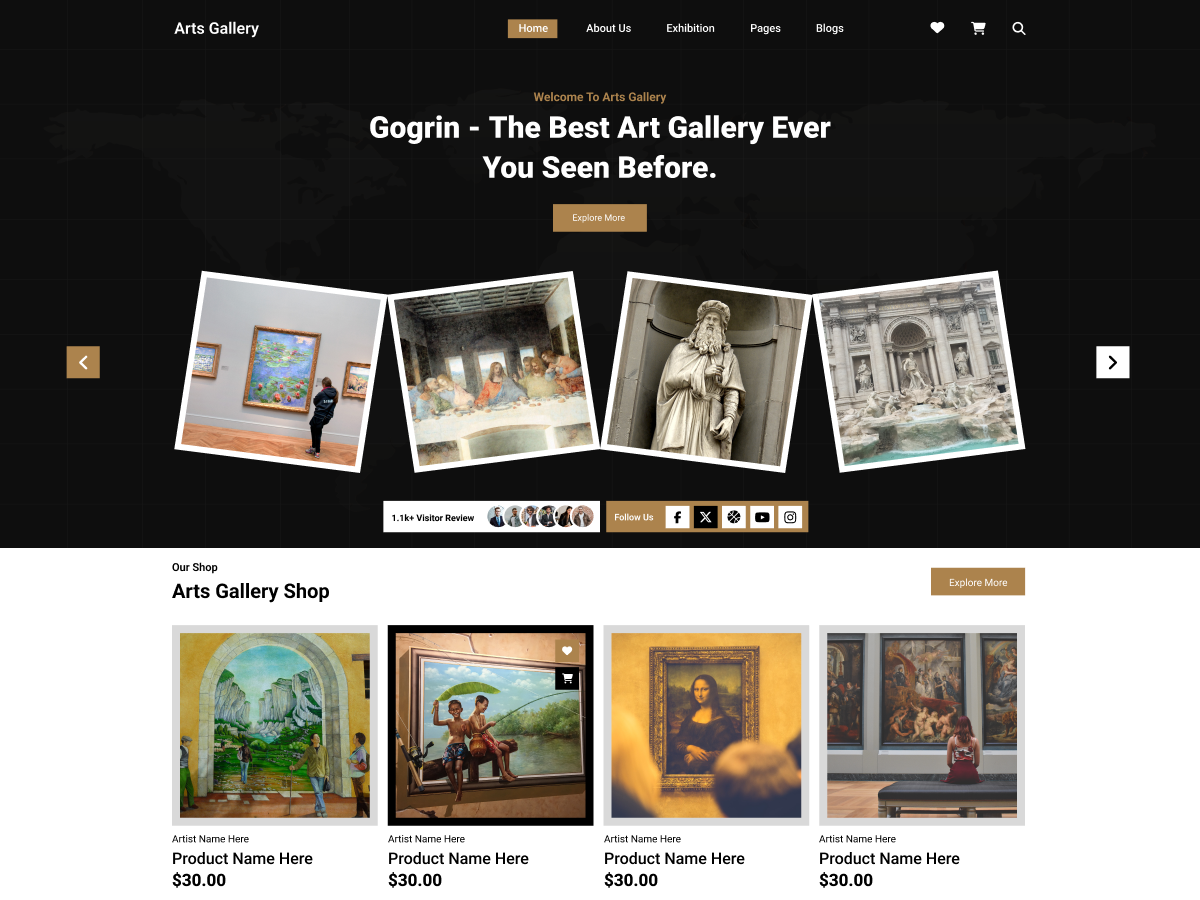

Add your Comment