If you're running an online store with WooCommerce, choosing the right way to accept payments can make a big difference. Customers want a smooth and safe checkout, and that starts with offering payment methods they trust.
In 2025, there are many WooCommerce payment options to pick from, each with its own features, fees, and setup process. Whether you're selling locally or reaching buyers around the world, having the right payment gateways in place helps build trust and boost sales.
In this guide, we'll walk you through everything you need to know so you can make the best choice for your store.
Why Having Various Payment Options In Woocommerce Is Important?
When you're running a WooCommerce store, the way you handle payments really matters. Shoppers expect options, and if they don't see a payment method they trust, they might just leave. That's why offering multiple WooCommerce payment options is so important. Some people prefer credit cards, while others rely on digital wallets or even local payment methods. Setting up payments with WordPress is easy using plugins like WooCommerce, allowing you to securely accept online transactions on your website.
By giving them choices, you're making it easier for them to complete the checkout process. This not only improves their experience but also helps lower cart abandonment. Plus, if you're selling to customers in different countries, having a variety of gateways ensures you’re meeting local needs too. It shows that your store is flexible, reliable, and ready for a wider audience.
All of this adds up to better conversion rates and more trust in your brand. Hence, take time to set up the right payment options as it’s an important part of running a successful store.
Built-in Woocommerce Payment Options
One of the easiest WooCommerce payment options is the WooCommerce Payments, the built-in solution created by the WooCommerce team itself. It’s designed to work smoothly with your store, so there’s no need to connect a third-party service. This year, it’s even better, support for more countries has expanded, and transaction speeds have improved.
The dashboard is now more user-friendly, making it easier to track payments, manage refunds, and view reports without switching tabs. For small business owners, this setup saves time and reduces setup hassle. You don’t need much technical knowledge to get started. On the flip side, global sellers may face some limits, especially if WooCommerce Payments isn’t supported in their region yet. Also, transaction fees may be slightly higher compared to other gateways.
Still, for many store owners, the ease of use and direct integration make it a strong choice when exploring different WooCommerce payment options that fit their needs. Discover the best ecommerce templates for WordPress to create stunning, user-friendly online stores that boost sales and enhance the shopping experience.
Top Third-Party Payment Gateways for WooCommerce
Stripe

Stripe is one of the most popular third-party WooCommerce payment options today. It supports payments from over 40 countries and works with all major cards, digital wallets, and even some local methods. Stripe connects easily and quickly with WooCommerce and doesn’t need much setup. You can also accept recurring payments, which is great if you sell subscriptions or memberships.
The transaction fees are competitive, and the platform handles security and compliance for you. Another plus is real-time reporting, which helps you track payments without extra tools. While beginners might need a bit of time to understand all the settings, most users find the Stripe payment gateway reliable and smooth once it’s up and running. Stay ahead with the web design emerging trends of 2025 featuring AI-driven personalization, immersive 3D elements, and ultra-fast, mobile-first experiences.
PayPal
PayPal has been a trusted name in online payments for years, and it still stands strong among WooCommerce payment options in 2025. It's widely used by customers around the world, so adding it to your store can boost trust right away. WooCommerce supports different versions like PayPal Standard, PayPal Checkout, and PayPal Payments, giving you flexibility based on your needs. One of PayPal's biggest strengths is buyer protection; it gives shoppers a sense of security, which can help you convert more sales.
It also handles recurring payments smoothly, making it a good choice for subscription-based businesses. Integration of this payment option is simple, and many hosting providers even include PayPal options by default.
However, transaction fees may be a bit higher for some regions, especially with international sales. Still, for store owners who want something familiar and reliable, PayPal is a smart and proven addition to your WooCommerce payment options.
Square

Square is another great option to consider if you run both an online store and a physical location. It lets you manage in-person and online payments from one place, which is a huge plus for small business owners. In 2025, Square has improved its compatibility with WooCommerce through dedicated plugins that are easier to install and configure. It supports all the usual payment types like credit cards, digital wallets, and even contactless payments.
The transaction fees are clear and competitive, which makes budgeting simple. One thing to keep in mind is that Square works best for sellers in supported countries, mainly the U.S., Canada, the UK, Australia, and Japan.
Everything is managed through a single dashboard, so keeping track of sales, inventory, and customer payments becomes much easier.
RazarPay
If your customers are based in India, Razorpay and Paytm are two WooCommerce payment options that are tailored for local customers. Razorpay supports UPI, debit cards, net banking, wallets, and even buy-now-pay-later features, making it very flexible. It's known for its smooth checkout experience and fast settlements. Paytm, on the other hand, is a household name in India. It works well for mobile-first shoppers and supports QR code payments, wallets, and UPI.
Both options are easy to integrate with WooCommerce through official plugins, and they provide clear documentation for setup. They also offer multilingual and mobile-friendly interfaces, which help boost user trust. Transaction fees are competitive and designed with Indian merchants in mind. For businesses focused on the local market, choosing Razorpay or Paytm makes sense. These gateways offer everything you need in a simple, localized way, making them smart WooCommerce payment options for Indian sellers in 2025.
Authorize.Net
Authorize.Net is one of the oldest and most trusted WooCommerce payment options, especially for established businesses that need more control over their transactions.
It’s perfect for merchants in the U.S., Canada, and a few other regions who want stability, strong fraud protection, and recurring billing features. The setup might take a little more time compared to others like Stripe or PayPal, but once it’s ready, it runs very smoothly.
It supports multiple payment types, including cards and eChecks, and allows for advanced features like customer profiles and invoicing. Authorize.Net also works well for businesses that need detailed reporting and want full control over their payment settings.
While the transaction fees are standard, there’s usually a monthly gateway fee too, which might not suit smaller stores. Still, if you’re running a growing or high-volume shop, Authorize.Net offers robust features that make it a solid WooCommerce payment option.
Alternative Woocommerce Payment Options
Cryptocurrency Payment Options

Cryptocurrency is becoming more common in online shopping, and many WooCommerce stores will starting to accept digital currencies. So, if you're looking to expand your WooCommerce payment options, plugins like CoinGate make it easy to accept payments in Bitcoin, Ethereum, and other popular coins.
These plugins convert crypto into local currency automatically, so you don’t have to worry about price changes. It’s fast, secure, and great for buyers who prefer privacy.
However, crypto is still new for many shoppers, and not everyone is ready to use it. Also, depending on your country, there may be tax or legal concerns to handle. That said, offering crypto can set your store apart, especially if you’re reaching tech-savvy or international customers.
It’s not for every business, but it’s definitely an option worth exploring as part of your broader WooCommerce payment options in 2025.
Buy Now, Pay Later Options
Buy Now, Pay Later is changing how people shop online, and in 2025, it’s more popular than ever. Customers like the freedom to split payments without using a credit or debit card, and BNPL services are now built into many WooCommerce payment options.
Plugins like Klarna, Afterpay, and Affirm make it simple to add this feature to your store. These services pay you upfront while customers pay over time, often with no interest. That means better cash flow for you and more flexible options for them.
It can boost sales, especially for higher-priced items. But there are a few things to keep in mind: some services have strict approval rules, and not every shopper will qualify. Also, returns can be a bit more complicated.
Still, for many store owners, BNPL opens the door to more sales and happier customers. It’s a smart addition to consider for your WooCommerce payment options.
Mobile Wallets and Local Payment Methods
As more people shop on their phones, mobile wallets have become essential. In 2025, options like Apple Pay, Google Pay, and Samsung Pay are now expected by many shoppers, especially on mobile devices.
These wallets offer fast, secure checkouts without the need to type in card numbers. They’re not only convenient but also improve trust, since customers stay in control of their payments.
Alongside mobile wallets, local payment methods like iDEAL, SEPA, and M-Pesa are equally important, especially for international sales. These help customers in different regions pay using systems they already know and trust.
Many WooCommerce payment options now support these local and mobile methods through plugins and integrations. Offering those options helps reduce abandoned carts and makes your store more welcoming to a global audience.
Security and Compliance
When it comes to handling payments online, security isn't something you can ignore. Customers expect their information to be protected at every step. So, when you're setting up WooCommerce payment options, make sure your online store has the basics covered, like an active SSL certificate, PCI-DSS compliance, and support for 3D Secure authentication.
These tools help protect both you and your customers from fraud. The good news is that most popular WooCommerce payment plugins are built with security in mind. They don’t store card data on your site, which lowers your risk. Instead, sensitive details are processed through secure gateways. Still, you should always keep your installed plugins and WordPress version updated, use strong passwords, and regularly monitor for suspicious activity.
Compliance rules can change, so it’s smart to stay informed about local regulations, too. At the end of the day, safe WooCommerce payment options build trust, and that trust keeps shoppers coming back. A WordPress theme bundle offers a collection of premium themes in one package, providing great value and versatility for building multiple types of websites.
Conclusion
Choosing the right WooCommerce payment options can really shape how customers feel about your store. A smooth and secure checkout builds trust, while the right mix of payment methods helps you reach more people.
But there’s no one size fits solution. That’s why it’s important to test different gateways, listen to your customers, and make changes when needed. What works today might not work tomorrow, so staying flexible helps your business grow. Gutenberg WordPress themes offer seamless block-based editing, allowing users to create highly customizable and visually appealing websites with ease.







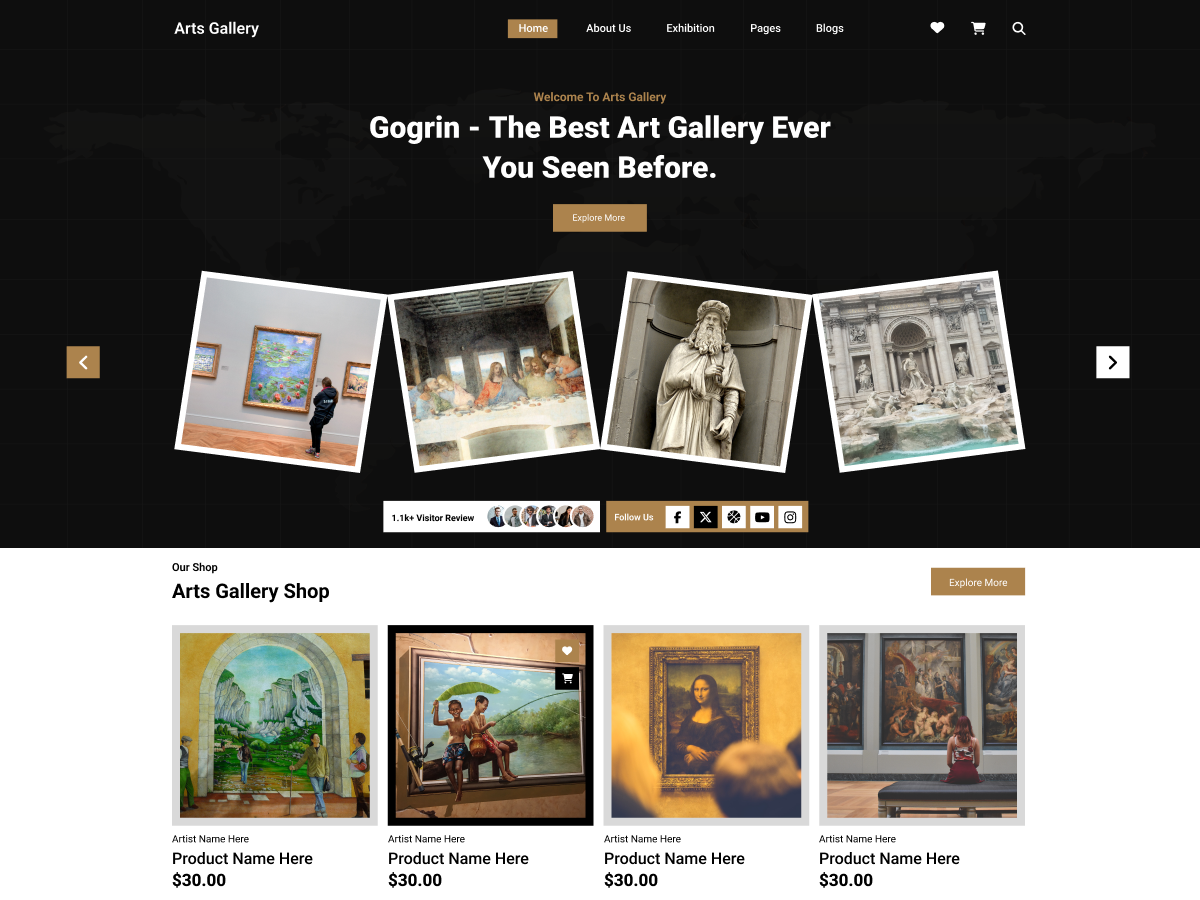

Add your Comment