Creating a website that speaks to people in their own language is more important than ever in 2025. If you’re running a WordPress site, adding a translation feature can help you connect with visitors from all over the world. The good news is, you don’t need to start from scratch or hire a developer. With the right WordPress translation plugin, you can easily turn your site into a multilingual space.
In this article, we’ll walk you through ten of the best options out there. Whether you want automatic translation or more control, there’s a tool here that’ll suit your needs.
1. WPML

WPML is one of the most trusted tools when it comes to making your site multilingual. This WordPress translation plugin lets you translate posts, pages, menus, and even theme texts.
It works well with most themes and popular plugins, which means you won’t have to worry about technical conflicts. WPML supports both manual and automatic translation options. It also gives you full control over how your content appears in different languages.
The plugin offers different pricing tiers, starting with a basic plan that covers most websites. Higher plans add extra features like translation management. While it’s powerful, beginners might feel slightly overwhelmed at first. Still, WPML offers solid documentation and support to guide you through the setup.
Overall, it’s a good choice for users who want flexibility and reliability. If your goal is to create a professional-looking multilingual website, this plugin is definitely worth checking out. Improve your site’s SEO and indexing with the best sitemap plugins for WordPress making it easier for search engines to crawl your content.
2. TranslatePress

TranslatePress makes it easy to translate your entire site right from the front-end. You don’t need to dig into settings or backend menus. This WordPress translation plugin shows a live preview as you make edits, which is super helpful.
It supports both manual translations and automatic ones through Google Translate or DeepL. That means you can decide how much control you want over your content.
One of its best features is SEO support for multiple languages, helping your site get found in search engines worldwide. The free version works well for small sites, but if you need more features, like translator roles or multiple languages, you’ll need the Pro version.
It’s also compatible with WooCommerce and most popular themes. So, whether you’re just starting out or already have a site with lots of pages, TranslatePress is a user-friendly option. It’s perfect if you want a smooth and visual way to go multilingual. Save time and money with a WordPress theme bundle that offers a variety of professionally designed themes for all types of websites.
3. Weglot

If you’re looking for something fast and easy to set up, Weglot might be your best bet. This WordPress translation plugin works through the cloud, meaning it doesn’t slow down your site.
Once installed, it instantly detects your content and translates it into the languages you choose. You can use its automatic translations or tweak them manually. It supports over 100 languages and also helps with SEO by creating dedicated URLs for each translation.
Another plus is that it’s beginner-friendly, with no complicated setup or coding needed. Weglot also offers a clean dashboard where you can manage all your translations in one place. And, it also integrates with tools like WooCommerce, Elementor, and more.
There’s a free trial if you want to test it first, but pricing depends on how many words and languages you use. For site owners who want something quick, accurate, and scalable, Weglot is a strong contender. Boost conversions and grab visitor attention with a powerful pop up plugin WordPress users trust for creating engaging opt-ins and announcements.
4. Polylang

Polylang gives you a nice balance between ease and control. With this WordPress translation plugin, you can create a multilingual website without needing advanced skills. It lets you translate posts, pages, categories, and more. You can choose to translate content manually or connect it with a translation service. One of the standout features is its clean and simple interface, which makes the plugin easy to navigate.
Plus, Polylang includes SEO-friendly features like custom URLs for each language. The core plugin is free, but there are paid add-ons for advanced needs like translation syncing and e-commerce support. It’s a great choice if you want a straightforward tool that doesn’t overwhelm you. For bloggers, small businesses, or anyone looking to grow globally, Polylang offers a reliable and flexible solution. Build a stunning and fully functional no code WordPress website using drag-and-drop builders without writing a single line of code.
5. GTranslate

GTranslate is all about speed and automation. This WordPress translation plugin uses Google Translate to instantly convert your website into over 100 languages. It’s perfect for site owners who want quick results without having to translate every word manually.
The plugin can automatically detect a visitor’s browser language and show the appropriate version of your site. That’s helpful for user experience and global reach. You can place a language switcher widget anywhere on your site, and customize its look to match your theme. The free version covers basic needs, but the paid plan unlocks SEO support, URL translation, and more advanced options. GTranslate is lightweight and doesn’t slow down your site, which is a big plus.
If you’re okay with relying on machine translation and want something hassle-free, this plugin fits the bill. It’s especially useful for personal blogs, small websites, or businesses just starting their multilingual journey.
6. MultilingualPress

MultilingualPress takes a different route compared to most tools. This WordPress translation plugin works using WordPress Multisite, where each language is set up as a separate site.
While that might sound like more work, it actually gives you more flexibility and better performance. Since each language version runs independently, your site won’t slow down, even with lots of translated content.
You can link posts between languages, manage translations from one dashboard, and even assign different users to different language versions. It also supports custom language mapping, which is useful if you want to control exactly how translations are handled.
This plugin is great for larger websites or businesses that plan to scale. It does require a bit more setup, so it’s better suited for users with some WordPress experience. But once it's in place, MultilingualPress offers a powerful and structured way to handle multilingual content without clutter or confusion. Easily manage events, bookings, and schedules with a powerful calendar plugin for WordPress that seamlessly integrates into your website.
7. ConveyThis

ConveyThis is a smart and simple way to make your website multilingual. This WordPress translation plugin combines automatic translation with helpful features like AI-powered memory, which improves over time. It takes just a few minutes to install and doesn’t need any coding.
Once active, it scans your site and translates everything quickly. You can then edit or approve translations as needed. It also supports SEO in multiple languages and offers customizable language switchers that fit into your design.
ConveyThis works well for blogs, online shops, and service websites alike. You can start for free and then upgrade depending on the number of languages or words you need.
While it’s fast and easy to use, some users may find the free tier limiting for larger sites. Still, it’s a solid pick for anyone who wants to get started quickly with a translation tool that learns and improves as your site grows.
8. Loco Translate
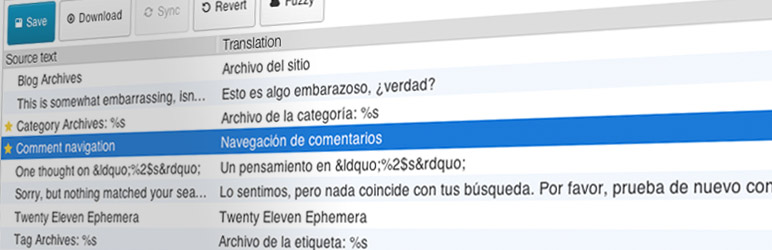
Loco Translate is a favorite among developers, but even beginners can use it for basic translation tasks. This WordPress translation plugin lets you translate themes and plugins directly from your WordPress dashboard.
It comes with a built-in editor that allows you to work with PO and MO files without needing any extra tools. If you're updating text for a theme or plugin that doesn’t already have language support, Loco makes the job much easier.
It’s especially useful for sites that need to localize plugin or theme strings rather than entire posts or pages. One thing that stands out is its ability to save translations safely within WordPress, helping avoid overwriting during theme or plugin updates.
While it doesn’t offer automatic translation or SEO features, it's excellent for precise control over text. Loco Translate is best for developers or site owners who want more technical control over their multilingual content.
9. Babble

Babble is an open-source WordPress translation plugin that’s both lightweight and effective. Built by the folks at Automattic, it gives you a clean and fast way to create multilingual content. What makes Babble stand out is its inline editing feature, where you can see the original and translated versions side by side as you work.
This makes the process faster and helps avoid errors. It’s designed to be fast and efficient, so it won’t slow down your site, even with lots of content. Since it's open-source, there’s no cost involved, and it’s flexible enough for developers to modify if needed.
However, it doesn’t come with extra features like SEO tools or automatic translations. That means it’s better for people who prefer manual translation and don’t mind doing the extra work. If you’re looking for a basic solution that focuses on performance, Babble might be just what you need.
10. Lingotek Translation

Lingotek brings a professional touch to website translation. This WordPress translation plugin connects your site to a cloud-based platform where you can use machine translation, community-driven translation, or even hire professional human translators. It works alongside Polylang, giving you a structured workflow where you can assign tasks, manage content, and track progress. Everything happens in the cloud, so it won’t bog down your site. It’s especially useful for larger businesses or teams who want more control over the translation process. Lingotek also handles multilingual SEO and offers glossary and memory tools to keep translations consistent.
While setup might take a bit of time, the benefits are worth it if you’re serious about reaching a global audience. It’s not the best choice for personal blogs, but for growing companies or content-heavy websites, Lingotek offers one of the most complete translation solutions in the WordPress space.
Conclusion
Making your website multilingual isn’t just a nice touch; it’s a smart move that can open doors to a much wider audience. With the right WordPress translation plugin, you don’t have to start from scratch or hire a full team.
There are plenty of options out there, each offering different features to match your needs and comfort level. Take some time to explore demo versions or try out a free plan before making your choice. As in the end, the right plugin can help you grow across borders and connect with more people. Create modern, fast-loading websites with Gutenberg WordPress themes that are fully compatible with the block editor for seamless customization.





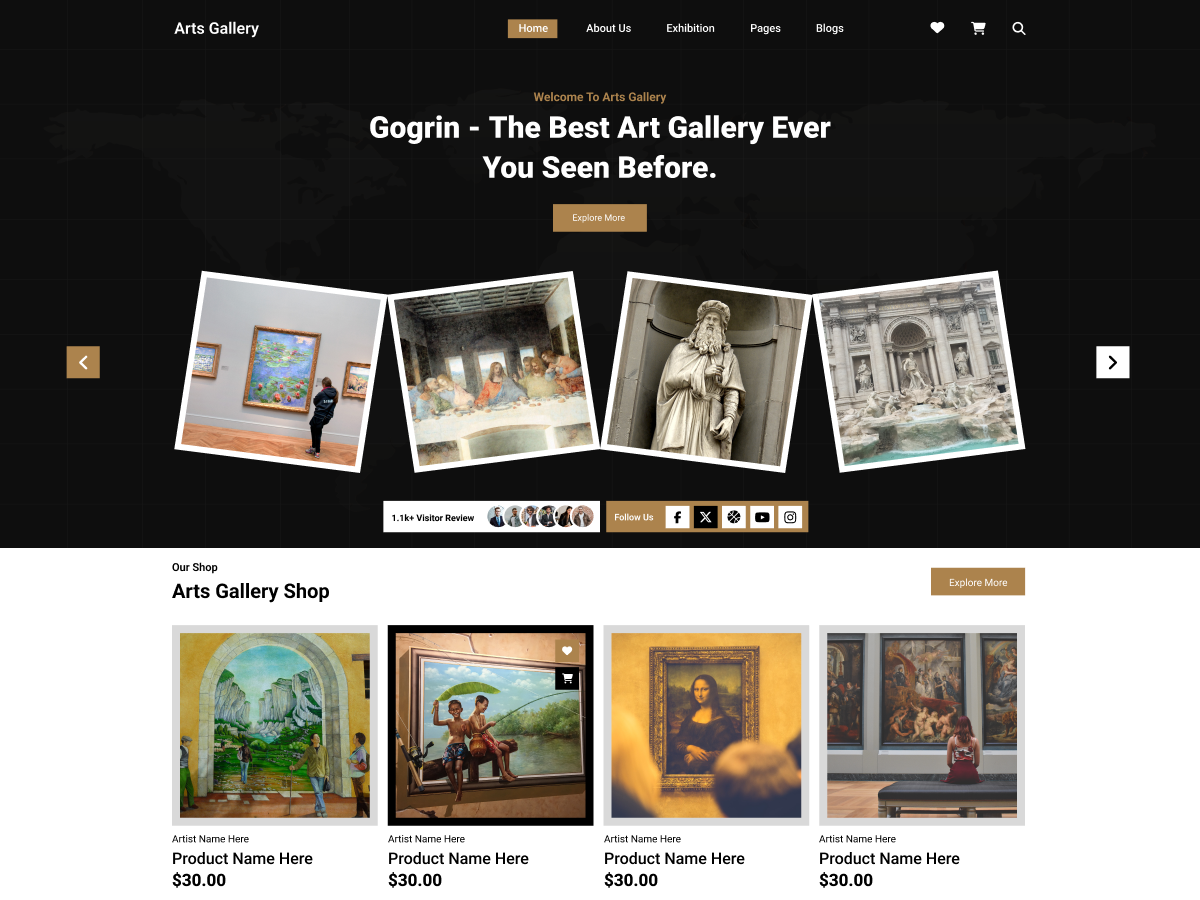

Add your Comment