Downloading plugins will allow you to increase the functionality of your WordPress website. The WordPress plugin library has over 59,000 plugins available, providing you with more than enough choices to personalize your website.
Users may be required to download a plugin for event management and booking systems, depending on the website's specialty. Choosing the WordPress calendar plugin that best meets your requirements might be difficult because there are so many to choose from.
We analyzed some of the most well-liked calendar plugins and created a list of the top ones to help you narrow down your choices. When comparing these options, think about the features and cost of each plugin to see if it will meet your needs.
How to Select the Best Calendar Plugin for WordPress.
We evaluate the top calendar plugins in the sections below based on the following criteria:
Features: The WordPress plugins picked for this list provide numerous advantages customized to various website kinds. To ensure that the tools in each plugin add value for WordPress users, we tested them.
Compatibility: All of the plugins featured on this page are functional with the newest versions of PHP and WordPress.
Credibility: We consider the number of installations and customer reviews for each plugin. Most of them are available through trusted markets or the official WordPress plugin directory.
Support: The plugin must provide some type of customer help and must have received an update within the last 3 months.
Sugar Calendar:
For a number of reasons, Sugar Calendar is the top choice for the popular WordPress calendar plugin. It has a simplified admin interface and filtering capabilities within the WordPress dashboard. Customers and site administrators can use the calendar widgets to present a list of recent and upcoming activities based on various event categories.
The date and time formats for the events can also be changed. When Visitor Convert mode is activated, an event page is instantly updated to reflect the time zones of all visitors. This small calendar plugin may be translated, which makes it even more appropriate for sites with a global audience.
The plugin's shortcode makes it simple to add a calendar to the front end of your WordPress website. After that, users can modify it using category and size limits. Furthermore, custom coding is supported for advanced modification.
Key Features:
- Integration of Gravity Forms with Ninja Forms using a free update
- Functionality for recurrent events
- Integration of calendar applications, such as Google Calendar
- Ticketing service for events offered by Speed
- Customized event links
- Adding Zapier
- Website users' front-end event submissions
Disadvantage:
- Users of the Expert and Ultimate plans are the only ones who have access to premium add-ons for advanced features like regular events and event ticketing.
- Premium inserts are not available for separate purchase.
- There is no free version of the plugin.
The Events Calendar:
Among the best WordPress calendar plugins for managing both online and offline events is the Events Calendar. Customers of the Free plan can access the month, list, and day views, but only Pro plan users have access to the week, image, map, and summary views.
This WordPress plugin for an event calendar assists in showcasing events to promote engagement and boost attendance. Visitors to the website can subscribe to event updates with the help of iCalendar and Google Calendar. The code of the plugin is also created to be developer-friendly, enabling advanced modification.
All of The Events Calendar's calendar layouts are fully responsive and work with popular themes like Divi and Avada. Furthermore available are AJAX loading, a keyword search feature, a Google Maps connection, and time zone support.
Key Features:
- Functionality for repeating occurrences
- Blocks and shortcodes
- Advanced widgets, including a grid display of a small calendar of events,
- countdowns to events and upcoming events
- Integration with Elementor
- Location lookup
- Event coordinator
- Locating the event
- Location and organiser pages
Disadvantage:
- The free plan only provides the most fundamental calendaring and event management features.
- There should only be one calendar per website.
Timely All-In-One Events Calendar:
The amazing free WordPress calendar plugin Timely's All-In-One Events Calendar is made for all kinds of websites. It is user-friendly for beginners because it is light, mobile-friendly, and SEO-ready.
For one-time, permanent, and recurring events, this event calendar plugin provides simple event setup and publication. For websites that routinely host virtual and physical events, visitors can sort them based on tags, categories, organizers, and locations.
Using other calendar programs like Google Calendar and iCalendar, users can export and import events. Event organizers can also display events in either their own or their guests' time zones.
Key Features:
- Dashboard with many languages
- Calendar and event designs that can be modified
- Views of the week, month, and plan
- Event duplication
- Category-based events that are color-coded
- Media library
- Social media share buttons
- Subscribe to a calendar
Disadvantage:
- A limited knowledge base and support for customers.
Modern Events Calendar:
A flexible plugin for WordPress Themes, Modern Events Calendar offers more than 50 expertly crafted layouts. Multiview styles are offered, all of which are properly able to respond, mobile-friendly, and meet various needs.
For websites that sell event or lodging tickets, this calendar plugin provides booking and ticketing capabilities with a date-based pricing system. It also has a QR code subsystem and geolocation function to make event details more readily available to people attending.
Users can use the reporting dashboard to track events and display them on multiple web pages by using the shortcode more about.
The Free edition includes recurring events, multi-day events, and additional search and filtering options. When you upgrade to the Pro edition, you gain access to additional functionality, lifetime auto-updates, and one year of paid support.
Key Features:
- Front-end event submission
- Booking and ticketing methods
- Facebook Events import
- Integration of Google Maps and Calendar
- WooCommerce and PayPal integration
- Schema-ready
- User profile pages with ticket status and install functionality
- Form Builder
Disadvantage
- People cannot import.ics files into the free version.
- Just the Pro version allows access to ticketing and booking systems.
WP Simple Booking Calendar:
WP Easy Booking Calendar, one of the best WordPress calendar plugins for businesses, includes an online reservation system. The calendar design is flexible, and the legend items and monthly names have indeed been translated into more than 30 different languages. It also includes a user-friendly design.
With the help of this WordPress calendar plugin, users can integrate many schedules into a single, unified interface. Users may utilize a most-current editor and connect their calendars with websites like Booking.com and Airbnb by upgrading to the premium version.
Site owners can enable visitors to update particular calendars and obtain more event details by hovering over select dates for an improved user experience. To make the booking procedure simpler, a search widget and change days are also offered.
Key Features:
- Creating calendars is unlimited.
- User administration.
- mouse-over tooltips.
- construction of a custom legend item.
- Support for WordPress Multisite
- capability for backup and restoration.
- import and export for iCalendar
Disadvantage
- Custom post types do not support calendars.
- Only premium versions offer access to some crucial features.
My Calendar:
Because of its simplicity and usefulness, My Calendar is one of the finest WordPress calendar plugins. The plugin's functionality is somewhat simple; it enables you to build customized calendars and display them according to categories, locations, or authors.
Recurring events may be scheduled with this calendar plugin, which also offers a variety of widgets and custom themes to provide an excellent user experience. To use the shortcode generator, users can even design unique plugin views.
Users on WordPress sites who upgrade to the Pro edition can submit events, which you can then promote. Directly from the event editor, publish a blog entry to increase engagement and participation. Furthermore, customers can import events from.ics or.csv files using a file or URL.
Key Features
- Customer submission for the event.
- Integration of Google Maps
- function for advanced event searching.
- Multisite support, import of scheduled events.
- Shortcode generator.
Disadvantage:
- Unpredictability of response times due to limited support
- The responsive mode is absent from the free version.
Calendarize it:
Among the many calendar plugins for WordPress websites, Calendarize It! has a large library of add-ons. Creating themes is made simpler by the plugin's integration with well-known page builders like WPBakery. It can also be used to build multinational calendars with language plugins like Weglot.
After purchasing the licence, users can easily access add-ons to scale the plugin.The accordion current events widget, annual calendar, author filtering, event countdown, ratings, and reviews are a few of the standout features.
The intended audience for premium add-ons is WordPress websites that want to sell tickets online. These add-ons, which can be purchased separately as independent items, offer more formal and informal ways of handling ticket sales, receiving payments, and publicising upcoming events.
Although it does not have a free version, this event calendar plugin does provide a sample for users to try out. You get access to future upgrades and six months of support after purchasing the licence.
Key Features:
- 800+ Google Fonts are available in the visual CSS editor.
- individual category labels
- Map of the event
- Panel for social sharing
- Event tickets from Eventbrite and WooCommerce
- External event sources
- RSVP events
- several methods of payment
Disadvantage:
- Separately, premium add-ons cost between $10 and $89 each.
EventON:
When you value customizability and attractiveness, EventON is a wonderful addition to your WordPress website. The event calendar plugin enables you to create an endless number of events, either with or without start or end times, and it lists them simply and uncluttered.
The plugin has a range of benefits to support both online and offline events, like the integration of Zoom and Jitsi, a participation mode for events, and event status reports with a Live Now animation. Furthermore, EventON offers a card interface that is interactive and has simple controls for organising event information.
Modifying your calendar is made simpler by the shortcode generator and various repeating event options. To keep the calendar organised and current, you may even enable the automatic elimination of old events. A reusable event organiser widget, health policy guidelines, multi-day activities, and support for right to left (RTL) languages are also notable features.
Key Features:
- Event featured picture
- Events that last a single day or many days
- Methods of attending an event
- Integration of Jitsi and Zoom Shortcode Maker
- Event options that repeat
- Developers' pluggable functions
- Social sharing buttons
Disadvantage
- There have been several reports of problems on websites that use popup-enabled themes.
Events Manager:
Among the top WordPress calendar plugins for managing online events is Events Manager. Use the booking management tool to easily handle recurring and multi-day event registrations. This tool lets you accept and reject entries and also export CSV information.
The event calendar plugin may manage group events in several time zones, accept visitor event submissions, and keep track of event activities with BuddyPress integration. Calendars and application forms can be added to your sites and posts using a variety of theme tags and shortcodes.
Users can use all the premium content and add-ons if they buy the Events Calendar Pro edition. It enables you to interact with WooCommerce, accept payments using well-known gateways like Stripe and PayPal, and develop custom booking forms and coupon codes.
Through the private Pro forum, Pro users can receive support more quickly. The premium licence also includes updates for a full year.
Key Features:
- Event registration is simple.
- Creating recurrent and long events
- Reservations management
- Support for Google Maps and BuddyPress
- iCal feed for every event
- GDPR conformity with WordPress and data protection
- Several methods of payment
Disadvantage
- The WooCommerce add-on is a one-time offer.
Simple Calendar:
Simple Calendar is a small yet functional WordPress plugin for adding events from Google Calendar. Two premium add-ons are available for this free plugin: FullCalendar and Google Calendar Pro. To obtain access to premium support and upcoming updates, you can purchase just or both of them.
In addition to the standard month view, the FullCalendar add-on now provides week and day views. For multi-day events, it provides quicker load speeds and an easy layout. Users can display events with colour-coded categories by buying it along with the Google Calendar Pro add-on.
Users may display both private and public events in addition to participants' names, pictures, and RSVP statuses with the Google Calendar Pro add-on. Following the OAuth standard, a secure connection between a user's WordPress website and Google can be established, and customers can also add attachments with hyperlinks to their original sources.
Key Features:
- Calendar integration with Google
- Several calendar view choices
- Events with colour coding
- Both internal and external monitors
- Attachments list
Disadvantage
- The free Simple Calendar plugin has very little functionality without add-ons.
- Compared to the other options on the list, it only offers extremely basic solutions.
Conclusion:
Users may easily manage events on your website by installing a WordPress calendar plugin. With the right plugin, site owners may market their companies more effectively, sell tickets for events, and record attendance data for performance statistics.
We suggest taking a look at Timely's All-In-One Events Calendar if you're seeking a free calendar plugin. Sugar Calendar, The Events Calendar, and Modern Events Calendar are the top three choices for the finest premium WordPress calendar plugins for those with a higher budget.
Whichever option you choose, make sure the plugin is affordable and suits your demands. Don't overspend on a premium plugin if you won't use it to its full potential.





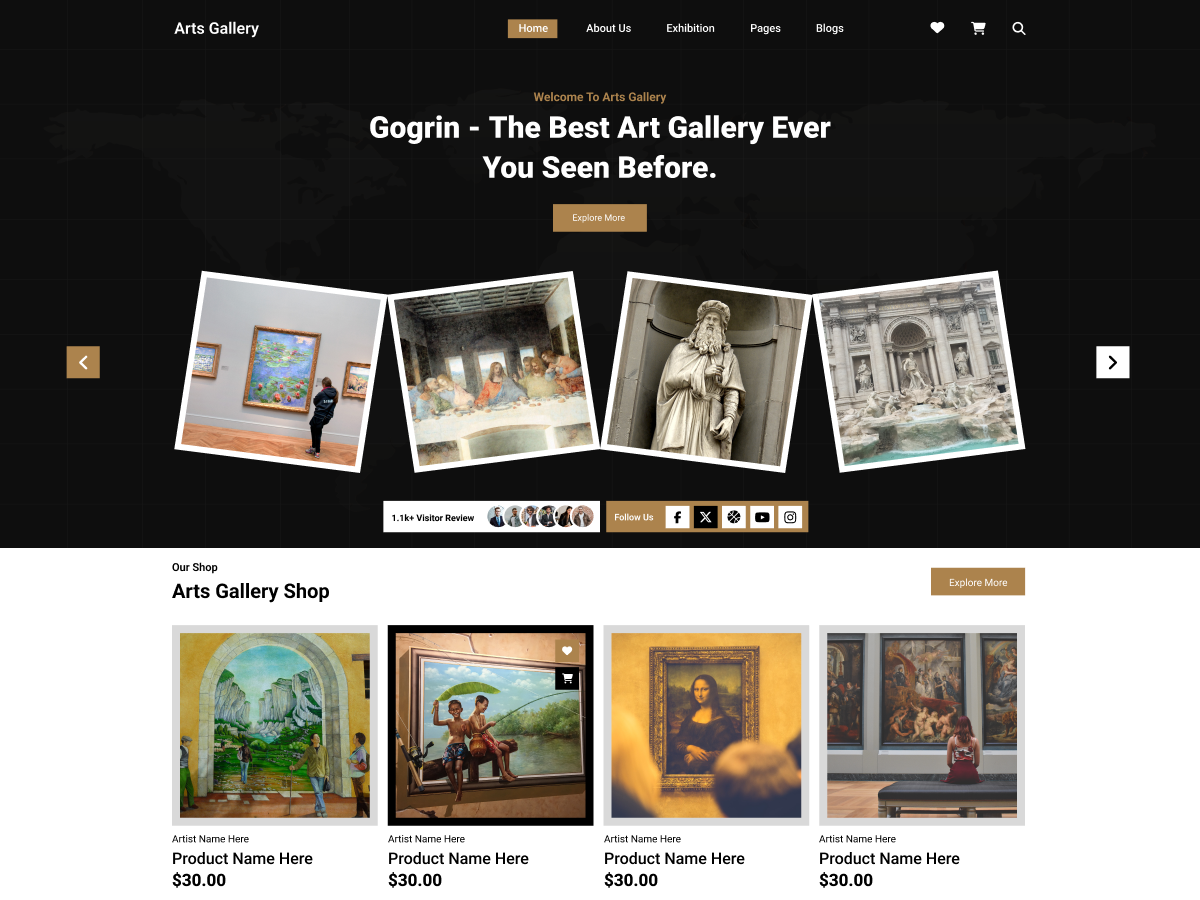

Add your Comment