Creating and selling online courses has never been more popular, and if you’re using WordPress, the right plugin can make the process smooth and stress-free. With so many choices available, it can feel confusing to decide which tool will actually help you set up lessons, track students, and accept payments without extra hassle. Therefore, picking the best online course plugins for WordPress matters so much.
In this guide, we’ll introduce you to seven trusted options that work well in 2025. Each has its own strengths, so you can find one that fits your teaching style and business goals.
The best WordPress LMS plugins
Before you pick a learning management plugin, take a moment to review which features matter most for your courses course design, payment integration, student registration, quizzes, etc. If you don’t need all the advanced bells and whistles, a simpler setup may save you money without compromising quality. Just make sure you have everything required before students begin enrolling. Choosing the best WordPress theme for online courses ensures your site matches your educational goals, provides a great user experience, and scales as your course library grows.
When evaluating the best online course plugins for WordPress, here are some popular options worth considering:
- LearnDash
- LifterLMS
- Tutor LMS
- MasterStudy LMS
- WP Courseware
- Sensei LMS
- Good LMS
You can explore each plugin individually to understand what they offer. Still, it’s worth reading further to see how these LMS tools differ in functionality and which standout features might suit your teaching style or course structure.
LearnDash

LearnDash is often seen as one of the most reliable choices for building and selling online courses with WordPress. It comes with powerful tools such as drip content, quizzes, certificates, and detailed reporting that help both teachers and students stay organized.
Many professionals and businesses prefer it because it supports complex course structures while still being easy to manage. You can also integrate it with payment gateways, membership plugins, and email tools, making it suitable for larger projects. While it may feel slightly advanced at first, the support and documentation make it manageable even for non-technical users. Pricing starts at $199 per year, which can be a good investment for individuals who plan to scale their courses.
If you’re searching for the best online course plugins for WordPress that combines flexibility with professional features, LearnDash is a strong option to consider.
The key features in this WordPress LMS plugin
- Includes the ability to build multi-tier courses, allowing you to organize your content into progressive learning stages. This makes it easy to incorporate quizzes, separate lessons, and more advanced learning paths.
- Provides drip-feed functionality so you can release lessons on a set schedule. You can also apply lesson timers to ensure students spend an adequate amount of time on each module.
- Eliminates the need for a separate forum plugin because LearnDash already offers built-in dynamic discussion forums.
- Displays a gradebook and assigns course points as learners complete modules. This works seamlessly with the available badges and certificates.
- Helps you promote and sell your courses with monetization options such as memberships, subscriptions, course bundles, licenses, and an integrated shopping cart.
- Includes automated email notifications and robust reporting tools for tracking user progress and course performance.
- Supports user profiles and group management, making it ideal for assigning group activities or managing teams.
- Compatible with a wide range of media formats, including videos, audio files, images, Google Docs, and Adobe Captivate content.
- Fully multisite-enabled, allowing you to operate LearnDash across a network of sites if needed.
- Offers a premium Front-End Course Creation add-on that lets users build their own courses directly on your WordPress site.
LifterLMS

LifterLMS is another popular and one of the best online course plugins for WordPress that comes with a simple course builder and built-in membership options. The drag-and-drop interface makes creating lessons easy, even if you’ve never designed a course before. One of its biggest strengths is that it allows you to combine courses with memberships, to allow you to offer bundled programs or private learning communities.
Coaches and small businesses often choose LifterLMS because it provides both teaching and community tools in one place. The plugin also works smoothly with payment gateways, allowing you to accept payments through PayPal, Stripe, or Authorize.net.
LifterLMS has a free version, but premium add-ons start at $149 per year, depending on the features you need. Overall, it’s a budget-friendly choice with enough flexibility for growing businesses.
The key features in this WordPress LMS plugin
- LifterLMS offers seamless WooCommerce integration, allowing you to sell individual courses or bundled packages with ease.
- Its drag-and-drop course creation tools, along with various integrations, make it highly appealing for beginners and anyone who prefers a straightforward design workflow.
- The core plugin is free to use, meaning you can set up a basic online learning platform at no cost only payment gateway add-ons require a purchase.
- Users receive strong customer support that includes technical assistance, live office hours, and numerous free training resources.
- The LifterLMS course builder supports rich multimedia content, drip-fed lessons, quizzes, and visually appealing layouts.
- Switching from another LMS is simple thanks to built-in import and export functionality.
- You can set up discussion areas and social-style profiles to encourage student communication and better engagement.
A robust suite of marketing and monetization features is included, such as recurring billing, multiple payment methods, flexible pricing structures, and coupon options.
It also offers a “social learning” feature, which enhances community interaction by leveraging social elements similar to Facebook likes.
Tutor LMS

Tutor LMS has quickly become a favorite for users who want a modern, user-friendly design without sacrificing features. It provides tools like quizzes, assignments, certificates, and even gamification, which help keep learners motivated throughout their journey.
The dashboard is simple to navigate, so course creators can set up content without a steep learning curve. Many freelancers, individual teachers, and small academies use the Tutor LMS plugin because it balances affordability with powerful features. It also integrates with popular eCommerce plugins, making it easy to sell courses directly from your site. Tutor LMS has a free version with essential tools, while the paid plans begin at $199 per year for advanced options.
If you’re aiming for one of the best online course plugins for WordPress that combines ease of use with engaging student features, Tutor LMS is an excellent option to try in 2025. For SEO, pairing it with one of the best free SEO plugins for WordPress can help ensure your course content ranks well making it easier for potential students to discover your offerings and enroll.
The key features in this WordPress LMS plugin
- With the Pro version, you gain access to a frontend course builder, allowing beginners to create courses directly from the front end without navigating the backend editor.
- It includes dedicated dashboards for students, instructors, and administrators, each displaying role-specific settings and information.
- Tutor LMS features a drag-and-drop certificate builder, giving you full control over designing certificates for student achievements.
- It supports multiple content formats, including text lessons, audio materials, video content, and Live Classes through Zoom integration.
- The Quiz Builder offers more than 10 question types, helping you build diverse and engaging assessments.
- Each course comes with Q/A options and Student Forums to encourage communication and interaction.
- You can enable or disable fully customizable automated emails for various LMS actions, and edit them easily using the built-in email template editor.
- The Tutor LMS Notification add-on lets you send platform-wide alerts for specific events across your LMS site.
- It supports a wide range of monetization methods through integrations with WooCommerce, EDD, Restrict Content Pro, and Paid Membership Pro.
- You also get a flexible site-building experience with compatibility for page builders such as Oxygen and Elementor.
- Both instructor and admin dashboards offer clear insights into earnings, analytics, course performance, statements, and more.
- The premium version includes valuable add-ons like Certificates, Assignments, and Gradebook.
Tutor LMS provides one-click migration tools if you're moving from another platform. It currently supports LearnDash and LearnPress, with more platforms expected to be added.
With availability in 27+ languages, it ensures strong multilingual support for global audiences. The event calendar gives a complete overview of ongoing and upcoming activities, helping users stay organized and prepared.
MasterStudy LMS

MasterStudy LMS is designed with a modern approach, making it visually appealing and easy for students to follow along. One unique feature of this plugin is the built-in course marketplace, which lets you set up a system where multiple instructors can sell their courses on your platform. This makes it a great choice for schools, universities, and training centers that want to manage multiple teachers and programs at once. The plugin also supports quizzes, certificates, and video lessons, giving educators plenty of flexibility.
Students benefit from clear navigation and progress tracking, while teachers can focus on content delivery rather than technical issues. MasterStudy LMS offers both free and premium versions, with the pro plan starting at $79 per year.
If your goal is to find the best online course plugins for WordPress that works well for institutions and collaborative projects, MasterStudy LMS stands out as a strong choice.
The key features in this WordPress LMS plugin
- A robust course builder that lets you organize lessons and modules effortlessly.
- Supports multiple video formats and enables live classes through platforms like Zoom or Google Meet.
- Offers engaging learning features such as video markers and interactive questions to keep students involved.
- Comes with a complete grading system for evaluating quizzes, assignments, and other assessments.
- Provides flexible payment options, including one-time purchases and subscriptions through PayPal, Stripe, and WooCommerce.
- The AI Addon allows you to generate full courses, quizzes, assignments, and visual elements instantly.
- Features a drip content setup so lessons can be released gradually in a structured sequence.
- Delivers comprehensive analytics and reporting on student activity, course performance, revenue, and more.
- Gives you a full LMS site-building experience with compatibility across major page builders and a variety of pre-designed, customizable templates.
WP Courseware

WP Courseware is one of the best online course plugins for WordPress. This plugin is well known for its simplicity, which makes it a good starting point for beginners. It allows you to create courses quickly using a straightforward drag-and-drop builder. A helpful feature is drip content, which lets you release lessons over time so students stay engaged instead of rushing through everything at once. WP Courseware also includes quizzes, grade books, and certificates, which are valuable for tracking progress. Since this plugin integrates with many popular membership and eCommerce plugins, you can easily add payment and subscription options.
Pricing begins at $129 per year, making it more affordable compared to some alternatives. It’s not the most advanced tool, but it is a perfect option for small businesses or course creators who are just starting out.
The key features in this WordPress LMS plugin
- The entry-level pricing plan supports two websites for $99 per year, making it a cost-effective choice if you’re building multiple online course platforms often cheaper than alternatives like LifterLMS or LearnDash.
- Its dedicated member portal adds real value by connecting you with other creators who are actively running online learning businesses.
- The visual course builder uses a drag-and-drop system and includes core tools such as course protection, scheduled lesson release, and built-in email alerts.
- Gradebooks are available for tracking student performance and can be exported for deeper analysis or reporting.
- You can monetize your courses by integrating with a wide range of eCommerce plugins, giving you more flexibility beyond WooCommerce or a single payment processor.
- The platform supports multiple instructors, allowing you to assign specific roles so teachers can create and manage their own courses seamlessly.
- Its quiz builder includes various question formats, tagging options, and an optional question bank for generating randomized quizzes throughout a course.
Sensei LMS

Sensei LMS is created by Automattic, the company behind WordPress.com and WooCommerce, so it integrates seamlessly with WooCommerce. This makes it an excellent choice if you want to sell courses like digital products alongside other offerings.
The plugin allows you to build courses, add quizzes, and manage student progress with minimal setup. It’s not as feature-packed as some premium options, but its strength lies in its tight connection with WooCommerce. This means you can use the same checkout system and extensions you already rely on for your online store. Pricing starts at $179 per year, and you can add extra features through extensions. If you already run a WooCommerce store and want the best online course plugins for WordPress that works without complicated setup, Sensei LMS fits perfectly into your workflow.
The key features in this WordPress LMS plugin
- The extension integrates smoothly with both WooCommerce and WordPress, offering a familiar workflow that feels similar to creating a standard WordPress page or post.
- Most WordPress themes work seamlessly with Sensei, ensuring consistent styling and compatibility across different site designs.
- User registration runs through the native WordPress system, making the learning curve minimal for anyone already comfortable with WordPress.
- Through WooCommerce, you can quickly monetize your courses, whether you prefer one-time payments or subscription-based models.
- Its built-in course analytics give you straightforward insights into grades, completion rates, and active student enrollments.
- While the quiz designs are simple, you still get access to useful templates, including options for true/false, short answers, file uploads, and multi-line responses.
- Sensei can generate random quizzes using a predefined question bank, helping you create varied assessments for learners.
- You can choose between automatic and manual grading, depending on the type of evaluation you want to offer.
Good LMS

Good LMS is a budget-friendly plugin that gives you all the essential tools to run online courses without overwhelming features. This plugin supports quizzes, certificates, and payments through PayPal and Stripe, which are enough for most small creators or tutors.
The setup process is straightforward, and the course interface is clean and easy for students to follow. While it doesn’t have as many advanced features as plugins like LearnDash, it still offers strong basics at an affordable one-time price of about $32 on CodeCanyon.
This makes it appealing for teachers or individuals who want to get started without high recurring costs. If you’re on a tight budget but still want access to the best online course plugins for WordPress for small projects, Good LMS is a practical and cost-effective choice.
The key features in this WordPress LMS plugin
- Good LMS allows you to build a straightforward course marketplace similar to platforms like Udemy, complete with course rating options and adjustable teacher commissions.
- This WordPress LMS plugin is much more affordable compared to many high-end premium learning suites.
- You can customize quiz configurations so learners get multiple attempts when completing assessments.
- Students can view their badges, certificates, and detailed progress reports directly from their dashboard.
- A built-in coupon generator enables you to create and distribute discount codes to attract more enrollments.
- Good LMS relies heavily on the familiar WordPress interface, making it easy for existing WordPress users to design and manage courses without learning additional tools.
Conclusion
Choosing the right tool can make all the difference when it comes to creating and selling courses online. Since every teacher, coach, or business has unique needs, taking time to find the best online course plugins for WordPress is an important step. Some plugins work better for large institutions, while others are more suitable for beginners or small projects. What matters most is selecting one that matches your goals, budget, and teaching style. So don’t wait too long to start building your online course today with the plugin that fits your needs.
FAQs
1. How do I know which LMS plugin is right for my course idea?
Choose a plugin based on your course complexity, budget, and the features you need such as quizzes, certificates, or memberships. If you’re unsure, start with a free version and upgrade once your course grows.
2. Do I need coding skills to build online courses with these plugins?
No, most LMS plugins come with drag-and-drop builders and ready templates. You only need basic WordPress knowledge to set up lessons, quizzes, and payment options.
3. Will switching to another LMS plugin later cause problems?
Migration is possible, but it may require extra steps depending on the plugin. Tools like Tutor LMS and LifterLMS offer built-in migration features to make the process easier.
4. Can I sell courses using WooCommerce with these plugins?
Yes, many LMS plugins integrate smoothly with WooCommerce, allowing you to add subscriptions, bundles, discounts, and secure payment methods directly on your website.
5. Are these LMS plugins suitable for beginners?
Absolutely. Plugins like Tutor LMS, WP Courseware, and LifterLMS are beginner-friendly and offer simple dashboards. You can start small and later add advanced features as your courses expand.





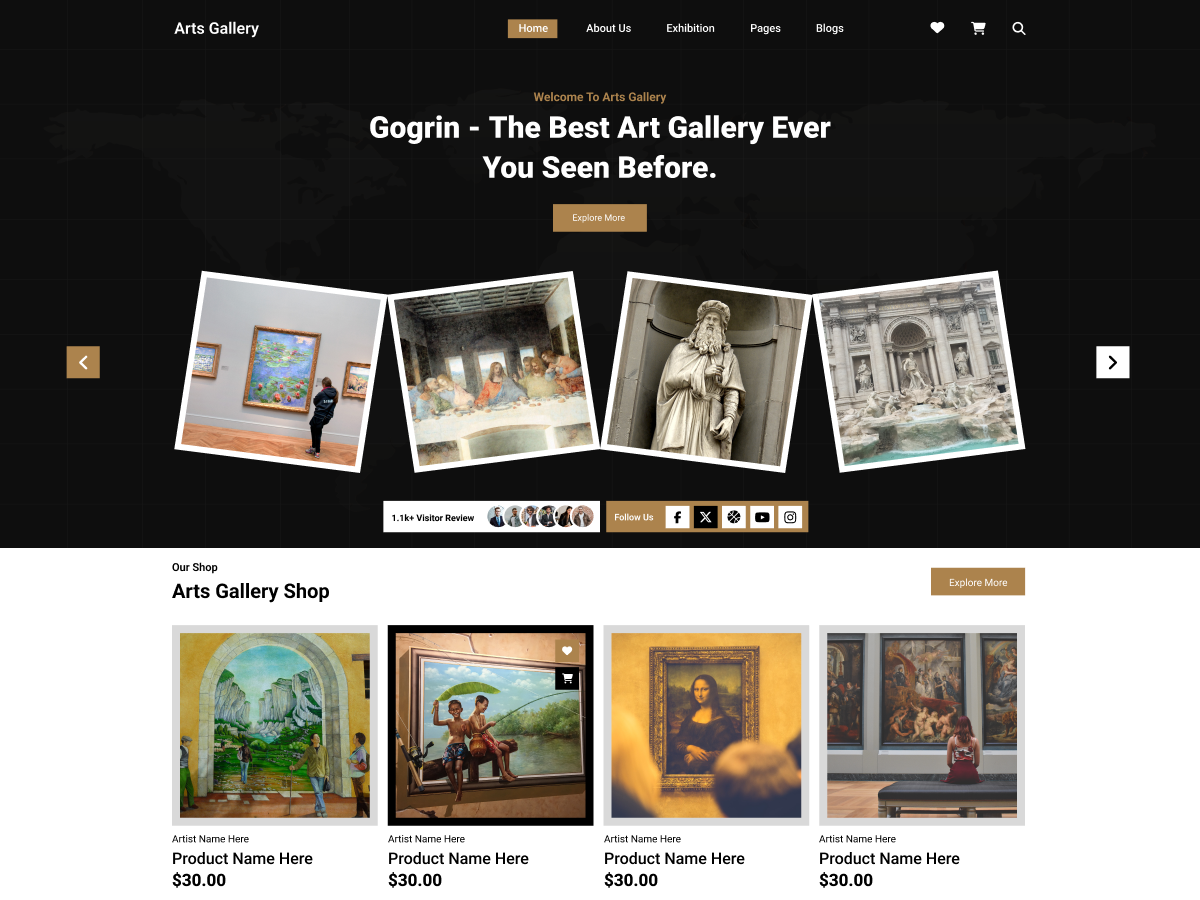

Add your Comment