Creating your own website has never been easier! You don’t need to be a tech expert to make your own website in minutes. With the right tools and a little guidance, you can have a fully functional website up and running in no time.
Whether you’re starting a blog, a small business, or a personal portfolio, this quick guide will walk you through the simple steps to get you online.
By the end of this guide, you’ll feel confident about building your own site, with no coding required.
Discover the powerful Gutenberg WordPress Themes by WP Radiant, designed for speed, flexibility, and easy customisation. Explore now to build stunning websites with the intuitive block editor experience!
Step 1: Choose the Right Website Builder
When you're ready to make your own website in minutes, the first step is to choose the right website builder. There are plenty of platforms available, each with its own set of features, so it can be a bit overwhelming at first. Some of the most popular website builders are WordPress, Wix, and Squarespace.
WordPress is a great option if you're looking for flexibility and customization. It's highly customizable, but it may require a bit of a learning curve for beginners.
Wix, on the other hand, is known for its drag-and-drop functionality, making it super easy to build a website without any coding. Squarespace is also beginner-friendly, offering beautiful templates and a simple interface.
When deciding, consider factors like ease of use, your budget, and the level of customization you need. If you’re just starting out, I’d recommend starting with a beginner-friendly platform like Wix or Squarespace to get your website up and running quickly.
Build your dream site effortlessly with a no-code WordPress website solution that lets you design, customize, and launch without writing a single line of code.
Step 2: Select a Domain Name

Once you've chosen a platform, the next step in making your own website in minutes is selecting a domain name. Your domain name is your website’s address on the internet, so it’s important to choose something memorable and relevant to your content.
Start by thinking about what you want your website to represent. If it’s for a business, include your company name or a relevant keyword in the domain. Keep it short and easy to remember, as long domain names can be hard to type and recall.
It’s also a good idea to include keywords related to your niche or purpose, as this can help with search engine optimization (SEO). For example, if you’re creating a blog about photography, something like "BestPhotoTips.com" would work well.
You can register your domain name through services like Namecheap or GoDaddy. Both platforms offer affordable pricing and easy domain management. Once you’ve secured your domain, you’re one step closer to your website launch!
Step 3: Pick a Hosting Plan

The next step to making your own website in minutes is deciding whether you need a hosting plan. Hosting is where your website’s files and data are stored, making it accessible to visitors online.
Some website builders like Wix and Squarespace include hosting in their plans, while others, like WordPress, require you to pick a hosting provider separately.
If you're using WordPress, you'll need to choose a hosting provider. There are two main options: free hosting or paid hosting. Free hosting is often limited, offering fewer features and more restrictions. It may be a good choice for personal websites or small blogs, but if you're looking for more control, paid hosting is the better option. Paid hosting providers like Bluehost and SiteGround offer more reliable service, better speed, and increased storage.
Choosing the right hosting plan can impact your website’s performance, so it’s important to choose one that fits your needs. If you're just starting out, affordable options like Bluehost are perfect for getting your website online quickly without breaking the bank.
Step 4: Choose a Template or Theme

Now that you’ve chosen a builder and secured a domain, the next step is selecting a template or theme for your website. This is where the fun part begins—designing your site! Templates make it easy to build a website that looks great without having to worry about design from scratch.
Website builders like Wix, Squarespace, and WordPress offer a variety of templates that are pre-designed, so all you have to do is choose one and tweak it to fit your style.
Look for templates that are responsive meaning they’ll work well on mobile devices and visually appealing. It’s also a good idea to pick a theme that aligns with your website’s purpose—whether it’s a blog, portfolio, or online store.
Don’t be afraid to experiment with different templates to see which one looks best. Once you’ve chosen a theme, you can customize it with your brand’s colors, logo, and fonts to make it unique to you. With just a few clicks, you can have a beautiful website ready to go!
Boost your website’s appeal with our affordable WordPress web design themes that combine style, functionality, and ease of use for any business or blog.
Step 5: Customize Your Website
After selecting your template, it’s time to customize your website. Customization is key to making your site look professional and tailored to your brand. The good news is, that website builders like Wix, WordPress, and Squarespace make it easy to customize your site, even if you’re not a design expert.
Start by adding your brand’s logo, choosing a color scheme that fits your style, and picking fonts that are easy to read. These elements help define your website’s personality and create a cohesive look. Next, create essential pages for your site, such as the Home page, About page, and Contact page.
The design should be clean and easy to navigate. Avoid cluttering the page with too many elements, as this can overwhelm visitors. Focus on a simple, user-friendly design that allows people to easily find what they’re looking for. Once you’ve customized your site, you’re well on your way to having a professional-looking website!
Step 6: Add Content

The next step in making your own website in minutes is adding content. Content is what drives traffic to your site and keeps visitors engaged, so it’s essential to create high-quality, relevant content for your audience.
Start by writing clear and informative text for each of your pages. On your homepage, introduce your website and explain what it’s all about. Your About page should give visitors an idea of who you are and what you do. The Contact page should make it easy for people to reach out to you.
When adding content, always use simple, straightforward language that your audience can easily understand. Add images and videos to make your site visually appealing, but don’t go overboard.
Too many images or videos can slow down your site, so choose ones that enhance the user experience. And remember, regularly updating your content will keep your website fresh and relevant.
Step 7: Optimize for Mobile and SEO
Once your website is up and running, it’s time to focus on optimization. In today’s world, many people access websites from their smartphones, so mobile responsiveness is crucial.
Make sure your website looks great on all devices—desktop, tablet, and mobile. Most website builders automatically adjust your site for mobile, but it’s always a good idea to double-check and make sure everything looks good.
In addition to mobile optimization, you’ll want to focus on SEO (Search Engine Optimization) to help your website rank better in search results. Start by using keywords relevant to your content in your titles, headings, and throughout your website’s text.
Don’t forget to write compelling meta descriptions for your pages, as these appear in search engine results. Another important factor is website speed make sure your pages load quickly to keep visitors from leaving. With mobile optimization and SEO in place, your website will be easier for people to find and navigate.
Step 8: Preview and Launch
Now that your website is almost ready, it’s time for the final step—previewing and launching! Before making your site live, it’s important to test everything to ensure everything is working properly.
Go through your website carefully, checking all the links, images, and forms to make sure they’re functioning correctly. It’s also a good idea to proofread your content for any spelling or grammatical errors. A clean, error-free site will give a more professional impression to your visitors.
Once you’ve reviewed everything, you’re ready to hit the "Publish" button. Congratulations, you’ve just launched your very own website! With just a few simple steps, you’ve created a fully functional site ready to be shared with the world.
Bonus: Tools and Resources
To make your website even better, there are a few tools and resources you can use to enhance its design, performance, and functionality.
For design, Canva is a fantastic free tool for creating visuals like logos, banners, and social media posts. It’s easy to use and has a wide variety of templates to choose from.
For tracking your website’s visitors and performance, Google Analytics is an essential tool. It helps you monitor your traffic, see where your visitors are coming from, and understand which pages are performing well.
With these tools at your disposal, you can make your own website in minutes and continue to improve it over time!
Discover the WordPress Theme Bundle by WP Radiant, a collection of stunning, responsive, and SEO-friendly themes perfect for any website. Explore the bundle today to elevate your site’s design with professional quality at unbeatable value!
Conclusion
In conclusion, creating your own website in minutes is easier than ever! By following these simple steps such as choosing the right builder, selecting a domain, picking a hosting plan, customizing your design, and adding content you can have a professional-looking website up and running in no time.
So why wait? Take action now and start building your website today! Your website is just a few clicks away!

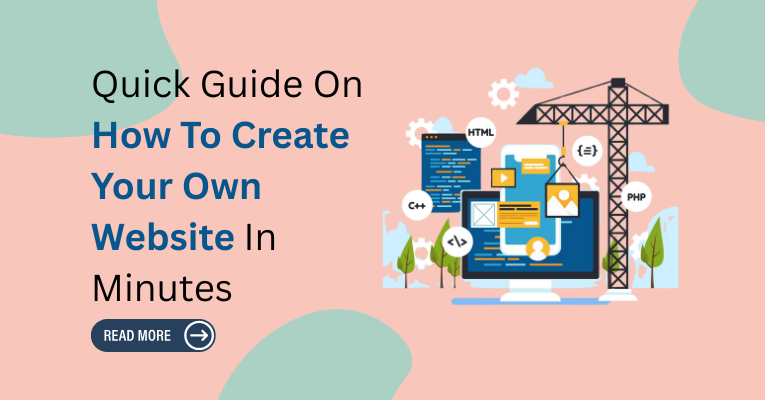



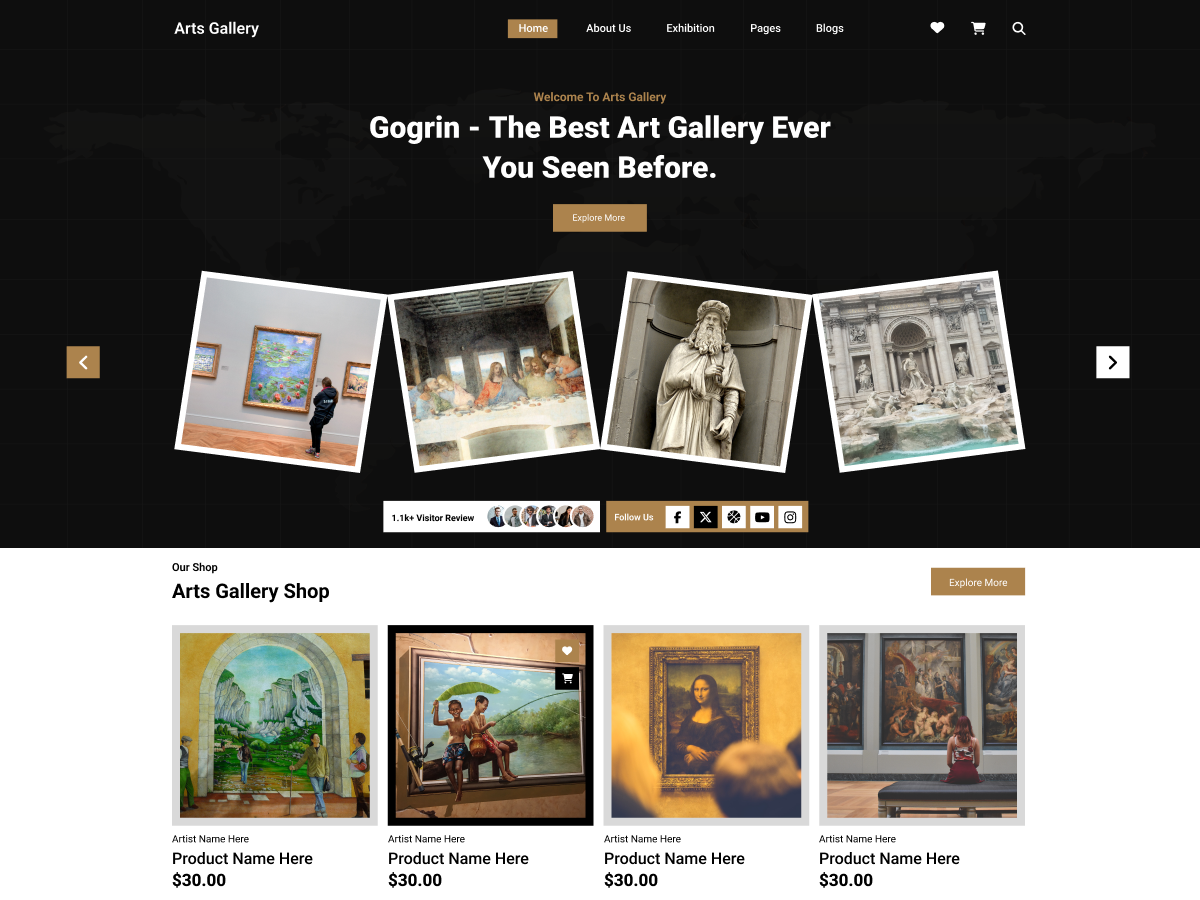

Add your Comment