Want to build your own website to show off your portfolio or give your business a solid online presence? If that’s a yes, you’re in just the right place. In this article, we will guide you step-by-step to create your own website entirely from scratch. It’s simple, beginner-friendly, and totally doable. Let’s jump right into it and start building your own website from the ground up.
Discover the powerful Gutenberg WordPress Themes by WP Radiant, designed for speed, flexibility, and easy customisation. Explore now to build stunning websites with the intuitive block editor experience!
Define Your Site’s Purpose
Before starting to build your own website, take your time to think about why you want a website in the first place. After that, think about who’s going to visit your site. Is it potential clients, recruiters, casual readers, or maybe local customers? Try to picture your typical visitor, it’ll make it easier to plan your content and the way you write it. Also, get clear on your goals. Do you want people to read your posts, contact you, or maybe buy something? When you know exactly what you want your website to do, it becomes way easier to build your own website that actually works for you, not just looks good.
Choose The Right Platform
Once you've figured out your website’s purpose, the next step is picking the right platform. Now you've got plenty of choices like WordPress, Wix, Webflow, Shopify, and even Framer are all solid options. Each one works a bit differently. For example, WordPress is great if you want full control and lots of features, but it can take a little more time to learn. Wix is super beginner-friendly with drag-and-drop tools, while Webflow gives you more design freedom if you're a bit tech-savvy. Shopify is the go-to for online stores, and Framer is great if you're aiming for a modern, smooth-looking site. If you're just starting out and want something simple, Wix or Shopify might be your best bet. But if you're planning to build your own website with more advanced features, WordPress could be the right choice. Always choose based on your needs, not just what's popular.
Get a Domain Name and Hosting

Before you build your own website, you’ll need two basic things: a domain name and web hosting. A domain name is your site’s name that people type into to find you online. And, web hosting is where a site’s files are hosted. You can consider it like renting a spot on the internet where your site can stay and run. In 2025, there are many trusted places to buy both domain names and hosting. Some popular ones include Namecheap, GoDaddy, Hostinger, and Bluehost. They're affordable, reliable, and easy to use, even if you’re new to all this. When choosing a domain name for your website, keep it simple and easy to remember. It should also match your brand or what your website is about. Avoid using numbers or weird spellings, as they confuse people.
Plan Your Website Structure
A simple website structure makes things easier for both you and your visitors. Start by sketching out a basic sitemap. Most websites include a Homepage, an About page, a Services or Products page, a Blog, and a Contact page. You can always add more later, but these are great to begin with. Now, think about how someone will move around your site. Good navigation means people can find what they need quickly without getting lost. Keep menus clear and simple, and don’t overload them with too many links. Also, more people browse on phones than computers now, so always design with mobile in mind. When you build your own website, getting the structure right at the start saves time later and gives your visitors a better experience from day one.
Design Your Website

When it comes to designing your website, you have two main choices: use a pre-made WordPress theme or create a custom design. Pre-made themes or templates are ready-made layouts that you can easily change to fit your style. You can get pre-made Gutenberg WordPress themes or a WP theme bundle on portals like Themeforest or WP Radiant. They save a lot of time and work well if you’re new to building websites. On the other hand, custom design lets you create something totally unique, but it usually takes more time and skill. You can simply click and move things around without any coding. These tools are perfect for you to build your own website without stress. Also, don’t forget your brand identity. Choose colors, fonts, and images that match your style and message. This helps visitors recognize you and feel connected to your site.
Add Essential Features and Pages
Every website needs a few key pages to work well and keep visitors interested. At minimum, make sure you have a clear Homepage that welcomes people and an About page to tell your story. Also, include a Services or Products page to show what you offer, and a Contact page so visitors can reach you easily. Adding a Blog is also great if you want to share updates or helpful information. Some must-have features include things like live chat for quick questions, newsletter signups to stay connected, and even dark mode options for easier reading at night. These small extras help your site feel modern and friendly. When you write content, keep it simple and direct. Use short sentences and speak like you’re chatting with a friend. This way, your message is clear and people stay interested.
Tip: Learn how to build a video blog with the right WordPress theme, essential plugins, and tips to engage your audience and grow your online presence.
Optimize For SEO and Performance

To make sure your website gets noticed, you need to optimize it for SEO and performance. SEO means helping search engines like Google understand what your site is about so people can find you more easily. Start with basics like writing clear titles and descriptions for each page. Don’t forget to add alt text to your images, that’s the text that tells search engines what the picture shows. Also, keep your URLs simple and easy to read. Slow sites lose visitors fast, so make sure your images aren’t too big and use tools to check your site’s loading time. You can use some popular tools like Google PageSpeed Insights or Yoast SEO, which can guide you step-by-step. If you want to build your own website that ranks well and keeps visitors happy, focusing on SEO and fast loading times is a smart move from the very start.
Test and Launch Your Website
Before launching your website, it’s important to go through a quick checklist. Hence, double-check all your pages for spelling mistakes, broken links, or missing images. Then, test your site on different devices like phones, tablets, and computers to make sure it looks good everywhere. Also, try opening it in various browsers such as Chrome, Firefox, and Safari to avoid surprises. Once everything works smoothly, you’re ready to launch. Don’t forget to tell people about it and share the news on your social media, send an email to friends or customers, and maybe even write a blog post announcing your site. When you build your own website, take time to test and announce it properly, as it helps your site make a great first impression and starts you off on the right foot.
Discover the WordPress Theme Bundle by WP Radiant, a collection of stunning, responsive, and SEO-friendly themes perfect for any website. Explore the bundle today to elevate your site’s design with professional quality at unbeatable value!
Conclusion
Building a website today isn’t as hard as it once was. In 2025, with so many tools and platforms available, you can build your own website step by step, even without much technical knowledge. You just need to start with a clear purpose, pick the right platform, and follow simple steps like choosing a domain, planning your structure, and designing with care. Remember, it’s okay to learn as you go and make improvements along the way. So don’t wait for the “perfect” moment, take that first step today. Your website can grow with you, and before you know it, you’ll have a space online that truly represents you and your goals.





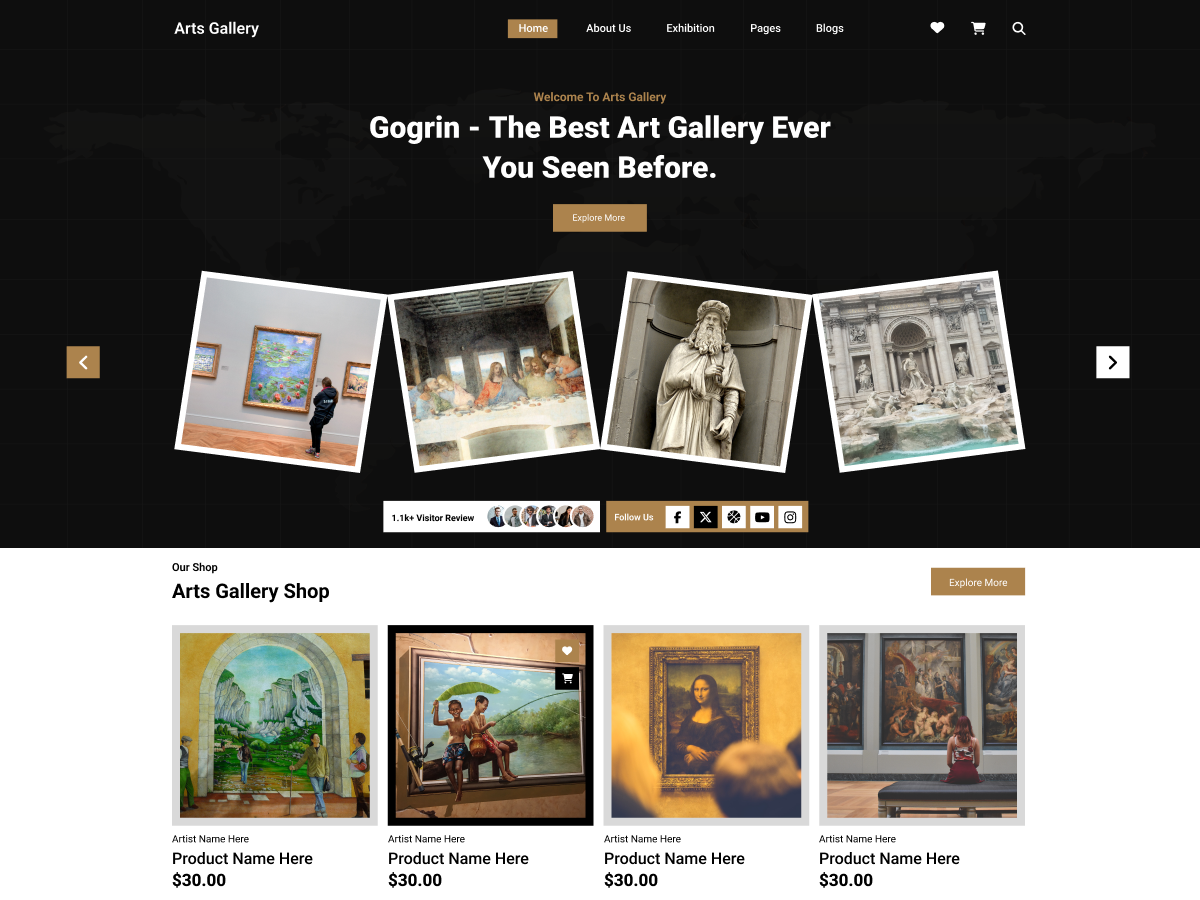

Add your Comment