Comparison of Posts vs Pages in WordPress: Do you often get confused about WordPress Posts and Pages? Well, most people often do get confused about this while designing a website. But let me tell you that both entities are different from each other.
These are the vital bricks to get your website a visibility run. WordPress allows building both pages and posts for a website. As these are the vital content types a website can have.
Briefly, pages are static entities of a website used for embedding static content. While the posts are the timely content to be posted often on a website. And these both can be easily built on a website.
But before, you need to thoroughly understand the difference between them and the role behind their existence.
Therefore, we are here to make this easier for you. This article will give you a simple comparison between posts vs pages in WordPress.
What are WordPress Posts?
- WordPress posts are the primary aspects of creating engaging content on your page.
- Posts are made to deliver interactive content like publishing articles, news, or product updates. The posts are arranged in reverse chronological order from newest to oldest. If you add a new post to your page, it will be shown on the top, and the oldest post at the bottom.
- You can even pin down your posts so that they appear on the top of the page.
- While creating posts in WordPress is easier as you don’t need to use codes for them. Simply tap the Posts section under the dashboard area of the admin panel.
- It will take you to design posts along with various menu options.
- As said that posts follow a reverse chronological order, they seem to be timely. As you create posts or publish them, they get archived as older posts for months and years. Also, they can be easily visualized on the RSS feeds.
- Archiving older posts might be crucial for users to find. Therefore, you can add tags and categories to it from the sidebar menu.
- Also, you can add a search box making it more convenient to find the desired posts for users.
- The timely nature of the blogs also benefits sharing them on social media as well. Or you can use plugins that link your website posts to social media handles.
- Not just this, posts are a great way to build online communities from all over the world. They have pre-built features like comments, pingbacks, and trackbacks that keeps people engaging.
What are WordPress Pages?
- WordPress pages are static in behaviour as they tend not to be published. They can have content that cannot be often changed like the About and Contact pages.
- Unlike WordPress posts, you will find the published date of the page on your website.
- Since the pages are static, they cannot be tagged or categorized on your website.
- Pages can be easily grouped into widgets and can be placed on the sidebar menus on the website.
- As said, pages can be used to include static content like about us and contact details. They can be even used to update the content or update services regarding your website.
- Like posts, there is a Page option under the WordPress dashboard. And this way you can add as many pages to your website. WordPress also allows you to edit pages and apply modifications to them.
- Like posts, WordPress pages can’t be integrated into social media. Your about information or privacy policies cannot be shared. Also, contact pages or about us pages cannot have comments. While WordPress allows you to push comments for any web page you build.
- Unlike posts, pages can have sub-pages or child pages by using the Page attributes section of the page.
- You can even design custom pages using the drag-and-drop functionality for your website.
Comparison of Posts vs Pages in WordPress
Timeliness
The first difference in the pages and posts is the timeliness.
Pages like the About Us and Contact pages are without any publication dates or days. It is because pages are timeless aspects of your website. But, you can still modify the pages from time to time or update the location.
While you publish posts, you will find publishing the date on every post. This is because posts are timely and sometimes go outdated.
Suppose, you are publishing a post for your upcoming store or product with all features. After a while, it might get outdated as you keep updating the content.
Ownership
Like dates and days, posts also include the author's name and tags. It can also define the gravatar mostly placed at the top or bottom of the posts.
Pages do not own any author name as it is not needed to display who created them.
Organization
Posts can be organized into categories and tags which becomes a vital practice. As it becomes difficult to find posts when they are more in number. While you can arrange categories so that users would easily find them.
While pages cannot be categorized or tagged, they can have a hierarchy. Or you can use plugins to add categories for pages. But the simplest way to organize pages is to create parent and child pages.
Social Sharing
Posts create a perfect environment for people to get engaged on social media. As they come with an in-built comments section so that users would easily communicate. Also, posts can be easily integrated in the form of social icons.
However, pages won’t allow you to add comments but you can enable this option. As the About section or contact pages are worthless if shared.
Conclusion
So, we have reached the bottom line of the above content. You must have a clear vision of how WordPress Themes pages are different from WordPress posts.
While they both are beneficial for your website equally. And luckily, WordPress has both options in-built in its admin area. So that you can easily create pages and posts anytime using the drag-and-drop feature.





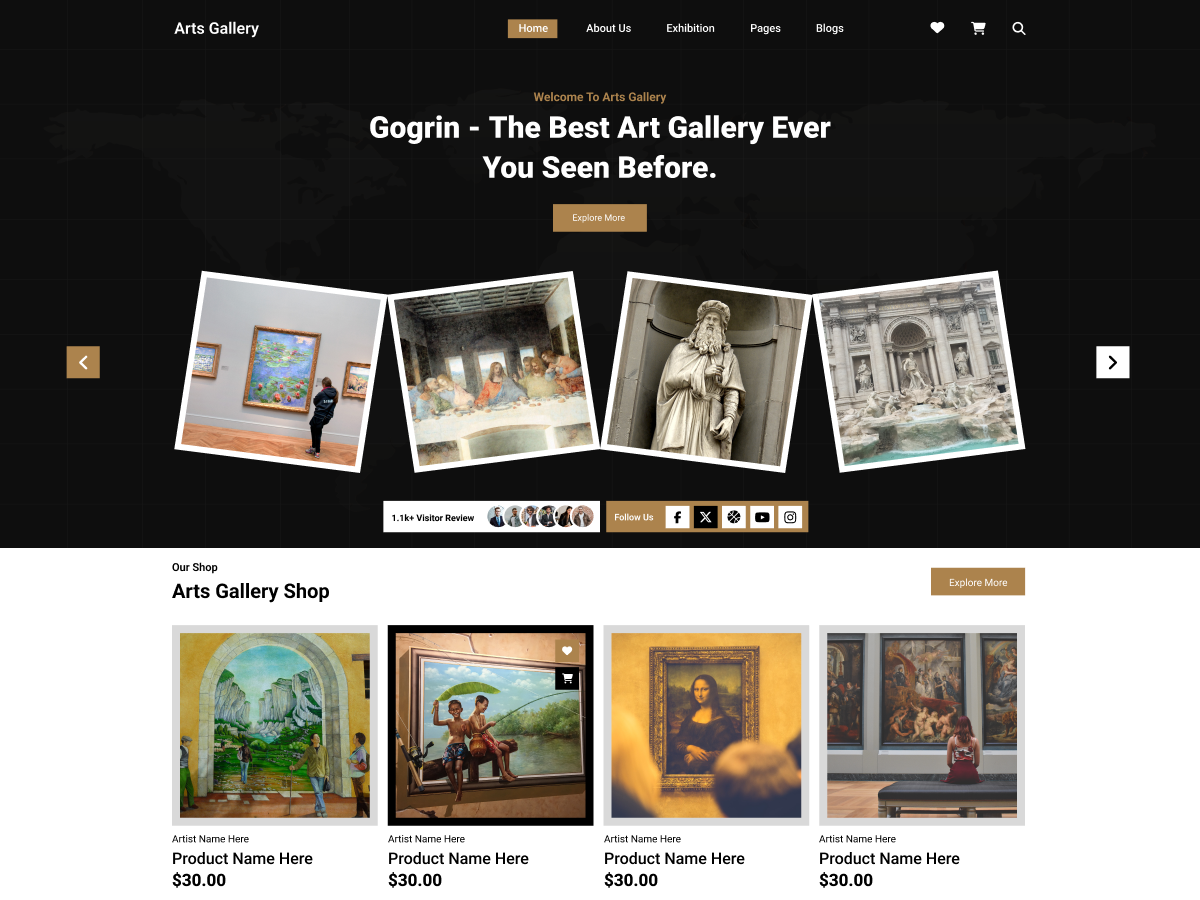

Add your Comment