If you want more people to find your WordPress site through search engines, it’s important to understand what’s working and what’s not. That’s where tracking tools come in. But instead of digging through complicated data, there’s a much easier way: just use a Google Analytics WordPress plugin. It gives you clear insights right inside your dashboard.
You’ll see how visitors are finding your site, which pages they like, and where they’re dropping off. All of this helps you make smart SEO decisions without guessing. In this guide, we’ll walk you through how these plugins work and how they can boost your SEO.
What Is a Google Analytics WordPress Plugin and Why You Need It?
A Google Analytics WordPress plugin is a simple tool that lets you connect your website to Google Analytics without needing to touch any code. Instead of manually copying tracking codes and pasting them into your site’s header, the plugin does all the setup for you. It’s quick, easy, and great for beginners who don’t want to deal with technical steps. These plugins also bring your analytics data right into your WordPress dashboard, so you don’t have to switch between tabs or platforms.
That saves time and makes it easier to stay on top of your site’s performance. When choosing a plugin, look for features like real-time tracking, custom reports, easy goal setting, and support for event tracking.
The right Google Analytics WordPress plugin should help you understand how people interact with your content, where they come from, and what needs to be improved. This kind of insight is essential if you're serious about growing your website. Discover the best WordPress free themes to build stunning, responsive websites without spending a dime perfect for blogs, portfolios, and business sites.
Benefits of Using a Google Analytics Plugin
Using a Google Analytics WordPress plugin comes with some advantages, especially if you're trying to grow your site. It makes the setup quick and doesn’t require you to do any coding. Most plugins handle the connection for you, so you’ll start seeing useful data almost right away. One of the biggest benefits is access to real-time tracking. You can see how many people are on your site, where they came from, and what they’re doing, without leaving your dashboard.
These insights help you understand your traffic sources, bounce rates, and even visitor demographics like age or location. That’s powerful information when you're working on your SEO. For example, if a certain page has a high bounce rate, you’ll know it needs attention. Or if most of your traffic comes from mobile users, you’ll want to focus on mobile-friendly design. In short, a Google Analytics WordPress plugin helps you make smarter decisions that are based on actual data, not guesses.
Best Google Analytics Plugin For WordPress
MonsterInsights
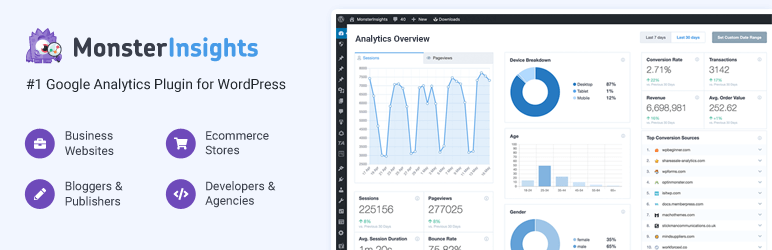
MonsterInsights is one of the most popular Google Analytics WordPress plugins out there, and for good reason. It makes adding Google Analytics to your site incredibly simple, even for beginners. With just a few clicks, you can start tracking how people find and use your website. One thing users love is the clean, easy-to-read reports right inside the WordPress dashboard. You can view real-time stats, see where your traffic comes from, and track events like downloads or form submissions.
The plugin also supports enhanced eCommerce tracking, which is great if you're running an online store. Plus, MonsterInsights lets you set up goals and conversions without needing help from a developer. For anyone serious about improving their WP site’s SEO, this Google Analytics WordPress plugin offers the right mix of simplicity and powerful features that help you grow with confidence and clarity. Stay ahead in search rankings with the latest Google SEO trends 2025 including AI-driven content, voice search optimization, and enhanced user experience signals.
Site Kit by Google
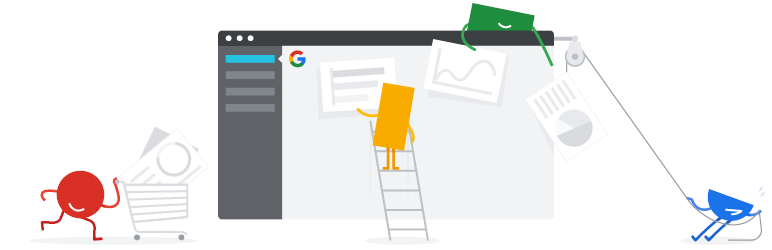
Site Kit by Google is an official plugin built by Google itself, and it’s a great choice if you want everything in one place. This Google Analytics WordPress plugin doesn’t just connect your site to Google Analytics; it also integrates with Search Console, PageSpeed Insights, AdSense, and more.
That means you can track your SEO, site speed, and earnings all from your WordPress dashboard. Setup is fairly easy, and since it’s made by Google, you can count on it staying up to date and secure. The dashboard shows useful insights like top-performing pages, traffic sources, and average time spent on your site.
While it might not be as detailed as some third-party plugins, Site Kit is ideal for those who want a reliable, no-cost solution with direct access to Google’s tools. If you prefer keeping everything official and integrated, this plugin is a smart and trusted option for tracking and improving your SEO.
Learn how to create XML sitemap for WordPress to improve your site's indexing, boost SEO performance, and help search engines crawl your content efficiently.
ExactMetrics

ExactMetrics is another trusted Google Analytics WordPress plugin that simplifies the process of viewing your analytics. It offers an easy setup process and clear reports inside your WordPress dashboard.
Once connected, you can see real-time data, traffic breakdowns, popular posts, and where your visitors are coming from. This plugin comes with a custom dimensions option to track things like author performance or post types.
If you run an eCommerce site, ExactMetrics also includes advanced tracking for product views, conversions, and cart behavior. What makes it even more helpful it’s the way it breaks down complex data into easy-to-understand charts.
You won’t have to switch between your site and Google Analytics, it’s all right there. For site owners who want powerful features without too much setup, ExactMetrics is a solid, user-friendly choice. Boost your marketing efforts with the best WordPress plugins for marketers offering tools for SEO, lead generation, analytics, and email automation.
Analytify
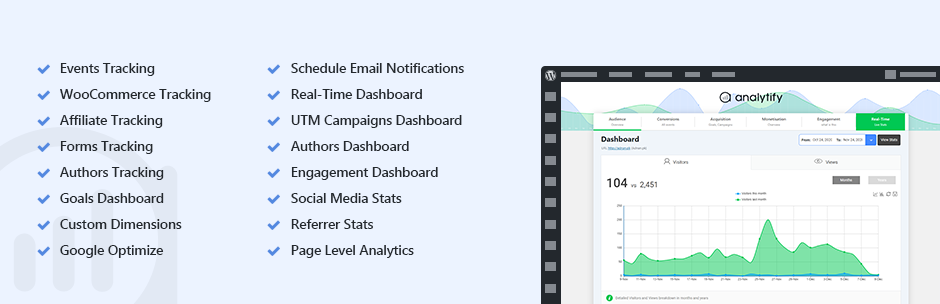
Analytify is a beginner-friendly Google Analytics WordPress plugin that brings your data right into your WordPress admin area in a simple, readable format. It’s great for users who find Google Analytics overwhelming or too technical.
Once installed, the Analytify plugin shows useful stats like page views, bounce rate, social media traffic, and average time on page, all in one place. You’ll also get real-time reports and detailed post-level analytics, which help you see how each blog post or product page is performing.
There’s also support for eCommerce tracking, contact form tracking, and UTM campaigns if you upgrade to the Pro version. For those who want a no-fuss way to stay on top of their website traffic, this Google Analytics WordPress plugin is a great tool to consider.
How To Install and Set Up a Google Analytics Plugin?
Installing and setting up a Google Analytics WordPress plugin is quite simple. First, log in to your WordPress dashboard. Then go to Plugins > Add New and search for your preferred plugin, like MonsterInsights or Site Kit by Google.
Click Install Now, then Activate the plugin. After activation, most plugins will guide you through a quick setup wizard. You’ll usually need to connect your Google account and choose the correct website property. Follow the prompts and allow the required permissions. Once linked, the plugin starts pulling data from your Google Analytics account.
To make sure everything works, visit your site and then check the real-time report in your WordPress dashboard or Google Analytics. If you see your visit appear, the setup is successful.
Also, double-check that your tracking code is placed correctly; most plugins handle this automatically. Using a Google Analytics WordPress plugin helps you avoid errors and makes sure your data starts collecting right away without any hassle.
Key SEO Metrics to Track with Your Plugin
Once your Google Analytics WordPress plugin is up and running, it’s time to focus on the right SEO metrics. You can start with organic traffic, this tells you how many people are finding your site through search engines. If that number is growing, your SEO efforts are likely working.
Then, look at the bounce rate. A high bounce rate might mean visitors aren’t finding what they expected, so it’s worth reviewing those pages. Average session duration and pages per session show how engaged your visitors are.
If people stay longer and click around, it’s a good sign that your content is useful. Also, keep an eye on your top landing pages. These are the first pages people see, so they need to make a strong impression.
Finally, check the mobile vs desktop traffic. If most users are on mobile, your site needs to be mobile-friendly. Your Google Analytics WordPress plugin brings all this data together, helping you improve what truly matters.
Using Google Analytics Data to Improve Your SEO
Once your Google Analytics WordPress plugin is set up, you can start using the data to actually improve your SEO. Begin by looking at pages with high bounce rates or low average session times. These might need better content, faster loading speed, or clearer headings. Then, take note of the pages that are doing well, those with strong traffic, long sessions, and multiple page views. These high-performing pages often include keywords that are already ranking well, so they’re great examples to learn from or even expand on.
Also, when you make changes to your content, like updating a headline, adding new keywords, or improving the layout, you can track what happens afterward. If visits go up or bounce rates go down, that’s a good sign your update helped. A Google Analytics WordPress plugin makes it much easier to connect your changes to actual results. It’s not about guessing, it’s about making smart moves based on what your visitors are really doing.
Discover top Gutenberg WordPress themes designed for seamless block editing, fast performance, and full compatibility with the modern WordPress editor.
Conclusion
Using a Google Analytics WordPress plugin is one of the easiest and most effective ways to improve your SEO. It helps you track what’s working, fix what’s not, and understand how people actually use your site.
Instead of guessing, you’ll have real data to guide your content and strategy. Whether you’re just getting started or trying to grow faster, having clear insights can make a big difference. So, don’t wait, pick a plugin that fits your needs and set it up today. Get a WordPress theme bundle packed with multiple premium themes in one packageperfect for developers, agencies, and businesses building multiple websites.





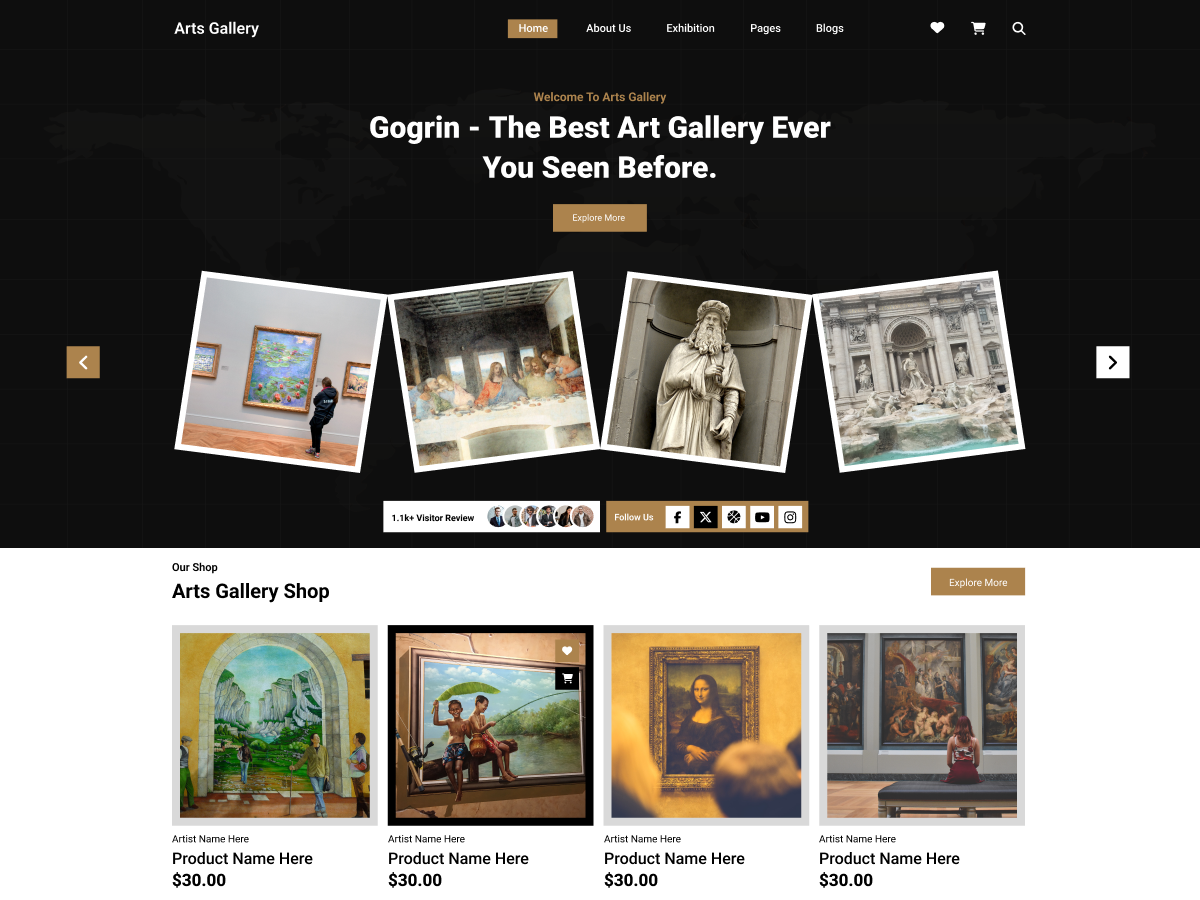

Add your Comment