Employing social media integration on your website is one of the most effective marketing techniques for any website or blog.
As for Facebook, being one of the most active and overpopulated social media platforms, it will never be surpassed if you want to make your site and its content socially friendly and optimised.
With over one billion daily users, Facebook has long been a hub of personal and commercial interactions that lead to new connections and mutually beneficial collaboration.
Since the benefits of this network are limitless, it is more than mandatory for any current website to employ this strong marketing form in every manner imaginable.
In this regard, one of the practical strategies to improve social integration and build your business through Facebook is to maintain channels for posting your online photographs, posts, and pages.
Together with other tactics for attracting people to your website, putting your online content on Facebook is a low - cost option that needs little effort.
The fact is that sharing your WordPress based profile, basic information, photographs and images of your site with Facebook audience may be readily done through a variety of practical approaches.
As a result, if you properly understand Facebook's enormous potential as one of the most important sources of traffic and new leads, this article will assist you in understanding how to automatically upload photographs and posts/pages on Facebook.
Let's start by explaining why you need to share your material with Facebook. Connecting Facebook with your WordPress website has a significant impact on audience growth, increased traffic, and general socialisation of your business.
While you cannot automate your online visitors' interaction, you may automate the process of posting relevant posts and pages on Facebook. Let’s take a look at what you can do to share your website or blog material with a social audience on Facebook. In general, there are numerous approaches to this problem, which we will go over one by one.
The Circle boom Publish to Facebook to automatically upload photographs and posts/pages.

Circle boom Publish, the most complete, trustworthy, and economical solution for automatically posting photos and words on Facebook Pages and Facebook Groups, is the greatest tool and our preferred choice.
Circle boom allows you to quickly and easily link and manage many Facebook Pages and Facebook Groups. Circle boom’s Facebook Auto Poster allows you to automatically distribute photographs, messages, blog articles, and other stuff in a matter of seconds.
On Circle boom Publish, you can take use of amazing content design and curation capabilities. Canva, Unsplashed, and Gephi are built-in tools that let you create and design your Facebook content using unique, ready-to-use Facebook post templates, helpful pictures, filters, effects, fonts, backgrounds, and a variety of other design components. You no longer need to be concerned about Facebook post sizes since Circle boom gives consumers with the greatest and most ready ones.
You may share your Facebook material immediately after creating, designing, or uploading it, or you can schedule it for a later, predetermined time. With your Facebook Pages and Facebook Groups, you may batch publish and automate your Facebook photographs and content.
On Circleboom Publish, you can also use Queue Scheduling. Choose time intervals and add items to the queue to automatically post your Facebook posts. Then you can send them indefinitely.
Here comes the exciting part! You may link numerous RSS Feeds to different Facebook profiles. You can automatically post to Facebook from Blogger, WordPress, or other sources instantly. This means you can keep your Facebook accounts active and publishing—even while you sleep!
Last but not least, you may automatically submit articles to Facebook Pages and Groups using the "Discover Articles" feature. You’ll find top-quality content from globally recognized publications and share it effortlessly with your audience.
Bonus Tip: If you're publishing blog content from WordPress, explore the power of Gutenberg WordPress Themes. These themes are fully compatible with the block editor and make it easier than ever to create beautifully styled, fast-loading, and mobile-responsive posts—perfect for sharing across all your social platforms.
Circleboom also supports Twitter, Instagram, Pinterest, LinkedIn, and Google Business Profile, allowing you to create, design, and schedule posts across all platforms seamlessly.
The IFTTT tool for automatically posting photographs and posts/pages on Facebook.

IFTTT is an acronym that stands for "If This Then That." It is a free web-based automation tool that allows you to do more with your server by connecting various services. You can design applets that are triggered by updates on platforms like Gmail, Facebook, and Instagram.
This approach allows you to link your WordPress site to Facebook in multiple ways—automatically sharing new WordPress articles on Facebook Pages, posting new blog entries with images, and more.
To get started, visit https://ifttt.com/ and create an account. Then, click New Applet (top-right corner). Click the +this link to start the setup and select WordPress as the service. After clicking Connect, fill out the form with your site details and choose your preferred trigger (e.g., any new post).
Next, click the +that link, select Facebook as the action service, and choose whether to post on your profile or Page. Connect your Facebook account when prompted, then choose your action—like creating a status message, posting a link, or uploading an image from a URL.
Once you define your action, save the applet—and that’s it!
👉 While you're enhancing your automation, don’t forget to check out our WordPress Theme Bundle to give your site a professional, responsive, and beautifully designed look—perfect for blogs, businesses, or portfolios.
Hootsuite's tool for automatically posting photographs and posts/pages on Facebook.

Hootsuite is one of the most complex methods for automatically sharing your WordPress articles on social media networks, including, of course, Facebook. It’s a fantastic way to not only publish your multimedia material, articles, and sites, but also to plan their posting times throughout the day. Enable and configure this plugin in the /Settings, Hootsuite authentication, Access Token section.
A call back URL may be found underneath the Access Token field. Copy this URL since you will need it along with other information when you visit hootsuite.com developers to create an app.
Simply click the Build an app button, and the required form will appear to be filled out. Hootsuite will construct an app for you and provide you with API credentials and an access token when you create an app. Copy and paste this token into the WordPress plugin settings page before saving.
Your WordPress website is now linked to Hootsuite. All you have to do is modify the settings to share your WordPress posts on Facebook the way you want them to. Activate the account by clicking on the appropriate Facebook account in the offered post or page tabs.
Also, you are free to experiment with additional options for automatically adding a post title, description, and image to your Facebook posts.
👉 While you're optimizing your sharing strategy, don’t forget to explore WP Radiant—your one-stop destination for beautifully crafted, SEO-friendly WordPress themes that elevate your site’s design and performance.
The use of WordPress plugins to upload photographs and posts/pages to Facebook automatically.
If you believe that both of the ways discussed below will be too time-consuming or beyond your abilities, the third option of adding your site photographs and posts to Facebook via plugins will be more convenient for you.
There is an onslaught of relevant social plugins available to automate the sharing of your site content. All you have to do is search the WordPress plugin library for one that meets your requirements.
👉 To further enhance your website’s visibility and SEO structure, don’t miss our blog: The Best Sitemap Plugins for WordPress for Beginners and Experts Alike — a helpful guide to ensure your content gets properly indexed by search engines.

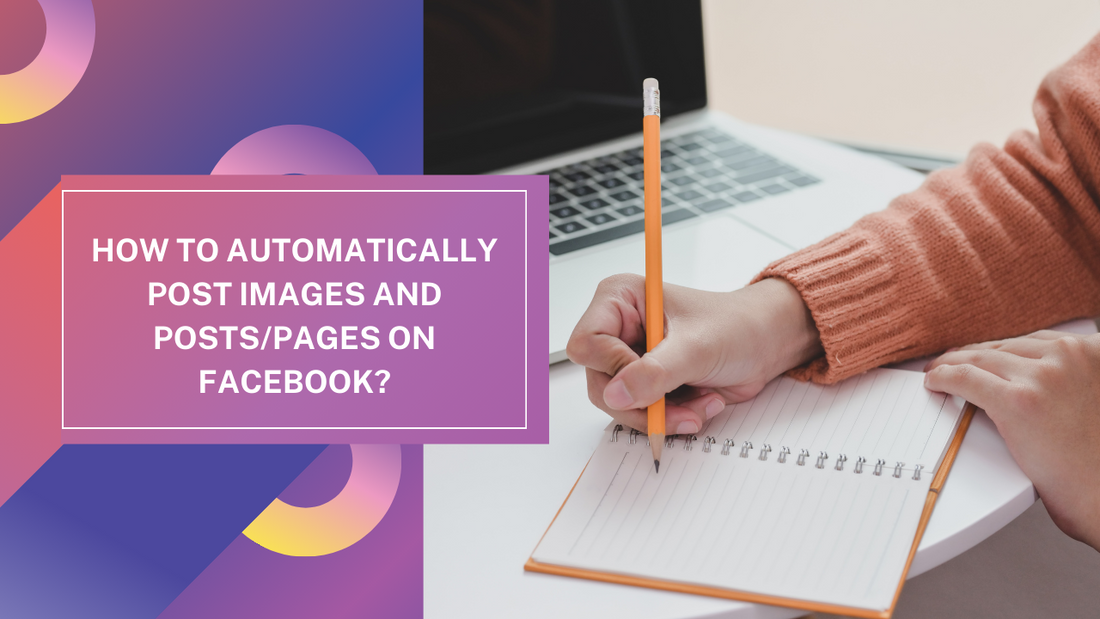



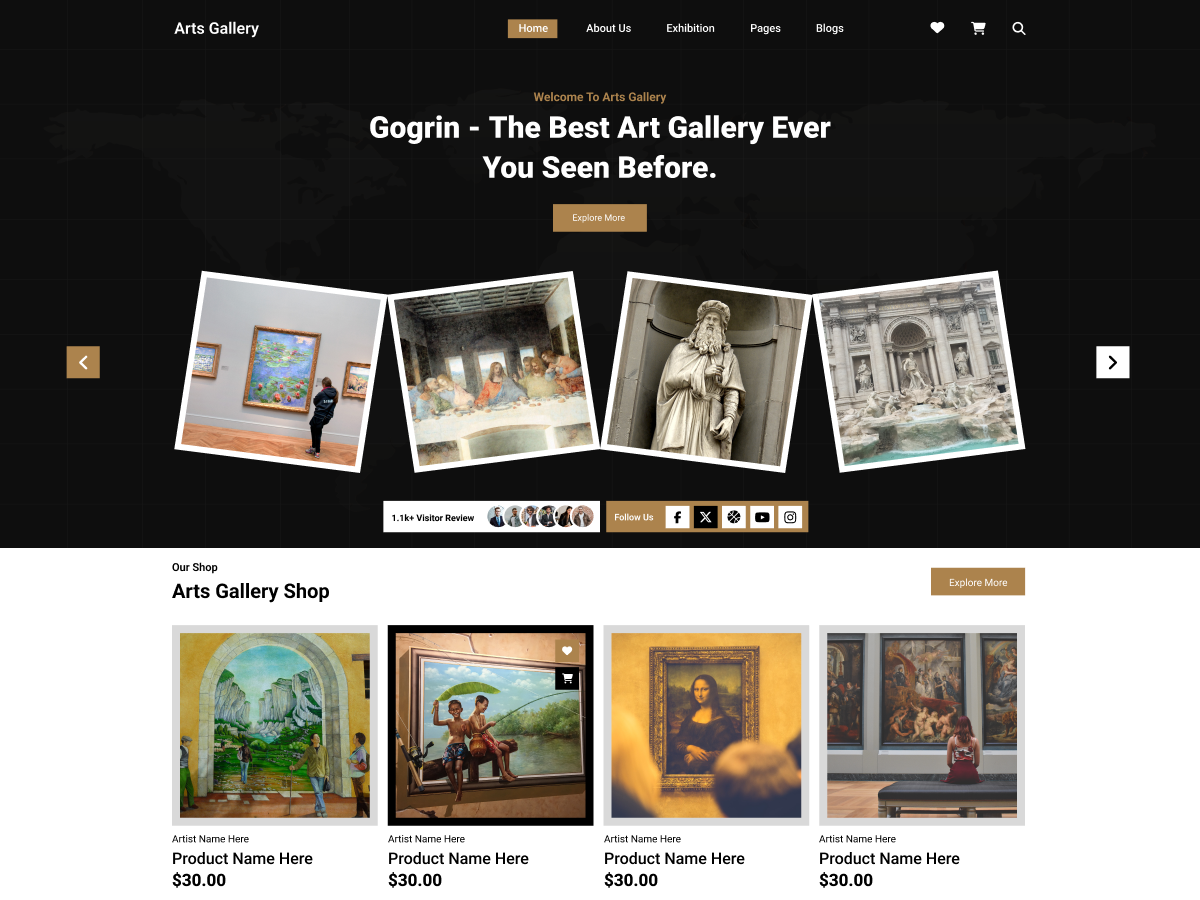

Add your Comment