When it comes to building a website, speed matters more than ever. Visitors don’t like waiting for pages to load, and search engines also give faster sites a better chance to rank higher. That’s why it’s important to learn how to make a WordPress site load faster, especially in 2025 when people expect quick results. A slow website can drive users away, but the good news is that improving speed isn’t as hard as it seems.
With the right steps, from choosing a lightweight theme to using caching and image optimization, you can give your site the boost it deserves. So, without further ado, let’s have a look at those steps.
Choose a Lightweight and Fast WordPress Theme

One of the first steps in learning how to make WordPress site load faster is picking the right theme. Many themes look attractive, but they come with heavy code, extra scripts, and features you might never use. These extra elements can slow down your website. A lightweight theme focuses only on essential design and performance, which helps pages load quickly without unnecessary clutter.
Popular options like Astra, GeneratePress, and Neve are known for their speed and clean coding. They give you flexibility while keeping your site simple and efficient. When you’re choosing a theme, always check reviews, ratings, and performance tests. A well-coded theme doesn’t just make your site faster; it also improves user experience and SEO rankings. So, instead of going for a flashy theme that’s overloaded with features, pick one that balances design with speed. That small decision can save you many problems later. Building a no code WordPress website allows anyone to create a professional site without technical skills, using drag-and-drop tools and ready-made themes.
1. Optimize Images for Faster Loading

Images often take up the most space on a website, and if they’re not optimized, they can slow things down. To understand how to make WordPress site load faster, you’ll want to focus on image optimization.
First, you should compress your images so they look sharp but don’t take up too much storage. Tools like TinyPNG, ShortPixel, or Smush can do this automatically. Next, try using modern file formats such as WebP or AVIF, which are smaller than JPEG or PNG but still keep great quality.
Another useful trick is lazy loading, which means images load only when a visitor scrolls down to them. This way, your pages open quickly instead of waiting for every single image to load at once.
By making these simple changes, your website can deliver content faster, keep visitors engaged, and even lower bounce rates.
2. Use a Reliable Caching Plugin

Caching is one of the easiest and most effective ways to boost speed. If you’re wondering how to make WordPress site load faster, caching should be at the top of your list. But what does it mean?
Normally, whenever someone visits your site, WordPress generates the page by pulling data from the database. This process takes time. A caching plugin saves a ready-to-use version of that page, so when the next visitor arrives, the site loads instantly without repeating the process.
Popular caching plugins include WP Rocket, W3 Total Cache, and LiteSpeed Cache. They not only store pages but also handle extra optimizations like minifying files or enabling lazy loading. A pop-up plugin WordPress helps you create engaging pop-ups for lead generation, promotions, and announcements to boost conversions on your site.
Choosing a reliable plugin can cut loading time in half and make your site feel faster. It’s a small step, but it delivers a noticeable improvement for both visitors and search engines.
3. Minify CSS, JavaScript, and HTML
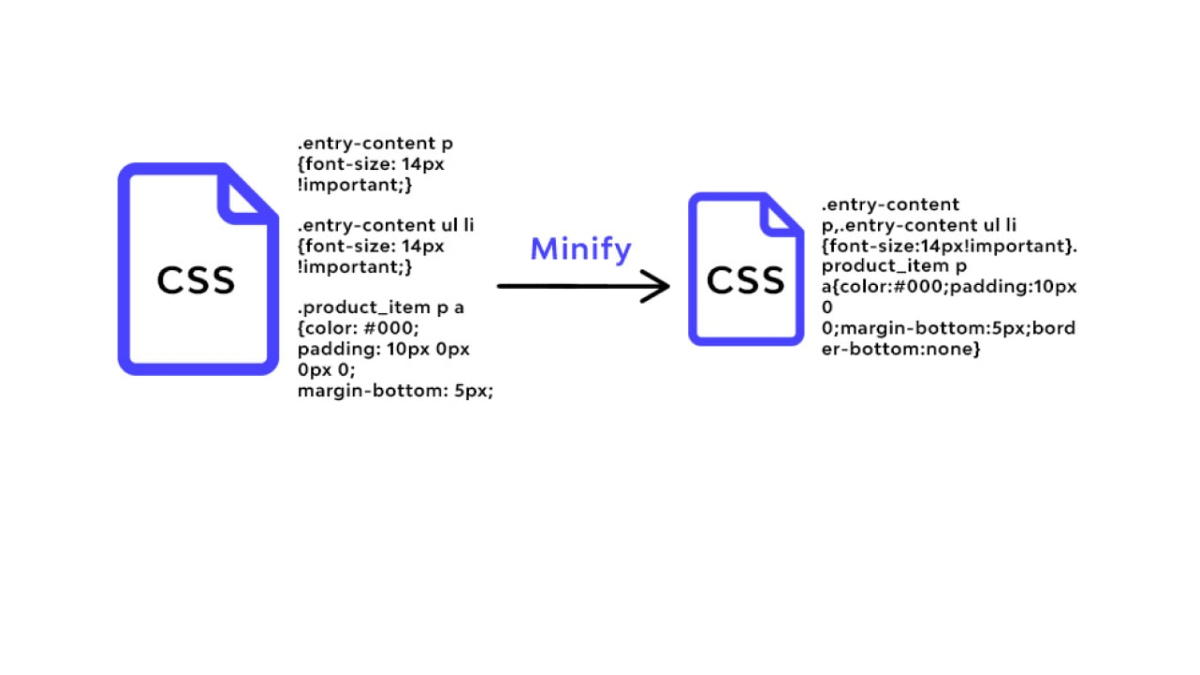
Another smart step in figuring out how to make WordPress site load faster is reducing the size of your code files. Every website uses CSS, JavaScript, and HTML, but sometimes these files contain spaces, line breaks, or extra comments that aren’t necessary. Minification removes all that extra weight while keeping the code functional. The result is smaller files that load quicker in a visitor’s browser. Luckily, you don’t need to do this manually. Plugins like Autoptimize, Fast Velocity Minify, or WP Rocket can handle it automatically. Once enabled, these tools clean up your code behind the scenes without affecting your site’s design or features. Faster file loading means pages appear on screen more quickly, which helps both user experience and SEO rankings. Staying updated with SEO trends 2025 is essential to improve rankings, boost visibility, and stay ahead in the ever-evolving digital landscape.
Minification may seem like a technical task, but with the right plugin, it’s simple, effective, and requires very little effort from you.
4. Enable a Content Delivery Network (CDN)

If you want to reach users worldwide, then enabling a CDN is essential. When people search for how to make WordPress site load faster, they often overlook this step.
A Content Delivery Network (CDN) stores copies of your website on servers across the globe. Instead of pulling data from your main hosting server every time, visitors get content from the closest server available. This reduces distance, lowers loading times, and makes your site faster for everyone, no matter where they are located. Popular CDNs include Cloudflare, BunnyCDN, and KeyCDN, all of which integrate easily with WordPress.
Some even offer free plans, so you don’t need a big budget to start. Beyond speed, CDNs also add security features like protection from DDoS attacks. By enabling a CDN, you’re not only improving performance but also ensuring your website is more reliable and secure for global visitors.
5. Optimize Your Web Hosting Provider

Sometimes the real reason behind a slow site is the hosting itself. No matter what tricks you try, if your hosting isn’t reliable, performance will suffer. That’s why a crucial part of learning how to make WordPress site load faster is choosing the right hosting provider.
Shared hosting may seem affordable, but since resources are divided among many users, it often slows down during high traffic. VPS hosting offers better performance, while managed WordPress hosting is specifically designed for WordPress and often includes built-in optimizations.
When choosing hosting, look for providers with solid uptime, fast servers, and good customer support. Some hosts also include built-in caching, CDN support, and automatic updates, which further improve speed.
6. Reduce and Manage WordPress Plugins

Plugins are a big part of WordPress, but too many can slow things down. If you’re figuring out how to make WordPress site load faster, reviewing your plugins should be a priority.
Each plugin adds its own code, and if you’re running dozens of them, your site has to load extra files every time. Some plugins may even conflict with each other, making performance worse. The best approach is to keep only the plugins you actually need.
You can start by checking which ones are active but not necessary, and safely remove them. If possible, replace multiple plugins with one all-in-one solution. Also, make sure the plugins you keep are well-coded and regularly updated.
By trimming down the number of plugins and managing them wisely, your site becomes lighter, and runs more smoothly without unnecessary strain on the server.
7. Use Database Optimization Techniques

Over time, your WordPress database fills up with revisions, spam comments, drafts, and other unnecessary data. All of this slows down performance.
One way to understand how to make WordPress site load faster is by cleaning up your database. This doesn’t mean deleting important content, but simply removing the extra clutter that’s no longer needed.
Plugins like WP-Optimize and Advanced Database Cleaner make the process simple. They can automatically clear out junk data and even schedule regular cleanups. A cleaner database means your site can retrieve information faster, leading to quicker page loads.
It’s also a good idea to back up your site before making changes, just to be safe. Think of this step as housekeeping, just like cleaning your home makes it easier to move around, cleaning your database makes your website faster and more efficient.
8. Enable GZIP or Brotli Compression

Another powerful trick to speed things up is enabling file compression. If you’ve been searching for how to make WordPress site load faster, you’ve probably seen terms like GZIP or Brotli. These tools compress your website files before sending them to a visitor’s browser. Smaller files travel faster, which means pages load more quickly. Most modern browsers support these types of compression, and many web hosts already have them enabled by default. If not, you can easily turn them on through your hosting control panel or a plugin. GZIP is widely used, but Brotli is becoming more popular because it often delivers even better compression.
The good thing is that visitors don’t notice the process; it all happens in the background. What they do notice is a website that feels lighter, quicker, and far easier to browse without long waiting times.
9. Keep WordPress, Themes, and Plugins Updated

Updates may not seem directly related to speed, but they play a huge role in performance. If you want to know how to make WordPress site load faster, keeping everything updated is a must.
Outdated themes or plugins may contain old code that slows down your site. Updates usually bring improvements, bug fixes, and optimizations that make things run smoothly.
WordPress itself also releases updates that enhance security and efficiency. Before updating, always create a backup so you can restore your site if something goes wrong. It’s also smart to update during low-traffic hours to avoid downtime for visitors. sitemap plugins for WordPress makes it easier to generate and manage XML sitemaps, helping search engines crawl and index your website efficiently.
By staying on top of updates, you make sure your site benefits from the latest speed improvements while staying secure. It’s a simple habit that saves you from bigger issues later and keeps your website performing at its best.
Conclusion
Site speed has become a key part of running a successful website in 2025. Visitors expect pages to open quickly, and search engines also prefer sites that load faster. That’s why it’s worth taking time to learn how to make WordPress site load faster and apply changes step by step. You don’t have to do everything at once; start small, maybe with image optimization or caching, and then move on to other improvements. As you test your site’s speed and track progress, you’ll notice the difference. So, check your website today, apply these tips, and give your visitors a smoother experience. WordPress Theme Bundle offers multiple premium themes in one package, giving you flexibility and cost savings for building different types of websites.





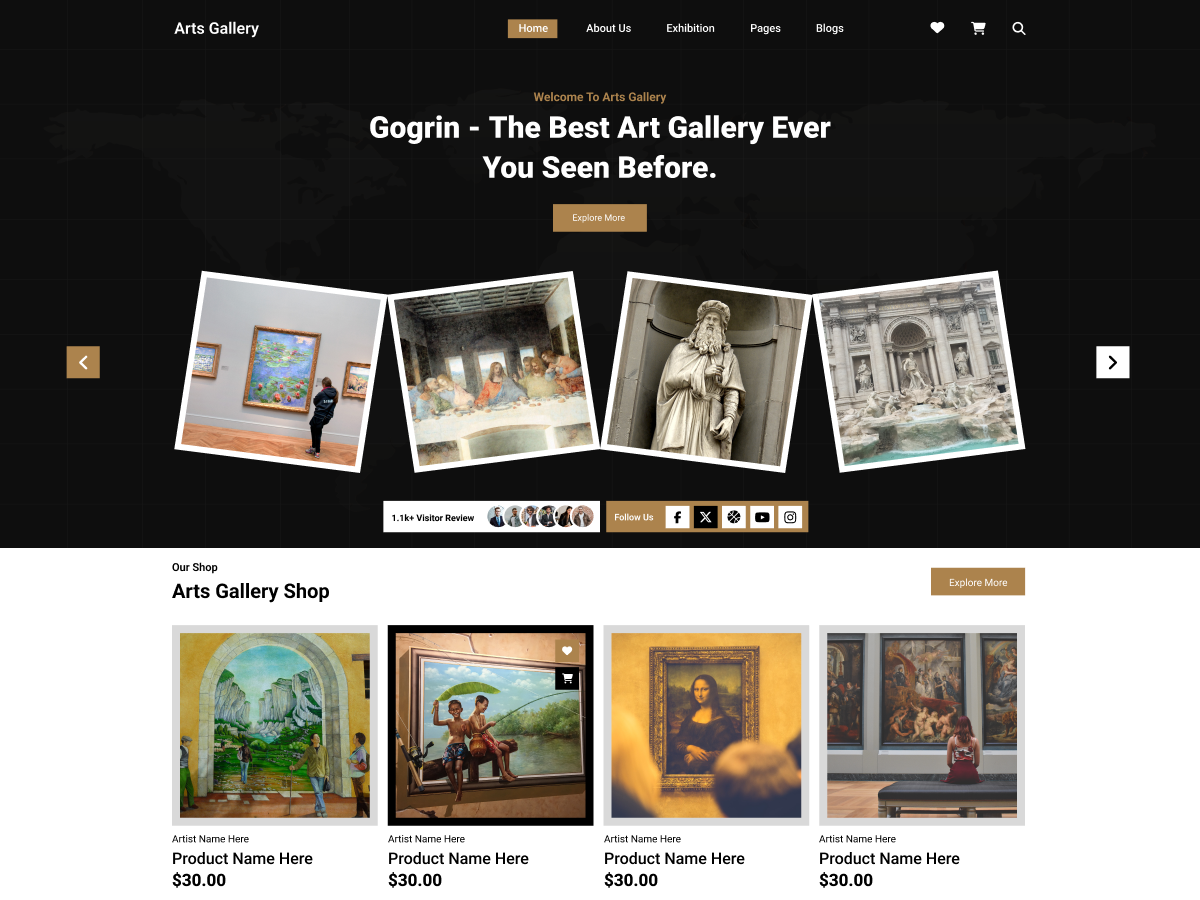

Add your Comment