Boost WordPress Websites Speed: Who does not likes faster-loading websites? If you are a web user, it is obvious that you like websites to load faster. For online business owners, it becomes a necessity of having speedy websites. Well, this is a never-ending race to build up your site in the top-performing list. But that doesn’t mean giving up.
Building ways to speed up your website proves beneficial in many ways. It boosts user experience, boosts search engine ranks, and the owner himself. So, you must invest in speeding up your website by applying smaller things to your website. Even the little facts can help you boost your site’s performance.
Unfortunately, WordPress does not support ways to implement speeding up the site. And therefore, we are listing some effective ways to put your website on top speedy websites. Before that, let us find more reasons for speeding up your website.
Reasons behind speeding up your website - Boost WordPress Websites Speed
Speed is the most vital fact that every website generally strives for. And why not, to run your business smoothly, you must pledge to speed up your site. For that, know the reasons behind having a speedy website:
- Search engines appear on top when the thought of having speedy websites comes to mind. The speed of the website is the first countable fact by the search engines. So if your website has enough speed, it will appear better on search engine ranks.
- A website has no worth when it loads slowly. And apparently, this can cause bounce rates. To reduce bounce rates, you must imply ways to improve speed on your site.
- A speedy website is the key to having an improved user experience.
Ways to speed up your WordPress website
Run Performance Tests
The first thing that naturally occurs is to check your website’s speed and performance. With that, you will be able to take actionable steps to improve.
A website’s performance lets you know the working insights of your website. It is not an in-built metric to measure, but it sums up all the working parameters. It also gives you a full report of the visitor’s geographic region, network speed, and browser caching speed. While reviewing the whole website, it also covers the site pages and even the content on your site.
Thankfully, there are free tools that make your work easier by following simple directions. By opening the performance test tool, just paste your site’s link to it and see the performance score. You can use the below tools for effective testing of your website:
WebPageTest.org
Tools.Pingdom.org
PageSpeedInsights
Make sure that you run performance tests regularly and mostly after adding new functionalities. This will ensure fewer issues on your site.
Choose Reliable Hosting Provider
Picking up the quality hosting Provider is the smart step toward a speedy website. A good hosting provider can help you raise your website’s standards in all forms. While you may find different types of hosting providers including:
- Shared Hosting
- Dedicated Hosting
- Virtual Private Server Hosting
- Managed WordPress Hosting Plans
It is necessary to pick the hosting provider that fulfills your bandwidth, network, and performance needs. Most probably, you get offered what you have paid for and this is the shared hosting plan. Where several websites are hosted on the same server. This can be a preferred choice of new users for prefer to start their small businesses before upgrading. While your website may get slow down after a while as many websites share the same server.
On the other hand, websites with larger content and data handling would prefer dedicated or VPS hosting. As these types allot enough servers to handle enough traffic without any network sharing or trouble. So, make sure that you choose the best Hosting provider that fits your needs.
Schedule Regular Updates
Updating the WordPress website is the most vital step in getting faster speed for your site. WordPress themes, plugins, content, and the core needs to be updated frequently. Every time you update your site, new features and functionalities fix the issues on your site. Getting the latest versions for your site optimizes your site to its latest versions also keeping away from risks.
Prefer the latest version of PHP
PHP is the powerful scripting language that empowers your website on the web server. The files generated by PHP are stored on the web server hosted by your site.
Like other website content, it also has updates for running your website efficiently. If not updated frequently, it can be a barrier to faster-loading pages.
PHP runs smoothly with its latest version PHP 7 released in the year 2015. The newest version primarily focuses on performance metrics. You can easily check out the updates of the PHP on the official PHP homepage. Else, you can check your hosting panel for the latest PHP releases.
Make sure that you have taken a backup of your site before releasing the latest PHP version. It will not cause any data loss, but it will help you restore the website as it is in the order.
Remove Unused Plugins
There is another way you can speed up your website by removing unused plugins. It's better to use quality products than that store more stuff on your site. Getting more plugins stacked on your site may create a negative effect on the slow-running website. It happens when you install plugins that may not work that efficiently for your site rather than just consuming space. Instead, you must start deactivating the plugins that are a hurdle to a speedy website. Keep testing your site by knowing which plugins are unnecessary and testing your website. If everything remains the same, then deactivate all unused plugins and let your website run smoothly. Start finding lighter alternatives to those consuming more space resources on your site.
Get High-quality plugins for your website
After successfully removing all the unused plugins, now it's time to invest in installing quality ones. Surrounding your website with less but quality plugins can raise its standards. Choosing the best plugins that do not affect much on the website’s speed might be crucial.
Make sure you choose the plugins that are light in coding and do not occupy much storage space on your site. Also, they are coded in such a way that the server resources are used when needed. They must get updated frequently with their latest versions for smooth working. Check top recommendations while searching for the best plugins. Or you may analyze the ratings and reviews of every plugin on the WordPress page. Once installed, keep running the performance tests ensuring proper speed.
Get a Lightweight Theme
It's true. Your current working theme can be a huge blockage for a speedy website. Like plugins, Gutenberg WordPress themes can also create tension in the web server. You may find themes that look amazing and stunning filled with a lot of content. But, note that high-content websites have more heavy codes which can slow down your website. The code files and heavy programming can again make your website run slow.
Instead, choosing a theme with lighter codes and less fancy elements is the right choice. And nowadays, users are switching over to minimal and clean designs for their niche websites. As they focus more on boosting speed and performance rather than investing in heavy content.
Optimize Images
Images make your website more lively and engaging. But are they optimized well or have you reduced their file sizes? Well if it’s a No, then you must start optimizing and reducing their file sizes. As larger image files can eventually slow down your website’s speed. The ultimate goal is to save space and get a better speed for your site. Compressing your image fils sizes can help in reducing load times but do not compromise on quality.
Instead, you can use image editing software tools or WordPress plugins that support image compressing.
Lazy Load your website content
Lazy loading is one of the best ways you can speed up your website very easily. As lazy loading is the process where the content is organized by stacking one by one. Not just images, lazy loading can be easily applied to text, comments, and video embedding. Rather than adjusting it on a page. So when the user scrolls down the page, the content will be loaded automatically. You don't wait until the content loads, instead, you just have to scroll down and it will be ready.
Lazy loading is the oldest technique to keep up with the speed of the site. Also, you can use lazy load image plugins on your site.
Do not host videos on the server
Confusing, right? Well, yes you heard it right about not hosting videos directly on your website. That doesn’t mean do not use videos on your site at all. Instead, embed them. Embedding the code of the video is the finest way you can use as many videos on your site.
Uploading the videos directly from a third-party platform can occupy a larger space on your site. Again, it will get stored on the web server which will affect the load time. Storing a single video can make it work slowly. Whereas, uploading the embed code of the video to your media files will be effective. As this will manage the storage capacity with boosting user experience too.
Reduce the CSS and Javascript files
Though, CSS and Javascript are the fundamental vitals for your site. But, their size can also affect the page load time. Beyond just having HTML, CSS, and Javascript are the elevating elements for your site. These files are sent to the web server to the web browser whenever a page loads. Therefore, their smaller size can easily load the pages as compared to bigger files. Make sure to compress the CSS and Javascript files to improve the load time.
Simply, you can use a plugin called Autoptimize to minimize the size of the files. Also, the plugin will efficiently remove unnecessary codes and shrink down the file sizes.
Install a WordPress Caching Plugin
The issue of speeding up your site can be even resolved by applying caching on the website. It happens when a user requests a page from a non-cached website. Then, the PHP on your WordPress server will retrieve all the data from the database. After this, the retrieved data will be assembled into the HTML file and then transferred to the client. It proves to be an efficient and less space-consuming technique and allows dynamic content as well. But, it seems more time and energy-consuming than that sharing pre-written web pages.
While caching plugins make this process lighter and easier to perform. It professionally builds clones of HTML pages on your website with PHP and sends those clones to visitors. This simpler process even works for future requests and works faster. And here are the caching plugins that are highly recommended:
- WP Rocket
- W3 Total Cache
- Siteground
- WP Super Cache
Simplify your page designs and content
This fact cannot be denied that heavy content websites consume more resources. Rather than those having minimal content and designs on their website. Providing less but accurate content is what makes your website load faster. It is noted that websites are more intended towards minimal designs than fancy designs. This works as minimal designs consume fewer resources and faster loading.
Simple pages are a great way to engage more users and boost user experience too. Even, they support responsiveness appearing the same on every screen size. You must start evaluating your homepage designs, find out the unnecessary elements and trim them. Make your content easier to navigate and run without any clutter.
Tidy up your WordPress database
You might not know but your active website is still filled with some unnecessary database files. It may be comment spam, leftover data from unused plugins and themes, old media, and much more. This can occupy valuable space on your website and will load slowly again.
Cleaning the unnecessary stuff on your site is the only way to overcome it. And the plugins like WP Optimize and Advanced database cleaner will help out. The plugins audit the whole website and scrap off the non-essential stuff immediately. This is the fastest way to clean up your website. Or you can do this by manually cleaning the stuff from the WordPress media library.
Avoid Redirects
Redirects are most common on every website. While arranging the structure of your site, posts may get deleted or relocated. At that time, redirects are the only way to help users find the content easily. Also, redirects are the best way to cure 404 errors on your website.
But, you must set the limit of redirects as they can cause slower website loading. Every redirect can increase the load time on your website. So, avoid using multiple redirects and start optimizing your site to break redirects. Better organize your website content and make sure to neglect to redirect chains.
Make use of Content Delivery Network(CDN)
It often happens that your network is unable to reach the web server. And while loading pages, the process becomes slow due to real-world distance. The only way to get over this using the Content Delivery Network. It is a global collection of web servers that are connected. And every web server has a copy of your website’s code files. Which will be easily transferred from the nearest server when the user requests a page. Well, this is a great way to set global reach for your website along with speeding up the load levels.
The CDN is easy to set up and can be easily managed. It can be provided by the hosting provider as per your hosting plan.
Compress files with GZIP
GZIP is a type of compression method that helps in reducing your file sizes. The best thing is that it can reduce file sizes by up to 70% along with compressing them. It takes less time and less power to compress files. Applying GZIP helps in sending files more quickly than with uncompressed files. Users will find easy results when they request pages as it will use less bandwidth.
GZIP can be easily applied using suitable plugins or can be enabled with speed optimization plugins.
Limit external scripts
External scripts are the normal code files that are mostly used in WordPress. But they do not affect the server's functioning. Mostly they are accompanied by third-party tools and plugins for social media marketing use. And most of the themes also use external scripts to load Javascript, CSS, and other media files on your site.
Though they do not harm your website, their excess number can block the fast load time on your site. It is recommended to use plugins with fewer external scripts. Make sure you use plugins that do not rely more on external scripts but more on building good functions for your site.
Say no to Hotlinking
If you want to gear up the speed of your website, you must avoid using hotlinking. It is the act when a website uses a resource content from another website, rather than downloading it. This seems direct but inappropriate as well.
Suppose, if someone has hot-linked your post to their site. Now, when his website will load, automatically the copied post will load from your server, not his. And the number of times the hot-linked post will be loaded will affect your website’s load time. Instead, downloading the post and posting it to your site is the right way to do it.
Schedule tasks for low-traffic periods
This is obvious that the scheduled tasks may affect your load time while on higher traffic periods. So, it is recommended to use background schedules to keep your website away from junk. And, this is known to be the best way that keeps you updated well and run smoothly.
It is often that have scheduled tasks like updates, security, backups, and more. But the background schedules will manage them by analyzing the traffic amount at that time. So, running background tasks during low-traffic periods is the most beneficial. This will not affect the performance and speed the website is flooded with visitors.
The easiest way is to refer to your traffic analysis tool to find the best way to schedule tasks. Or you can simply switch from daily backups and updates to twice or once a week.
Divide your long posts into paginated posts.
Well, above all these, the simplest way to get a faster load time, splitting content is the best way. Sometimes, lengthy posts aren’t preferred and take more time to load. Instead, make them separated into parts or in different posts. So that it makes sense and builds curiosity levels for users to visit pages. This will not just enhance the user experience but also boosts readability and performance.
This is the most preferred method if you have lengthy posts with a lot of media. Then, the pagination will help you load your split posts easily and faster.
Paginate Comments
You might think that how comments will affect the load time, right? Yes, it does. The same page of your posts and comments will create tension while loading. Comments won’t be able to load properly when they are placed on the same page.
It is recommended to set different pages for comments. When the main content page will have less content, automatically the comments page will load faster.
This can be easily done by reaching the discussion option under the settings tab of the WordPress dashboard. Now, tick the box next to “Break Comments into Pages” and then set the number of pages. You can even disable the option to place comments on the same page.





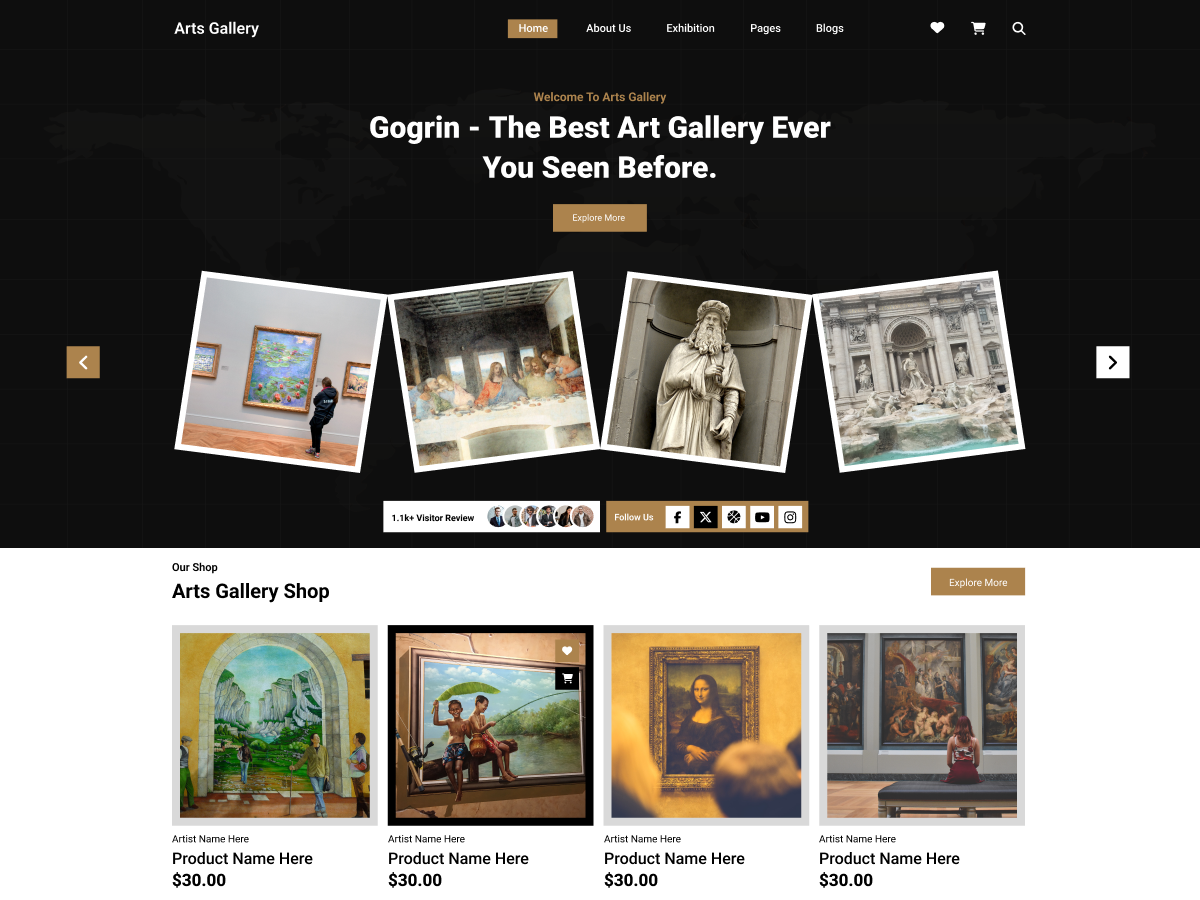

Add your Comment