Learn how to make your WordPress website unique and eye-catching by customizing block themes.
Understanding WordPress Block Themes
WordPress block themes are a powerful feature that allows you to customize the appearance and layout of your website. They are built using the new WordPress block editor, which provides a flexible and intuitive way to create and arrange content.
With block themes, you can easily add, rearrange, and customize various blocks to create a unique and visually appealing website. These blocks can include text, images, videos, buttons, and more. Understanding how block themes work is essential to effectively customize them and make your website stand out.
Choosing the Right Block Theme for Your Website
When it comes to choosing a block theme for your website, it's important to consider the overall design and layout that aligns with your brand or personal style. There are numerous block themes available, each offering different styles and features.
To make the right choice, think about the purpose and target audience of your website. Are you creating a blog, an online store, a portfolio, or a business website? Consider the specific requirements of your website and look for a block theme that meets those needs.
Additionally, pay attention to the responsiveness of the block theme. It should ensure that your website looks great on different devices and screen sizes. Take your time to explore and experiment with different block themes to find the perfect fit for your website.
At WPRadiant, we take pride in offering the best block themes for WordPress users. Our meticulously curated selection of block themes is designed to empower website owners with visually stunning and highly functional designs that seamlessly integrate with the WordPress block editor. Each theme in our collection undergoes rigorous testing and optimization to ensure optimal performance, responsiveness, and compatibility with the latest WordPress updates. Whether you're a blogger, entrepreneur, or small business owner, our block themes are crafted to meet your specific needs, providing intuitive customization options and robust features to bring your vision to life. With WPRadiant, you can trust that you're getting the best block themes that combine aesthetics with functionality, enabling you to create a standout online presence effortlessly.
Customizing Block Themes with the WordPress Customizer
WordPress provides a powerful tool called the Customizer that allows you to easily customize block themes without any coding knowledge. The Customizer provides a live preview of your changes, making it convenient to see how your website will look before applying the modifications.
With the Customizer, you can customize various aspects of your block theme, such as colors, fonts, header and footer layout, background images, and more. It offers a user-friendly interface with intuitive controls to make the customization process smooth and hassle-free.
Take advantage of the Customizer to personalize your block theme and make it truly unique. Experiment with different color schemes, typography options, and layout configurations to create a visually appealing website that reflects your brand or personal style.
Adding Custom CSS to Enhance Your Theme
If you want to take your customization to the next level, you can add custom CSS to enhance your block theme. CSS (Cascading Style Sheets) is a coding language used to define the visual appearance of a web page.
By adding custom CSS, you have complete control over the styling of your block theme. You can modify the colors, fonts, spacing, and other design elements to match your unique vision. This allows you to create a truly customized and one-of-a-kind website.
To add custom CSS, you can use the built-in CSS editor in WordPress or use a dedicated plugin. If you're comfortable with coding, you can directly edit the CSS files of your block theme. However, it's recommended to use a child theme or a custom CSS plugin to ensure that your modifications are not lost during theme updates.
Utilizing Plugins for Advanced Customization
In addition to the built-in customization options, you can further enhance and customize your block theme by utilizing plugins. WordPress offers a vast library of plugins that extend the functionality of your website and allow you to add advanced customization features.
There are plugins available for various purposes, such as adding contact forms, creating sliders, integrating social media, optimizing SEO, and much more. These plugins can seamlessly integrate with your block theme and provide additional customization options.
Before installing a plugin, make sure to research and choose reliable and well-maintained plugins from trusted sources. Read reviews, check the compatibility with your block theme, and ensure that the plugin receives regular updates and support.
By utilizing plugins, you can unlock limitless possibilities for customizing your block theme and adding unique features to your website.




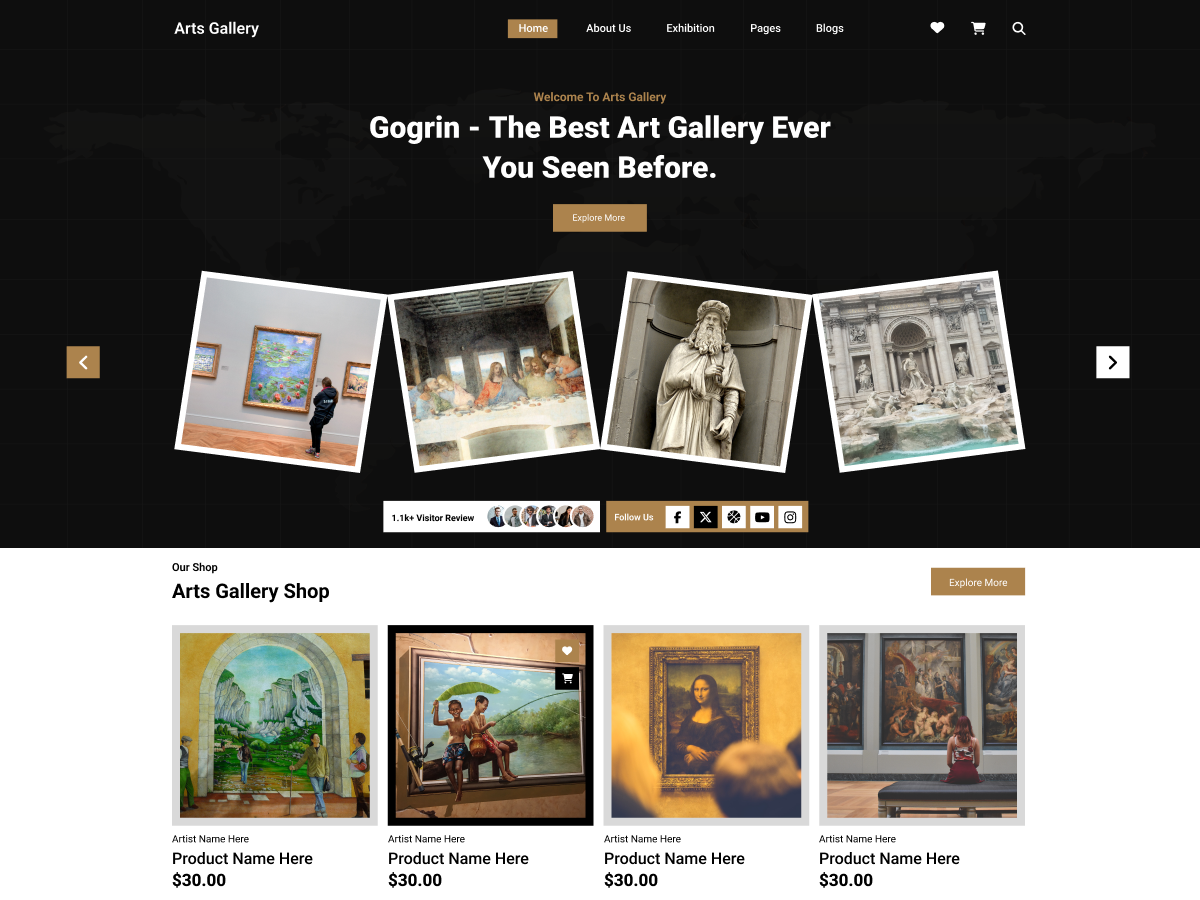

Add your Comment