As the popularity of WordPress continues to soar, so does the need to safeguard your online presence from malicious threats and potential vulnerabilities. In this article, we will explore essential measures you can take to enhance your WordPress website's security posture. Whether you are an individual blogger, a small business owner, or a seasoned developer, these practical tips will empower you to create a robust defense system that preserves the integrity of your website, protects sensitive data, and instills confidence in your visitors. Join us as we uncover the secrets to a secure and safe WordPress experience. Why do you need to secure a WordPress Website? WordPress is a widely used platform, making it an attractive target for hackers and malicious actors seeking to exploit vulnerabilities. By implementing security measures, you can defend against unauthorized access, and data breaches. Secondly, if your website collects and stores user data, such as personal information or payment details, securing it becomes imperative to protect your users' privacy and maintain their trust. A breach in security could result in severe consequences, including legal liabilities, reputational damage, and financial loss. By prioritizing WordPress security, you are safeguarding your website, your users, and your online reputation. Hence, we are sharing some WordPress security tips to help you protect your site security and provide you with valuable tips to fortify your website and ensure its safety.
15 Best WordPress Security Tips
1. Keep your Software Up to Date
Keeping your software up to date is crucial for maintaining a secure and safe WordPress website. Regularly updating your WordPress core, Gutenberg WordPress themes, and plugins is essential to ensure that you have the latest security patches and bug fixes. Outdated software versions can contain vulnerabilities that hackers can exploit to gain unauthorized access to your website or inject malicious code. By staying up to date, you benefit from the latest security enhancements and improvements provided by the WordPress community.
Make it a habit to regularly check for updates and apply them promptly. Additionally, consider enabling automatic updates whenever possible, as this can help streamline the process and minimize the risk of overlooking important security updates. Remember, a well-maintained and up-to- date website is one of the key factors in protecting your WordPress site against potential security threats.
2. Keep your Themes and Plug-ins Up to Date
Keeping your themes and plugins up to date is another essential practice for maintaining a secure and safe WordPress website. Outdated themes and plugins can pose significant security risks, as they may contain vulnerabilities that hackers can exploit. Developers regularly release updates to address these vulnerabilities, improve functionality, and fix bugs. By keeping your themes and plugins up to date, you ensure that you have the latest security patches and enhancements installed on your website. Use best WordPress Plugins for marketers for your website to give the best performance.
Make it a habit to regularly check for updates in the WordPress dashboard and apply them promptly. Additionally, consider removing any unused themes or plugins from your website, as they can become potential entry points for attackers. Regularly updating your themes and plugins not only enhances the security of your website but also ensures compatibility with the latest version of WordPress, providing a smoother and more reliable user experience.
3. Install SSL Certificate and Enable HTTPS
Installing an SSL certificate and enabling HTTPS is a crucial step in making your WordPress website secure and safe. HTTPS encrypts the communication between the website and its visitors, ensuring that sensitive data such as login credentials, personal information, and payment details are transmitted securely. By installing an SSL certificate, you enable the HTTPS protocol, which adds an extra layer of protection against unauthorized access and data interception. This not only safeguards your users' information but also helps build trust and credibility with your audience. To install an SSL certificate, you can either purchase one from a trusted certificate authority or use free alternatives such as Let's Encrypt. Once installed, configure your WordPress website to use HTTPS by updating the site URL and enabling automatic redirection from HTTP to HTTPS. Additionally, ensure that all internal links, images, and resources are updated to use HTTPS. By implementing SSL and enabling HTTPS, you enhance the security of your website and create a safer environment for both you and your visitors.
4. Enforce Usage of Strong Passwords
Enforcing the usage of strong passwords enhances the security of your WordPress website. Weak passwords can be easily guessed or brute-forced, providing unauthorized individuals with access to your site. To mitigate this risk, it is essential to establish password policies that require users to create strong and unique passwords. Encourage the use of complex passwords that include a combination of uppercase and lowercase letters, numbers, and
special characters. It is advisable to set minimum length requirements and enforce password expiration to ensure regular updates. By enforcing strong passwords and promoting good password practices, you significantly reduce the risk of unauthorized access and strengthen the overall security posture of your WordPress website.
5. Enable Two Factor Authentication
Enabling two-factor authentication (2FA) is a highly effective method for enhancing the security of your WordPress website. With 2FA, users are required to provide an additional verification step beyond just their username and password. This additional layer of security significantly reduces the risk of unauthorized access, even if someone manages to obtain the user's login credentials. By enabling 2FA, you add an extra barrier that typically involves a temporary code sent to the user's mobile device or generated by an authenticator app. This ensures that only individuals with both the correct password and the second-factor verification can successfully log in to the website. WordPress provides various plugins that make it easy to set up and configure 2FA for your site, such as Google Authenticator, Duo, or Authy. By implementing 2FA, you drastically reduce the chances of a successful brute-force attack or unauthorized login attempts, thereby strengthening the overall security and safeguarding your website and its content.
6. Set Login Limits
Set login limits to protect your WordPress website from brute-force attacks and unauthorized login attempts. By configuring login limits, you can restrict the number of login attempts allowed within a specified time frame, effectively thwarting automated bots and malicious actors trying to guess login credentials. WordPress plugins like Login Lockdown or Limit Login Attempts can help you implement these restrictions easily. Consider setting a reasonable limit for failed login attempts, such as three or five, before triggering a temporary lockout. Additionally, you can set a lockout duration during which the user is unable to attempt any further logins. This approach effectively prevents brute-force attacks by making it extremely difficult for attackers to gain access through trial and error. By setting login limits, you proactively protect your website's login page and ensure that only legitimate users can access your WordPress dashboard, significantly enhancing the security of your website.
7. Change Your Login URL
By default, WordPress uses "/wp-admin" or "/wp-login.php" as the login page URL, which is well-known to hackers and makes it easier for them to target your site. Changing the login URL adds an additional layer of obscurity and makes it more challenging for unauthorized individuals to locate the login page. You can achieve this by using security plugins that offer the option to customize the login URL or by manually modifying the login URL through your site's .htaccess file. Choose a unique and memorable login URL that is difficult for others to guess. By changing your login URL, you enhance the security of your WordPress website by making it harder for attackers to access your login page, reducing attacks and unauthorized login attempts.
8. Protect Your Wp-admin Directory
The wp-admin directory is where the administrative functions of your site are located, making it a prime target for attackers. To enhance its security, it's recommended to implement additional layers of protection. One effective method is to restrict access to the wp-admin directory by utilizing IP whitelisting or blacklisting. IP whitelisting allows access only from specified IP addresses or ranges, while IP blacklisting denies access to known malicious IP addresses. This can be achieved through plugins like iThemes Security or Wordfence. Additionally, you can enhance the protection by enabling two-factor authentication specifically for the wp-admin login. This ensures that even if an attacker manages to acquire valid login credentials, they would still need to provide a second form of verification to gain access. By protecting your wp-admin directory, you significantly reduce the risk of unauthorized access and strengthen the overall security of your WordPress website.
9. Use a Firewall
A firewall acts as a barrier between your site and potential malicious traffic, monitoring and filtering incoming and outgoing network requests. It can prevent unauthorized access attempts, block suspicious IP addresses, and identify and block malicious code or hacking attempts. There are two main types of firewalls to consider: a software firewall and a web application firewall (WAF). A software firewall is installed directly on your server and provides an additional layer of protection against network-based attacks. On the other hand, a WAF operates at the application level, analyzing web traffic and blocking known vulnerabilities and attack patterns. WordPress security plugins such as Sucuri or Wordfence offer firewall functionality and can be easily integrated into your website.
10. Actively Monitor Your WordPress Files
One essential aspect of maintaining a secure and safe WordPress website is to actively monitor your files. Regularly checking your WordPress files for any suspicious or unauthorized modifications can help you detect and address potential security threats promptly. There are several methods you can employ to accomplish this. First, consider installing a security plugin that offers file integrity monitoring. These plugins can automatically scan your WordPress files for any changes and notify you if any unauthorized alterations are detected. Additionally, you can manually monitor your files by regularly reviewing the file timestamps and comparing them with known good versions. It's also crucial to keep backups of your WordPress files so that you can restore them to a clean state if necessary. By actively monitoring your WordPress files, you can stay proactive in identifying and mitigating any security risks before they escalate.
11. Take Regular Backups
Backups serve as a lifeline in case of unexpected events such as a hacking attempt, accidental file deletion, or even a hosting failure. By having recent backups of your website, you can quickly restore your site to a previous, secure state. There are several backup options available for WordPress users. You can utilize backup plugins that offer automated backups on a regular schedule. These plugins allow you to customize backup frequencies, choose specific files or databases to include, and store the backups on secure external servers or cloud storage. Another option is to manually back up your WordPress files and databases by using tools provided by your hosting provider or accessing them through FTP. Whichever method you choose, it's important to store your backups in a secure location separate from your website. Regularly verify the integrity of your backups to ensure they can be relied upon when needed. Remember, taking regular backups is an essential practice that can help you quickly recover your website and protect your valuable data in case of any security incident.
12. Change the default WordPress database prefix
By default, WordPress assigns the prefix "wp_" to its database tables, making them vulnerable to potential attacks. Malicious actors often target websites with the default prefix, as it makes it easier for them to execute SQL injection or other types of database-related attacks. Changing the database prefix adds an extra layer of security to your website by making it more challenging for hackers to exploit known vulnerabilities. To change the prefix, you can use a WordPress security plugin or manually modify the database prefix
during the installation process. If your website is already established, you can change the prefix by accessing the wp-config.php file and editing the line that defines the table prefix. Make sure to choose a unique and complex prefix that is not easily guessable. Changing the default WordPress database prefix is a simple yet effective step to strengthen the security of your website's database and protect it from potential malicious activities. Disable the XML-RPC feature. XML-RPC is a remote procedure call protocol that allows external applications to interact with your WordPress site. While this feature can be useful for certain functionalities like remote publishing, it also poses a security risk. Hackers can exploit XML-RPC vulnerabilities to launch brute force attacks, bypass login authentication, and execute malicious actions on your site. To disable XML-RPC, you have a few options. One method is to use a security plugin that provides the option to disable XML-RPC with a single click. Alternatively, you can manually disable it by adding code to your site's functions.php file or by using a code snippet provided by reputable security sources. Disabling XML-RPC eliminates a potential entry point for attackers and reduces the risk of unauthorized access. However, it's important to note that some plugins and services may rely on XML-RPC for specific functionalities, so ensure that disabling it does not interfere with any essential features your website may require. By disabling XML-RPC, you can significantly enhance the security of your WordPress site and mitigate the risks associated with this potential vulnerability.
13. Hide your WordPress Version
Displaying the WordPress version publicly can make your site more susceptible to attacks, as it provides valuable information to potential hackers about the vulnerabilities associated with that particular version. Attackers can specifically target outdated versions with known security flaws. To hide your WordPress version, you can utilize security plugins that offer features to remove or modify the version information from your site's source code. Another method is to modify your theme's header.php file by removing or altering the generator Meta tag that displays the WordPress version. By hiding your WordPress version and maintaining an up-to-date installation, you minimize the visibility of potential security weaknesses and discourage malicious actors from targeting your site based on outdated software.
14. Block hotlinking from other websites
Protecting your website’s resources and bandwidth is essential for both WordPress and security. Hotlinking—also called inline linking or bandwidth theft—happens when other websites directly link to your images, videos, or files, draining your server's resources and impacting performance. To combat this, you can modify your .htaccess file to block external domains or use a WordPress WP security plugin with built-in hotlink protection. These methods help ensure your content is used only by legitimate visitors, enhancing security, preserving bandwidth, and keeping your WordPress site running smoothly.
15. Manage file and folder permissions
File and folder permissions determine who can access, read, write, or execute specific files and directories on your server. Incorrect permissions can leave your website vulnerable to unauthorized access, modifications, or data breaches. To ensure optimal security, it is recommended to set the appropriate file and folder permissions. Generally, folders should have a permission of 755, which grants read, write, and execute permissions to the owner and read and execute permissions to others. Files, on the other hand, should typically have a permission of 644, allowing the owner to read and write, while providing read-only access to others. However, specific permissions m*-ay vary depending on your server configuration and requirements. You can manage file and folder permissions through FTP clients or file managers provided by your hosting provider. It is crucial to regularly review and update permissions to ensure they are correctly configured, especially when adding or modifying files and plugins. By properly managing file and folder permissions, you restrict unauthorized access and minimize the risk of malicious activities or data breaches on your WordPress website. Stay protected and get expert tips at wpradiant.net.
Conclusion
Implementing robust security measures is paramount to ensuring the safety of your WordPress website. By following the essential security tips outlined in this blog, you can significantly strengthen your website's defenses against potential threats and vulnerabilities. Remember, security is an ongoing process, and it is vital to stay proactive and keep up with the latest security best practices and updates. By prioritizing the security of your WordPress website, you safeguard your data, protect your users, and establish a trusted online presence. Stay vigilant, take action, and enjoy the peace of mind that comes with knowing your WordPress site is secure and safe.
Moreover what else can make your website secure is using a premium WordPress theme on your website. You can get the best Premium WordPress themes at WP Radiant. they offer the best themes at pocket friendly also you can take a look at the WordPress Theme Bundle, wherein we offer 20+ Premium Gutenberg WordPress Themes in a single package.





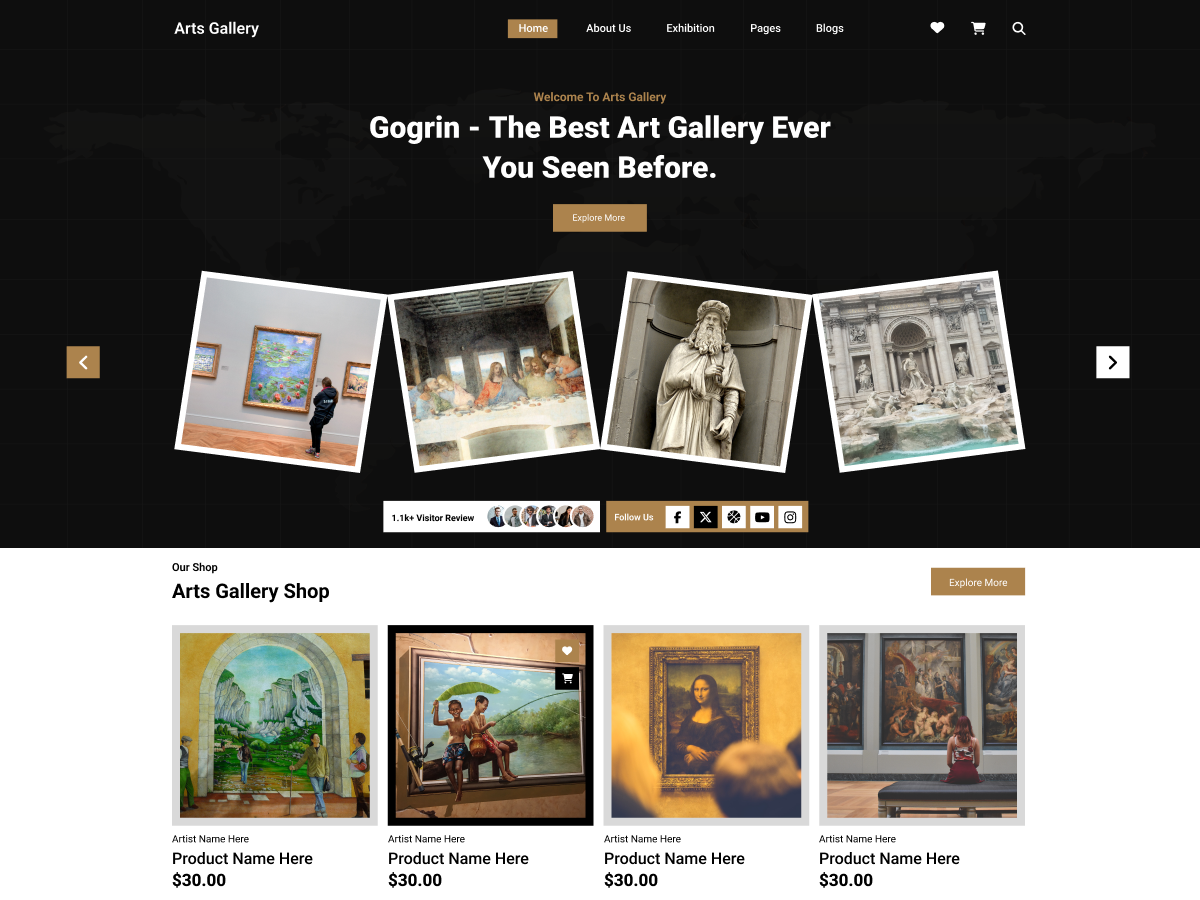

Add your Comment