Checklist for a New Website : The thought of building a website itself takes you on a long tour to figure out so many aspects. As website building is complex and launching it is even more stressful. Not to worry, we are here with this article to lighten your stress.
With the modern web design aspects, you will website builders and CMS for web design. And without any codes, you can even design your business to digital levels.
But that’s not the only thing you need to cover. There are more such things to must apply before and after launching your website. And therefore, this article is a full guide on the Checklist for a new website launch.
Pre-launch Checklist for a New Website
While this is a user’s call that it is his first website or redesigning another one. You must follow this Pre-launch checklist before moving with a new website design.
Analyze your previous website

Before getting into any design process, you must thoroughly analyze your previous website if you have any. There is no need to follow this step if you are starting with a fully new website. In case if you are having an existing website, you must ask yourself these questions:
What is the need to have a new website?
Will it cover all the incomplete necessities you are having in the old website?
How the new website will serve our organization?
If you have answers to these questions, then you can move ahead. Also, these questions will clear your mind in forming a good goal for your new website.
Obtain benchmark data from your previous website
Analyzing your old website is not just enough, you need to vitalize the facts that are a gap on your old website. And that is why you have chosen a new website launch.
Start analyzing the old website and identify the gaps and data-driven insights for a new website. Ensure that you are testing all the components of the website are working or not. Test that everything flows well and track all the errors and bugs on your site.
Identify your goals for the new website launch
After bridging all the gaps, you can now think about the goals for the new website. You must think ahead after analyzing your current website and setting goals above it. Like if your current website owns an old and outdated design, then you must bring out fresh and unique designs.
If the older one is difficult to navigate, you should impose ease on the new website.
You should be more focused on building speed and SEO factors on your new website.
Whichever goals you set for the new website, it should fill the gap that the older website had. The new website should help you achieve the ultimate goals that increase scalability and branding.
Choose a powerful CMS and update it

The modern way to build a website comes under the CMS (Content Management System). This tool is especially a boon for beginners with less coding knowledge. It comes with a wide range of web design tools that lessen the effort of spending hours. Thus, you can create and manage the whole website and the posts without having any coding skills.
No doubt, you will find a lot of options for choosing the CMS like others. You need to figure out the best one that fits your website needs and also budget.
If you are going with a fully new CMS, make sure it is available in its latest version. Having a check on its updated version will help in running a smoother website. You can even check this after the website goes live to get updated with the latest trends and features.
Select Your WordPress Themes
Here are some WordPress Themes From Which To Select
Develop a trustworthy brand
Your brand is the only identity to present to your audience. And that should be dedicated enough to look trustworthy, credible, and legitimate. The objective and message of your website must be fully committed to the goodwill of the users.
For this, you must know the actual value of your website.
Colours should be fine that represents the true identity of your brand type.
Vision and mission statements should represent the value and emit the true identity.
Activate an SSL certificate
Data transferred between the web browser and the web server should be protected. And this is why the secure socket layer (SSL) comes in contact with your website.
This security protocol professionally builds a layer of security to protect your encrypted data. It becomes quite necessary for the website to have an SSL certificate to protect users’ sensitive data. It can be usernames, passwords, card details and much more.
Having an SSL certificate on your website is beneficial as it works with HTTPS rather than HTTP. It also helps in boosting the SEO ranks along with securing the data.
SSL certificates come with the hosting plans you buy for your website.
Take a Backup Solution
Backup is the vital element for every type of niche website you own. As you prepare to store the data if it gets lost in case of any mishappenings.
And if you have an E-commerce site, data storage should be a priority as losing any data can affect your brand image.
Therefore, you must organize regular backups that help in saving you from crucial situations. Mostly, site owners forget to take a backup which is not good. Instead, you must switch to hosting plans that offer automatic backup solutions. Automatic backups are a single click away and also you can opt for a manual process.
Setup Vital Website Pages
Web pages are vital building blocks for a website to run efficiently. Without web pages, websites will be incomplete as there will be no source of information.
It becomes unprofessional when a website lack of web pages or delivers incomplete design for users.
Not a lot of web pages are required, but the basic pages help in providing good navigation for the website. You must list out the vital web pages that are needed for a complete website design. Here are some suggestions:
The Homepage. This is the first look of the website when a user enters it. Homepage decides the whole appearance of the website and it can be the deciding element also. As an impressive homepage can magnetize users to visit the other pages.
About us page. This is an inner detailing page where you get to know more about the organization. This page acknowledges the company's achievements and personal stories.
Product or service page. Business websites must have this page to showcase their products and services. Optimizing this page can help you improve user experience to better levels.
Contact page. This is the page where you can add the contact details of the company. Users will find it easy to reach out through emails, phone numbers, or physical locations. This can be easily created using contact form plugins.
Remove Templates Temporary Content
Removing unnecessary data is one of the vital parts to make your website run smoothly. And websites built using CMS or website builder can contain dummy content like images and text. Make sure you delete those content as it looks messy and can make your website load slowly.
Setup Analysis Integration
Next up is setting up the Analysis integration for your website. As a good analytics tool helps you measure the website’s performance in terms of traffic and data.
It also tells you about the audience’s behavior towards your website along with giving more suggestions.
Integrating with the Google Analytics tool offers you a deeper dive into your website’s development. Along with offering more features like reporting tools and third-party integrations.
Create Custom Error Pages
You may have seen the usual error page having a 404 error, right? That resembles that the page you requested holds some technical issues. These pages come under the HTTP status codes being part of the server or client side. When having DNS issues, mistyped URLs, or any others, this type of page may occur.
Mostly, browsers present such web pages in unusual situations, which are not user-friendly or hated by the users.
To avoid such misconceptions, you must create a custom error page with a clear explanation of the issue that occurred. You can even tell them about how to fix the particular issue for good credibility.
Test Website’s user experience (UX)

An improved user experience is what every website owner dreams of while designing a website. Apart from getting an alluring design, improved user experience makes your website worthy. As it measures how friendly is your website with the visitors and how quickly it responds to the users.
Therefore, you must conduct UX tests on your site to know about the users interacting with your website. More user interaction will lead to an improved user experience. Also, the tool helps you improvise the faults which lead to a poor user experience. You can use the most popular tools like Crazy Egg, Lookback, and Optimizely to get the best UX results. This also helps in building good strategies to improve user experience on your site.
Setup a Permalink structure for your website
A permalink is nothing but a permanent URL pointing to a page or post. It mainly comprises the domain name and the page slug.
While building a good permalink structure can help you raise the user experience and SEO for your website.
It helps in improving the visibility of your brand in the form of search engines. And when structured correctly, these can help you build a strong website structure for improved UX.
Check for Responsive Design

You must be aware of how vital it is to have a responsive website these days. As huge traffic gathers only by mobile devices. This indicates that people are more intended in mobile use rather than any other device. So, this must be your prime focus while getting a website ready. Having a mobile-responsive design can help your site raise good traffic and potential customers. Here’s how you can contribute to a responsive website:
The best thing you can do to have a responsive website is to use a responsive theme. A responsive theme automatically helps in building a mobile-friendly website.
You should enable the Accelerated Mobile Pages which is an open source framework by Google. It holds the concept of improving the site’s readability on mobile devices along with speeding up content delivery.
Using maximum popups can interrupt the actual display on your mobile device. So, you must make sure to avoid the usage of more popups on your website.
You can even use Dynamic serving as it responds depending on the user’s device with different codes for the same URL.
Apart from mobile responsiveness, browser compatibility is also a factor to consider. Not every browser has the same design, your website must be compatible with other browsers as well. Make sure your website works the same on every browser and maintains consistent behaviour. While you can even conduct a cross-browser test to check whether it is compatible with at least popular browsers.
Ensure smooth working of all links
While setting up the whole website and effort of yours, make sure the links are working smoothly. As it can affect the reputation of the website if any link does not work properly. There may be several reasons for having broken links such as server issues, resource or backend configuration errors. Search engines mostly declare websites with broken links as outdated websites.
While fixing those broken links can build good credibility and reduce bounce rates for your site. So, you must frequently check whether the links are working better or not. You must check the external, internal, and backlinks for the website. You can use tools like W3C link checker.
Check for Minor Errors
Apart from getting broken links, there may be some minor issues that may affect the performance of the website. Mostly there may be writing mistakes or punctuation mistakes that can be overcome using the Grammarly tool.
Create a robots.txt file
Now, this factor is something that will help in raising visibility in SEO. It happens when some of your web pages get overloaded by requests. But you also want them to be indexed on search engines. In this situation, you must create a robot.txt file that helps in the proper indexing of that page along with protecting it from requests. The file protects the page from unnecessary indexing like duplication.
The robots.txt file should be applied to the root directory and can be easily generated using plugins.
Implement SEO Practices
SEO is what you are building a website for. It is getting good search engine ranks. SEO is nothing but applying digital marketing practices to get noticed on search engines. Once done acquiring better SERP ranks, it makes become to get huge traffic on your site.
Some of the vital SEO practices you must perform are listed below:
Firstly, it is the On-page SEO that comes under the website content only. You will need to focus on the web pages, their metadata, tags, headings, and more that engage the bots.
Next is the off-page SEO which is the activity performed outside the website. It proves one of the best ways to improve domain authority by building links from professional websites.
The technical SEO comes under the backend part that works for better SEO ranks. It focuses on optimizing site speed, mobile responsiveness, and architecture.
Local SEO is for small business holders to get their sites noticed on search engines.
It all starts with the needs and principles every website holds. It is vital to know your target audience before switching to the SEO strategy. Therefore, you must perform a competitive analysis to dig out more about the performance and weaknesses of your site. This can be easily done using the best SEO plugins that are a complete package for developing great SEO practices.
Configure your website’s Favicon
A favicon is a tiny icon that represents your website on the browser. It appears next to the meta title on the browser tab.
Having a favicon helps strengthen your website’s branding and enhances visibility among visitors. A unique and recognizable favicon not only makes your site look more professional but also helps users identify your brand easily across multiple tabs.
To explore more ways to personalize your website, make sure to read this blog: 5 Useful Methods to Customize the WordPress Theme.
Create a Business Email
A business email is the only way to get connected with your customers or audience.
It builds professional courtesy and trust among the users about your brand.
Additionally, it helps in protecting your business data from malicious threats.
Getting a business email comes free when you have a hosting plan. It is recommended to choose a good hosting plan with a business email integration. What’s next, you can easily set up your business email for free. It comes with a domain name and a web hosting account.
Ensure your site’s CTAs are working well
Call to action is an engaging part that enables users to take action on the website. It can be in the form of buttons, images, or text. It works well for Ecommerce websites so that users could tap and visit the product details. But that should be enough attractive that encourage users to take action. So, you must follow the rules for interactive CTAs:
You must know the right place to position any Call-to-Action (CTA) on your site so it’s easily visible to users. Effective CTAs should use eye-catching colors and clean backgrounds to stand out clearly on the page.
Personalized CTAs are especially powerful — they engage both new visitors and returning customers more effectively.
Creating a sense of urgency or fear of missing out (FOMO) can also drive action. Highlighting that a user might miss a deal or page visit often encourages quicker engagement.
To enhance your website with visually appealing and high-converting themes that support strong CTA placement, visit WPRadiant for a wide range of professional WordPress themes.
Build Social Media Profiles
The only way to gather the world to your brand is to get a social media profile ready. As this is the modern way to more audience connected to your brand. Getting a social profile ready and integrating it with the website creates interest in users to visit the site.
But before heading to any social platform, you better gain the knowledge of which platform suits your niche. This will help in focusing more on content creation on the right platform along with saving time.
While you have seen that Instagram is profound for youths to get indulged in fashion, food and lifestyle blogging. Youtube is for creating video content and LinkedIn is for posting job-related blogs.
Build Anticipation using Promotional teasers
People often get excited by watching coming-soon teasers of any interesting website or product. This is a promotional act that usually site owners apply to get pre-visitors booked for their products.
While this makes a good way of attracting users by enabling pre-sign-up emails for getting enrolled. This way users will get to know the launch dates, offers, and much more about the website.
Check whether the conversion paths are working well or not
Before going live, you must check whether the conversion paths on your site are working well. This is vital when you have an e-commerce site while jumping to payment pages or contact forms.
Enroll your website for search engines
You must enroll your site for search engines as this will increase your website’s visibility. It helps in driving traffic to your site thus building good credibility.
There may be automatic search engine crawling but you must follow the manual process as it is a good assurance for your website data.
On the contrary, there are different submissions for every search engine. Just like the XML sitemap is for the Google search console.
Post-Website Launch Checklist
It's not done yet after launching a website. You need to ensure certain things after launching a new website:
Crawl your website
You have made all things perfect while launching your website, but still, it may face crawlability issues. This can create some issues while getting desired results. Qweb crawlers will find it difficult while indexing your web pages for search engines. This may occur due to poor redirects and outdated sitemaps. You can avoid these issues by planning site audits and you can plan to resolve such issues.
Optimize the Website
Optimizing your website is a vital consideration post-launch, though it can (and should) begin even before your site goes live. Website optimization plays a crucial role in enhancing user experience, increasing traffic, and ultimately driving more sales. Speed is one of the top factors in website optimization. A fast-loading website not only improves user experience but also significantly boosts your SEO rankings. Here are some best practices to improve website speed:
- Leverage browser caching to allow returning users to load your website resources more quickly.
- Minify images and code (HTML, CSS, JavaScript) to reduce file size and loading time.
- Use a Content Delivery Network (CDN) to serve your website content faster and more reliably across global locations.
- Run regular speed tests to identify bottlenecks and optimize the necessary parts of your site.
To support a fast, flexible, and modern design, consider using Gutenberg WordPress Themes. These themes are lightweight, block-based, and built for performance — ideal for achieving high-speed scores and a better user experience.
Promote your Website
Lastly, you must properly promote your website to get noticed by more audiences. Here are some effective strategies to help:
- Email Marketing: One of the most recognized and cost-effective methods to promote your website and keep your audience engaged with updates, offers, or content.
- Guest Blogging: Allowing guest posts on your site not only brings fresh content but also helps generate valuable backlinks that improve SEO and site authority.
- Online Giveaways: Hosting giveaways is a direct way to attract organic traffic and create buzz on social media platforms, helping your brand reach a wider audience.
To support your promotional efforts with a high-quality, SEO-optimized design, consider using the WordPress Theme Bundle — a collection of professional themes that are perfect for building fast, beautiful, and user-friendly websites across niches.
Conclusion
So, this article has given enough knowledge of the vital aspects to apply before and after launching a website. No matter what type of niche you are choosing, the above checklist will help you raise a professional website.





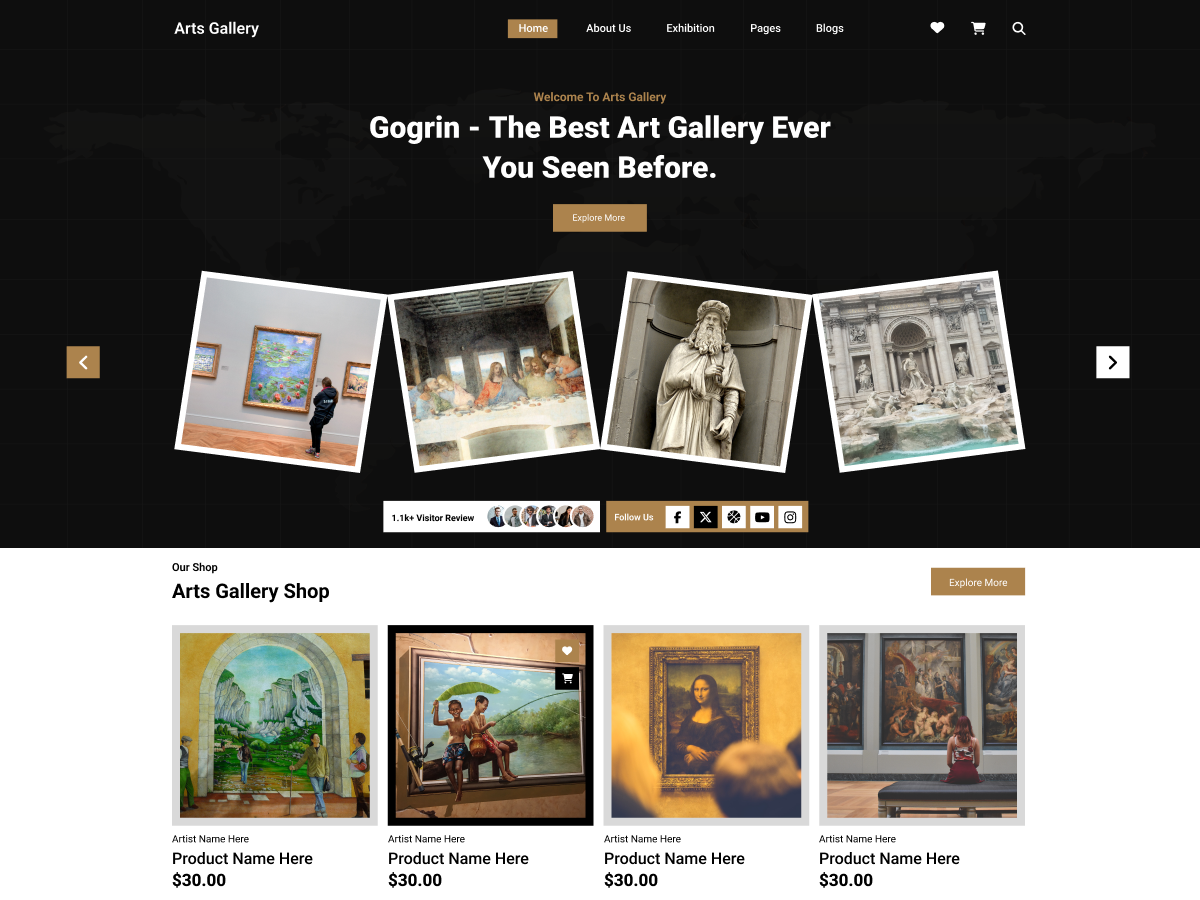

Add your Comment