In the current era of digital advancement, a website serves as a powerful tool to connect with your global audience. But where do you start? How do you navigate through the intricacies of web development to build a website that truly reflects your vision and captivates your visitors?
Fret not! In this comprehensive guide, we will walk you through the most important research, design, technical, content, marketing, compliance, and testing steps, so you can be sure you’ve got all the bases covered to build an effective site for your users. Our comprehensive web design checklist will help you tick off essential website design and creation phases to pave the way for a smooth and successful launch.
You can follow the list chronologically and check the points off as you go, or just use the steps most relevant to you at the time you can also visit our blog on how to create a successful website to get more insights into the details. Let's dive in!
A Basic Checklist for Creating Your Own Website
1. Define Your Purpose
Clarifying the purpose of your website sets the foundation for its design and functionality. Ask yourself, "What do I aim to achieve with my website?" Are you creating a personal blog to share your passion, or establishing an e-commerce platform to sell products, or building a professional portfolio to showcase your skills, or building your personal brand?
Understanding your purpose will help you make informed decisions throughout the website creation process. Consider your target audience and what you want them to gain from visiting your site. By clearly defining your purpose, you'll have a solid direction and a compass to guide you as you make design, content, and functionality choices that align with your goals.
2. Pick your Platform

When it comes to creating your own website, choosing the right platform is crucial. There are multiple options available, here are some of the most popular ones:
- WordPress
- Wix
- Squarespace
- Shopify
- Joomla
- Drupal
- Magento
- Blogger
These are just a few examples, and there are many more platforms available, each with its own set of features and target audience. It's important to evaluate your specific needs and consider factors like ease of use, customization options, scalability, and budget when choosing the right platform for your website.
However, WordPress is the most widely used platform for website creation. It powers a significant portion of the websites on the internet today. According to recent statistics, WordPress holds a dominant market share of over 40% among all content management systems (CMS), far surpassing its competitors.
Its popularity can be attributed to its user-friendly interface, extensive customization options, and robust ecosystem of Gutenberg WordPress themes and plugins. Whether it's a personal blog, business website, or e-commerce store, WordPress offers a flexible and scalable platform that caters to a wide range of needs. Its vast community and extensive documentation also contribute to its widespread adoption, providing users with ample support and resources.
3. Chose a Domain Name

When selecting a domain name for your website, there are several crucial factors to consider. Firstly, it's important to keep it concise and easy to remember. Shorter domain names tend to be more memorable and easier for users to type accurately.
Avoid using hyphens or numbers, as they can cause confusion. Additionally, it's essential to choose a domain name that reflects your brand or website's purpose. It should give visitors an idea of what to expect when they visit your site. Conducting thorough research to ensure that the chosen domain name is not already in use or trademarked is also crucial. This helps avoid legal issues and confusion among your target audience.
Lastly, selecting the right domain extension is vital. While .com is the most commonly used and widely recognized, other domain extensions such as .net, .org, or country-specific extensions like .co.in may be more suitable depending on your target audience and website's purpose. Taking these factors into consideration when choosing a domain name ensures that your website has a memorable, relevant, and unique online identity.
4. Choose a Hosting Plan

The hosting plan you select determines the performance and reliability of your website. Different hosting plans offer varying levels of resources. If you're just starting out or running a small-scale project, a shared hosting plan can provide a cost-effective solution with shared resources. For growing websites or businesses with higher traffic, a virtual private server (VPS) hosting plan offers more control and scalability.
Alternatively, dedicated hosting plans provide maximum performance and customization options for large-scale websites or resource-intensive applications. Cloud hosting is an excellent choice for those seeking flexibility and scalability, as it allows for easy resource allocation based on demand. By carefully evaluating your website's needs and matching them with the appropriate hosting plan, you can ensure a reliable and optimized online experience for your visitors.
5. Decide your Template and Color Scheme
Choosing the right website template is essential as it enhances your brand's credibility and reputation, making a positive first impression and instilling trust in visitors. Selecting the right template establishes a visually appealing, user-friendly, and effective online presence. You need to identify yourself if you need a simple and clean design for a professional portfolio or a bold and vibrant layout for a creative endeavor. Choose a template that not only reflects your style but also ensures ease of navigation and readability.
Equally important is the color scheme, as it sets the mood and evokes specific emotions for your visitors. Select colors that harmonize with your brand identity and resonate with your target audience. Keep in mind the principles of color psychology to convey the desired message effectively. Whether you opt for a minimalist monochromatic palette or a contrasting mix of vibrant hues, let your template and color scheme reflect the essence of your websites purpose and capture the attention of your visitors.
6. Design a Logo
Your logo acts as a strong identifier, allowing visitors to instantly recognize and associate it with your website. It helps build brand recognition and fosters a sense of familiarity and trust among users. To design an effective and visually appealing logo, several key aspects must be considered. Firstly, simplicity is vital, as a clutter-free logo with clean lines and minimal elements is more memorable and versatile. It should be easily recognizable even at small sizes.
Secondly, choose a color palette that aligns with your brand's personality. Typography is also significant; opt for legible fonts that harmonize with the overall aesthetic while maintaining uniqueness and readability. Test the logo in various formats. By considering these factors, you can create a logo that effectively represents your brand and leaves a lasting impact.
7. Add Images and Videos
Including relevant and high-quality visuals not only makes the website aesthetically pleasing but also enhances its credibility and professionalism. Images and videos have the power to convey information, evoke emotions, and create a more immersive user experience.
Visual content can effectively communicate complex ideas or concepts in a concise and captivating manner. Images help break up text and make the content more digestible, providing visual cues that aid in understanding and retention. Additionally, videos allow for dynamic storytelling, enabling you to showcase products, demonstrate processes, or share compelling narratives. They can captivate visitors, increase their time spent on the website, and encourage social sharing.
8. Create Engaging Content
Engaging content has the power to connect with the audience on an emotional level, sparking their curiosity, eliciting their interest, and building a sense of trust and loyalty. It allows you to effectively communicate your brand's message, values, and offerings, making a lasting impact. By providing valuable and relevant information, entertaining stories, educative blogs, and interesting articles, engaging content keeps visitors immersed and encourages them to spend more time on your website.
9. Optimize Content for SEO
By implementing effective SEO techniques, you can improve the visibility of your content and increase its chances of being discovered by users searching for relevant information. To optimize content with SEO, start by conducting keyword research to identify relevant keywords and phrases that your target audience is likely to search for.
Incorporate these keywords strategically throughout your content, including in headings, titles, Meta descriptions, and within the body text. However, it's important to maintain a natural flow and avoid keyword stuffing, as search engines prioritize quality and relevance.
10. Set up a Professional Email Address
Establishing a professional email address while creating a website is an essential step in presenting your business professionally, enhancing branding efforts, and facilitating effective communication. Using a domain-specific email address such as info@yourdomain.com or contact@yourdomain.com instills confidence in visitors and potential customers, as it demonstrates that you are a professional entity committed to providing reliable communication. By incorporating your domain name into your email address, you reinforce
your brand identity and ensure consistent branding across all communication channels. It also allows you to create personalized email addresses for different purposes, such as sales@yourdomain.com or support@yourdomain.com, enabling efficient organization and streamlined communication with customers and stakeholders.
11. Add an Online Store
An online store expands your businesss reach and accessibility by enabling customers to browse and purchase products or services online at their convenience. With the increasing popularity of e-commerce, having an online store allows you to tap into a global customer base and cater to the growing demand for online shopping. Customers can easily navigate your product catalog, compare options, read reviews, and make secure transactions without the need to visit a physical store. This convenience not only enhances customer satisfaction but also increases the likelihood of repeat business and customer loyalty. Additionally, an online store allows you to collect valuable customer data and insights, enabling you to
analyze buying patterns, preferences, and trends, which can inform your business decisions and optimize your marketing efforts. However, in an online store you need to prioritize website security to build trust and protect customer information. Implement robust security measures such as SSL encryption, secure payment gateways, and regular security audits to safeguard sensitive data. Overall, integrating an online store into your website empowers your business with potential growth and innovation in the digital realm.
12. Make it Mobile Friendly
Due to the increasing use of smartphones and tablets, a mobile-friendly website ensures that your content is accessible and optimized for smaller screens, providing a seamless and enjoyable user experience. By catering to mobile users, you expand your reach to a broader audience and tap into the growing trend of mobile internet usage. Additionally, search engines prioritize mobile-friendly websites in their rankings, which can positively impact your visibility and organic traffic.
13. Link your Website to Social Media
Including social media icons or widgets on your website makes it easy for visitors to connect with you on various social platforms, fostering a stronger online community and encouraging social sharing. Additionally, integrating social media feeds or sharing buttons within your website's content makes it effortless for visitors to share your content with their networks, expanding your reach organically. To link your website to social media, include prominent social media icons that link to your profiles, add social sharing buttons to your content, and consider embedding social media feeds or widgets for real-time updates.
14. Preview And Launch Your Website
Previewing a newly built website is essential to ensure its functionality, design, and user experience meet the desired standards before making it live. By previewing the website, you can identify and address any issues or errors, refine the layout and content, and gather feedback from stakeholders or potential users.
To preview a website, you can use a local development environment or staging server to host the site and access it through a web browser. This allows you to navigate through the websites pages, test interactive features, evaluate responsiveness across different devices and browsers, and verify that all links and forms are working correctly.
Conclusion
In conclusion, creating an effective website involves several crucial steps. Start by defining your purpose, which sets the foundation for all decisions. Choose the right platform, such as WordPress, Wix, or Shopify, and select a memorable domain name. Opt for a suitable hosting plan to ensure performance and reliability.
Design aspects like a professional logo, a cohesive template, and a harmonious color scheme are essential for visual appeal. Incorporate high-quality images and videos to enhance user engagement. Focus on creating engaging, SEO-optimized content to attract and retain visitors.
Using a WordPress theme bundle by WP Radiant can significantly simplify the website-building process, offering a range of professionally designed themes that can be easily customized to fit your brand’s needs.
Setting up a professional email address and integrating social media links boosts credibility and connectivity. If applicable, add an online store to expand your reach. Ensure your website is mobile-friendly for a seamless user experience on all devices. Finally, preview your website to catch and fix any issues before launch. Following these steps ensures a functional, attractive, and user-friendly website.





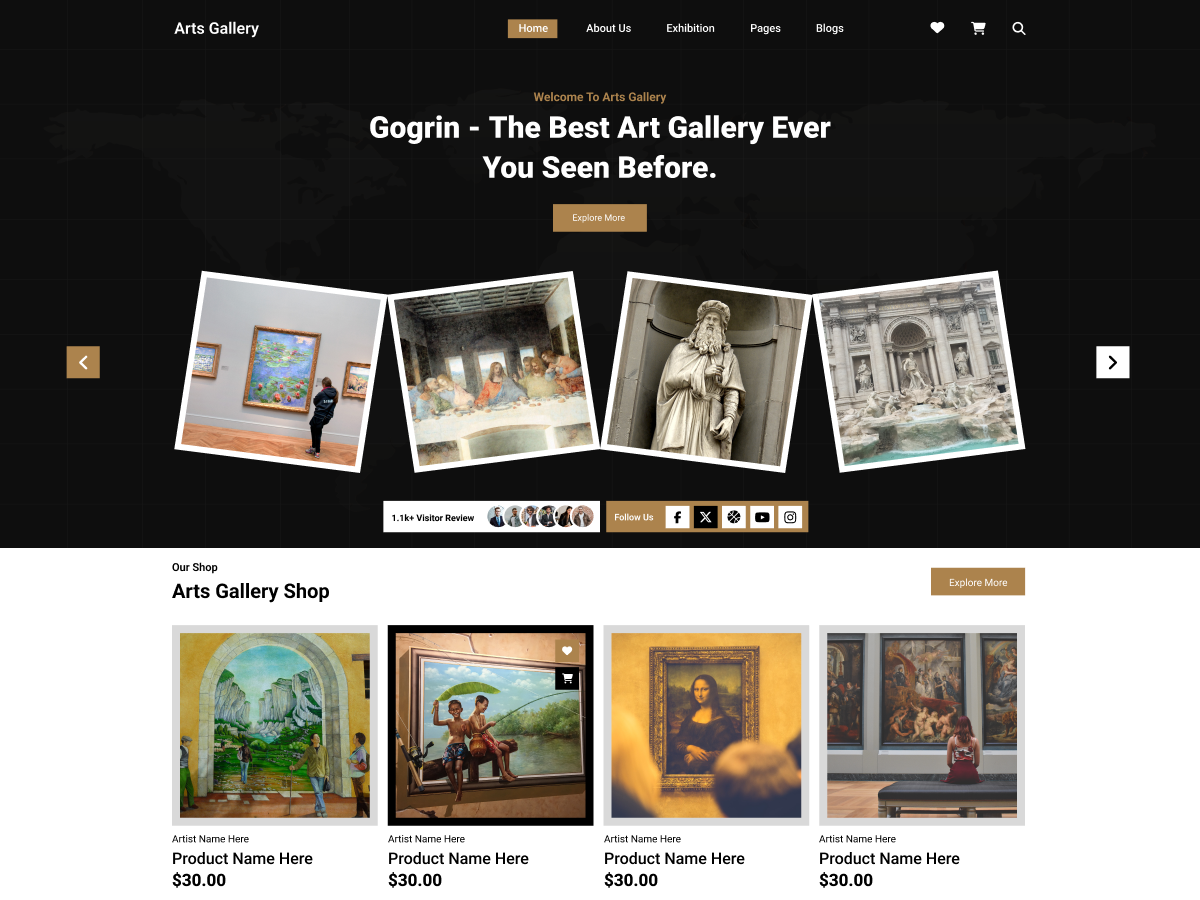

Add your Comment