Over 35% of websites are trapped by hackers every hour. You must be thinking your small website must not be on the list, right?
This is the reality check that every single website that runs is under the threat to get attacked. Your website can be attacked by cyber thefts such as malware, brute force, SQL injections, and much more. So, it is necessary to keep your website safer and well-organized. And to get your whole website secured, you need to secure your website’s admin area. As this is the prime part of the website which is most liked to be attacked.
When web issues occur, they come up with suitable solutions as well. You must be aware of such preventions to take care of your website, right? If not, then this article will give you enough knowledge of how to secure the WordPress admin area. Before that, you must be aware of the vulnerabilities that can affect your website.
Which vulnerabilities are a door to hackers?
You must be aware of the causes that can be a door to hackers in the future.
- Brute force attacks are the easiest ways your website can be attacked. It is the hit-and-trial method that hackers use to crack a website’s login details through multiple attempts.
- After unsuccessful attempts to crack the login details, the hacker tries the file inclusion method. He uses the vulnerable code that lets him access the PHP code files.
- The next is SQL injection in which the hacker gains access to the database as the owner. He then, adds new malicious values to the website while link posting.
- Malware is the most common threat that hackers use to attack your website. It is the code that hackers use to enter the website.
- DDoS (Distributed Denial of Service) attack causes to crashing of your website with a redundant flow of connections.
- The Authentication bypass is when hackers use vital resources of the site without any authentication.
Best Ways to Protect WordPress Admin Area from Malware Hack

Following the below tips to help you protect your admin area from harmful threats:
WordPress Version Update
Updates are the best way to strengthen your WordPress admin area. Whether you are adding any plugins, make sure that you take their updated versions. Not just plugins, but the versions and the website itself must be frequently updated.
WordPress being an open-source platform is an easy door to malware and hackers. So, keeping tight security lockers is the only way to get through.
Use Security Plugins to secure the Admin Area
The best trait of WordPress is that it owns plugins for almost every feature of the website. One of the most common traits is the security factor that most website owners use. There is a fact that not every plugin is good for your website or has the best functionality. As some of them might be new or lack in giving top security for your website. You must go instead with the popular ones including Sucuri, Malware, Wordfence, and more. also for more details you can also visit our blog on WordPress Security Tips
Change the Admin Username and Password
Now this part of the admin interface is more likely to get attacked by hackers. As the new website comes with the default name called Admin. And the hacker just needs to guess the password using brute force. To stop this, you must change the username and password with unique characters.
To update your login details, reach the WordPress dashboard and tap the Users option. Then select the All Users option and tap the Edit link just below the default username. You can now change the username and password of your current account.
The username should be a bit tricky so that hackers would find it difficult to guess or reach your website. And while setting the password, avoid using generic characters like your birth month, day, or any other. You can easily test your passwords with the indicator that lets you know how strong is your password. You should equally use uppercase, lowercase, and special characters in your passwords.
While some users only focus on changing the password. But updating the username is also necessary.
Create a Unique Login URL
Even your login page is under threat condition if you haven’t made it difficult to guess. It is simple to get into the login page of any website when you prompt the website’s URL followed by /wp-login.php. This type of simple login URL can be a direct door to cyber attacks.
Instead, you should use plugins that hide your login URL and change it according to your convenience. Plugins like WPS Hide Login alters the login URL according to your preference. Apart from disabling the login URL, it also disables the access to wp-admin directory and the login page. You should save this page in your archives to avoid losing it.
Simply install this plugin and head to the dashboard and then the Settings page. Choose the WPS hide URL and configure the options under it.
Choose a limit for Login Attempts
Do you know that hackers don’t give easily if they need access to your website? They keep on trying so many attempts to theft your website. And one older method is to use unlimited login attempts to guess your website’s login credentials. But this one also comes with a solution to restrict login attempts on your site.
For this, WordPress offers plugins such as Wordfence Security and Login Lockdown. Using these plugins lets you set the number of login attempts for which individuals.
Use SSL Certificate to protect the Admin Area
It happens when you need to log in to the public networks to run your site. But this can be a way to attract hackers to your website. Hackers find it easy to enter your site when you request any HTTP request and watch out for your login credentials.
To protect your website from such attacks, you must get an SSL login so that you can freely access your site through HTTPS.
SSL login can be easily provided by your hosting provider or if not, you can buy it.
Secure your wp-admin directory with a password
To give an extra layer of security to your admin area, you must use a password protector for the wp-admin. This can be easily done using the Directory Privacy settings of your hosting.
Add a Captcha to the Login Page
Adding Login Captchas can prevent your website from brute force attacks. Logic captcha immediately stops hacking done through automated scripts. While you can easily add a login captcha using plugins like Google reCaptcha, WPForms, and more.
Remove the Error message from the login page
You may have a question very often that how to resolve top common wordpress errors?
When a hacker tries to enter your website, he has to pass three aspects. It includes the username, password, and captcha. If he logs in and fails, the page will pop up with an error message that one of the credentials is incorrect. It will show if the password is incorrect or the username is like this: “Incorrect password or username”.
In this case, the hacker will have the hint that one of the credentials is correct and he will have to focus on the incorrect one only.
Instead, you can stop this by removing the error message from the login page. Without any error message, the hacker will find it difficult to know which credential is correct. Along with this if you have limited the login attempts, your website will get more far from the hackers.
Allow Specific IPs to login
Along with limiting login attempts, you can even limit access to specific IPs. By doing this, you can protect your admin area from getting attacked.
You must know your IP address and then give access to the .htaccess from the wp-admin folder. You just need to access this file and add the below code:
order deny, allow
# Replace 99.99.99.99 with the desired IP address
allow from 99.99.99.99
# Allow more IP addresses to access the wp-admin area by uncommenting the line below and editing the IP address
# allow from 98.98.98.98
deny from all
So, now if someone will try to enter your website with a different IP, they will receive a denial message.
Add Two-Factor Authentication Security
Two-Factor Authentication is another method you can use to secure your website from malware. For this, you need to use a plugin and configure its settings. You can use the WP 2FA plugin to ensure good protection from cyber attacks like brute force attacks.
In this security type, if any outsider is trying to enter your site, then it will be asked to enter the security code.
One-Time Password
You can even allow One-time passwords that are only valid for a single visit. And it will be received only by email or phone. It can be helpful to know when someone is trying to enter your site as you will receive the OTP on your device. Then, you can immediately change your password or username to secure your site.
Conclusion
So, this is how you can keep your WordPress admin area secured by applying the 12 best preventions. The WordPress admin area is the prime goal of the hackers through which they can enter your website. So, it is necessary to keep it safe and secure from being attacked. Therefore, we have depicted the 12 best ways to keep your WordPress admin area safe. Start applying the above ways so that your website does not come in contact with hackers.





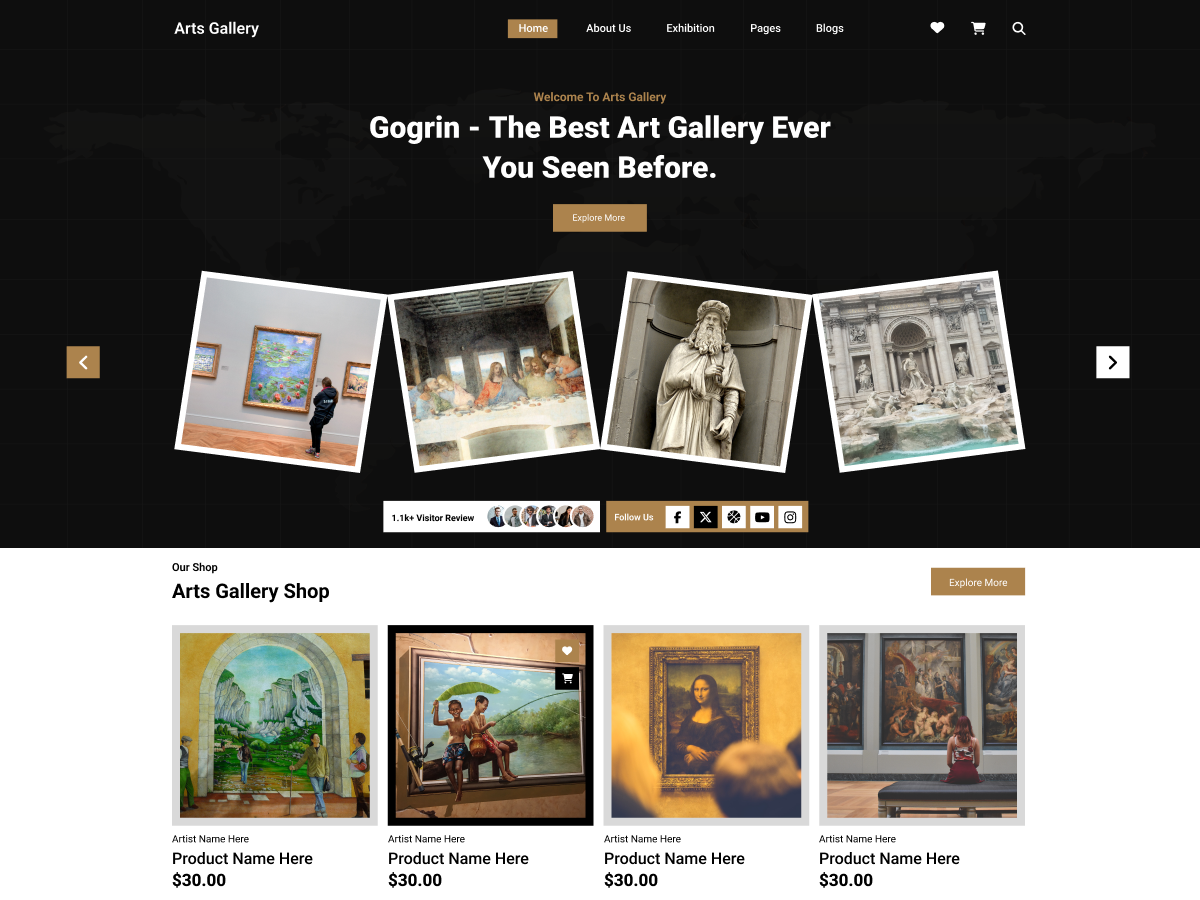

Add your Comment